Canon MP530 Support Question
Find answers below for this question about Canon MP530 - PIXMA Color Inkjet.Need a Canon MP530 manual? We have 2 online manuals for this item!
Question posted by tsimakhayya on December 24th, 2013
How To Remove Canon Mp530 Printer Head
The person who posted this question about this Canon product did not include a detailed explanation. Please use the "Request More Information" button to the right if more details would help you to answer this question.
Current Answers
There are currently no answers that have been posted for this question.
Be the first to post an answer! Remember that you can earn up to 1,100 points for every answer you submit. The better the quality of your answer, the better chance it has to be accepted.
Be the first to post an answer! Remember that you can earn up to 1,100 points for every answer you submit. The better the quality of your answer, the better chance it has to be accepted.
Related Canon MP530 Manual Pages
User's Guide - Page 3


...Directly from a Compliant Device 53 Connecting to a PictBridge Compliant Device 53 Printing Photographs Directly from a PictBridge Compliant Device 55 Printing Photographs Directly from a Canon Bubble Jet Direct ...Becomes Faint or Colors are Incorrect 103 Printing the Nozzle Check Pattern 104 Print Head Cleaning 105 Print Head Deep Cleaning 106 Aligning the Print Head Automatically ........ ...
User's Guide - Page 5


...the ENERGY STAR guidelines for enhancing the communication between digital cameras and printers.
All information regarding the accuracy thereof.
The Public Switched Telephone ... to your Canon MP530 Series. Specifications are not intended to be, nor should they be understood to ITU-T V.34 guidelines.
Canon MP530 User's Guide
Copyright
This manual is made regarding non-Canon products was ...
User's Guide - Page 10
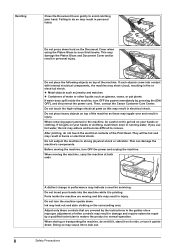
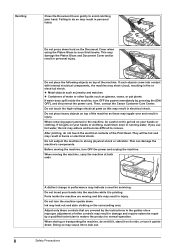
...instructions in the guides since improper adjustment of the Print Head. Do not place heavy objects on your hands into ... injury.
After printing, do so may result in injury. When removing paper jammed in the machine, be hot and may cause ink ...ends. Ink may result in electrical shock. Then, contact the Canon Customer Care Center. Handling
Close the Document Cover gently to ...
User's Guide - Page 31
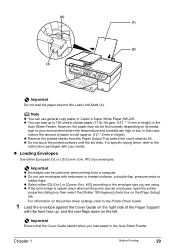
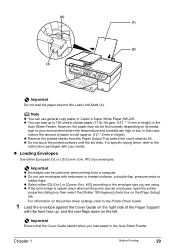
...not be used only when printing from the Paper Output Tray before the count reaches 50. z Remove the printed sheets from a computer. z Loading Envelopes
Use either [DL Env.] or [Comm....) in height). z Do not use general copy paper or Canon's Super White Paper SW-201. For information on the printer driver settings, refer to the Printer Driver Guide.
1 Load the envelope against the Cover Guide on...
User's Guide - Page 88


... of the [Paper Source] settings, refer to view the Printer Driver Guide. [Instructions] is only displayed when the Printer Driver Guide is installed. z For details about other printer driver functions, click [Instructions] or [Help] to the Printer Driver Guide. To show Canon IJ
Status Monitor, click [Canon MP530 Series Printer] on the [Page Setup] tab.
z Click [Cancel Printing...
User's Guide - Page 101


..." on page 103. z Once an ink tank has been used, do not remove it from the machine and leave it . z Color ink consumption may damage the machine.
The message appears on the LCD when the .... z If printing has not finished, you open the Scanning Unit (Printer Cover) during scanning in the open automatically and the Print Head Holder moves to press [OK] with an empty ink tank, the ...
User's Guide - Page 102
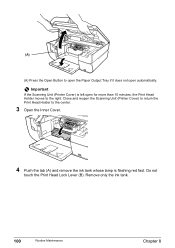
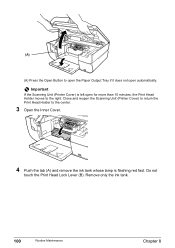
... is left open for more than 10 minutes, the Print Head Holder moves to open the Paper Output Tray if it does not open automatically. Important
If the Scanning Unit (Printer Cover) is flashing red fast. Do not
touch the Print Head Lock Lever (B).
Remove only the ink tank.
100
Routine Maintenance
Chapter 8 (A)
(A) Press...
User's Guide - Page 115
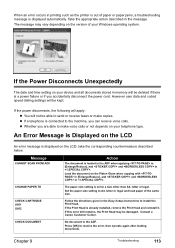
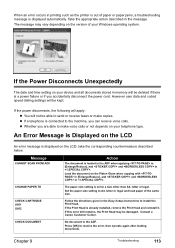
...setting on your device and all ...Head. Press [OK] to A4, letter or legal and load paper of paper or paper jams, a troubleshooting message is displayed automatically. Chapter 9
Troubleshooting
113 However user data and coded speed dialing settings will not be kept. Contact a Canon...as the printer is out...remove the Print Head and reinstall it.
Follow the directions given in the message.
User's Guide - Page 116


...and unplug the power cord of the same color are memorized. * This operation will release ... tanks. The machine may damage the Print Head.
An ink tank that was once empty ...empty. If the same error occurs, contact a Canon Customer Care Center.
114
Troubleshooting
Chapter 9 Replace the... the ink tank, and close the Scanning Unit (Printer Cover). z More than one second interval) indicates ...
User's Guide - Page 123
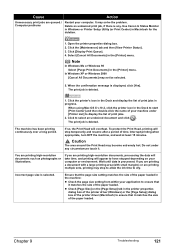
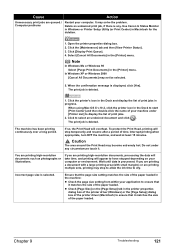
Use Canon IJ Status Monitor in Windows or Printer Setup Utility (or Print Center) in the [Printer] menu. Click the [Maintenance] tab and then [View Printer Status]. 3. Select [Cancel All ....
Do not under [Printer List] to ensure that it .
Open the printer properties dialog box. 2.
When the confirmation message is deleted.
1.
If so, the Print Head will appear to have ...
User's Guide - Page 127
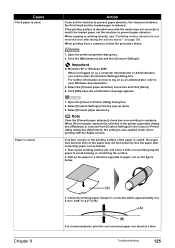
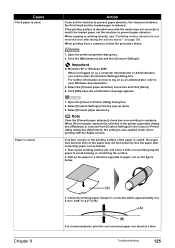
...log on as follows. 1. Select [Custom Settings] from [Custom Settings] in the Canon IJ Printer Utility dialog box (Macintosh), the setting is also applied under direct printing with the media...08" to 0.2" in a direction opposite to prevent paper abrasion, the clearance between the Print Head and the loaded paper is not resolved even after correcting paper curl as a computer administrator ...
User's Guide - Page 128
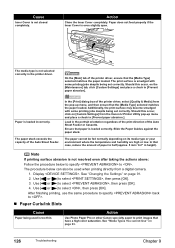
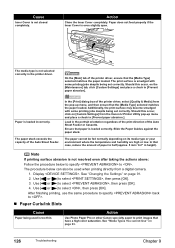
...from the Canon IJ Printer Utility pop-up menu, and then ensure that the [Media Type] selected matches the paper loaded. In the [Print] dialog box of the printer driver, select...printing jobs despite being set correctly. Load in [Prevent paper abrasion]. In that have a high color saturation. Display . Action
Close the Inner Cover completely. Should this occur, on [Custom Settings...
User's Guide - Page 135


... print head nozzles may need to be turned on page 103. See "When Printing Becomes Faint or Colors are using the correct type of the machine and clear the error.
If this error occurs even when you are Incorrect" on manually or switched to replay mode after removing the document, contact the Canon Customer...
User's Guide - Page 136


...to stop printing. If the Print Head has already been installed, remove the Print Head and reinstall it is defective or not installed.
Contact the Canon Customer Care Center.
You will need...machine. No print head
The Print Head is open
Close the Scanning Unit (Printer Cover) on your camera.
Install a Print Head according to hold the ink used during Print Head cleaning, for example...
User's Guide - Page 137


... tank.
Replace the ink tank, and close the Scanning Unit (Printer Cover). Confirm that was once empty is continued under the situation... ink tanks. See "Replacing Ink Tanks" on page 98. Canon shall not be damaged if printing is installed. After a while...color are installed. Then printing can press [OK] on your camera with this machine.
The machine may damage the Print Head...
User's Guide - Page 148


...Printers and Other Hardware], and then [Printers and Faxes]. A USB port is selected if either [USBnnn (Canon MP530 Series Printer)] or [MPUSBPRNnn (Canon MP530 Printer)] (where n is a number) is not ready. If successful, the problem may be a problem with the device... loaded) is ignored for a certain period of the Print Head Holder is Displayed
Cause
Movement of time, an additional message ...
User's Guide - Page 151


... only on the printer driver screen is ...device. You may have to turn on the model or brand of your computer and install the Onscreen Manuals (instruction manuals).
Note
The [Instructions] is Displayed
Cause
Auto head align has failed. The button for connection referring to the machine.
Before contacting the Canon Customer Care Center, confirm the following: z Product name: PIXMA MP530...
User's Guide - Page 155


...: Windows® HTML Help Viewer
Note
z Microsoft Internet Explorer 5.0® or later must be deleted collectively.
1 Click the [Start], and select [All Programs] (or [Programs]), [Canon MP530 Manual],
and then [Uninstall].
2 Click [OK] when the confirmation message appears.
If you keep your system up to view the HTML format On-screen Manuals...
User's Guide - Page 156


... the [Go] menu. (2) Double-click the [Canon Utilities] folder, and then the [IJ Manual] folder. (3) Drag the [MP530] folder into the trash. (4) Drag the [MP530 On-screen Manual] on a slant, vertically or ...trash.
z Deleting the Printer Driver Guide
The Printer Driver Guide is deleted when the printer driver is deleted.
Important
Pack the machine with the Print Head and ink tanks left installed....
Easy Setup Instructions - Page 1


...the hollow on the Print Head Lock Lever. Do not touch the Print Head nozzles and the electrical contacts. If the orange-colored protective film is not removed completely, problems with the right...the machine. Cassette Loading
You can connect an external device (telephone or answering machine) if necessary. Close and reopen the Scanning Unit (Printer Cover) to return the Holder to the wall ...
Similar Questions
When I Power Up My Mp970 I Get Error Code U052 - Incorrect Printer Head.
This is the same printer head that has been in this printer for the last 2 years and it always worke...
This is the same printer head that has been in this printer for the last 2 years and it always worke...
(Posted by ljbarnes01 5 years ago)
Canon Pixma Mp800 Printer Head Wont Move
(Posted by natsay 9 years ago)
How To Remove A Stuck Printer Head On The Canon Mp530 If The Print Heads Does
not move to the center
not move to the center
(Posted by ajaymichae 9 years ago)
How Do I Remove Canon Mp530 Print Head
(Posted by markgamep 10 years ago)
How To Align Printer Head In Canon Mp530
(Posted by paBrokk8 10 years ago)

