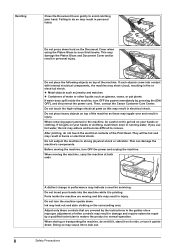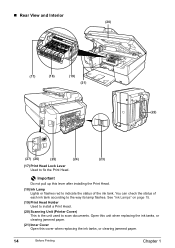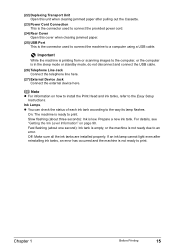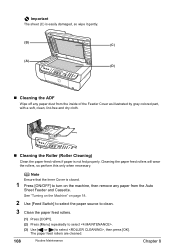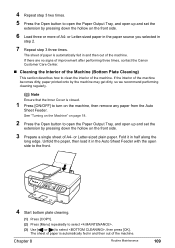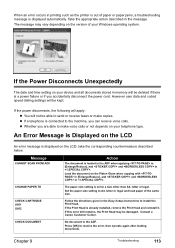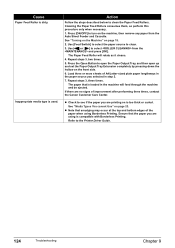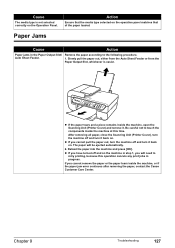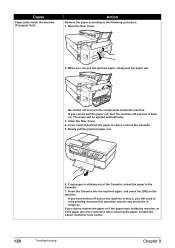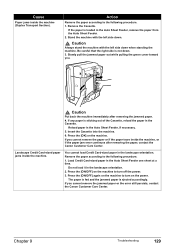Canon MP530 Support Question
Find answers below for this question about Canon MP530 - PIXMA Color Inkjet.Need a Canon MP530 manual? We have 2 online manuals for this item!
Question posted by 3124Dbil on January 17th, 2014
How To Remove Jammed Paper Canon Mp530
The person who posted this question about this Canon product did not include a detailed explanation. Please use the "Request More Information" button to the right if more details would help you to answer this question.
Current Answers
Related Canon MP530 Manual Pages
Similar Questions
How To Get Jam Light To Stop Blinking After Jammed Paper Has Been Removed
doing single to double sided copy. removed jam paper. still says open rear -nothing is there and ope...
doing single to double sided copy. removed jam paper. still says open rear -nothing is there and ope...
(Posted by ddoyle31010 9 years ago)
Removing Jammed Paper
We are unable to remove a jammed piece of paper from the machine. It is rolled up accordian style an...
We are unable to remove a jammed piece of paper from the machine. It is rolled up accordian style an...
(Posted by hlinden 11 years ago)