Canon MP470 Support Question
Find answers below for this question about Canon MP470 - PIXMA Color Inkjet.Need a Canon MP470 manual? We have 3 online manuals for this item!
Question posted by homalu on August 31st, 2014
How To Install Print Head Canon Mp470
The person who posted this question about this Canon product did not include a detailed explanation. Please use the "Request More Information" button to the right if more details would help you to answer this question.
Current Answers
There are currently no answers that have been posted for this question.
Be the first to post an answer! Remember that you can earn up to 1,100 points for every answer you submit. The better the quality of your answer, the better chance it has to be accepted.
Be the first to post an answer! Remember that you can earn up to 1,100 points for every answer you submit. The better the quality of your answer, the better chance it has to be accepted.
Related Canon MP470 Manual Pages
MP470 series Quick Start Guide - Page 5


... Directly from a Compliant Device 32 Printing Photographs Directly from a Compliant Device 32 About PictBridge Print Settings 34
Routine Maintenance 38 When Printing Becomes Faint or Colors Are Incorrect 38 Printing the Nozzle Check Pattern 39 Examining the Nozzle Check Pattern ...........40 Print Head Cleaning 42 Print Head Deep Cleaning 43 Aligning the Print Head 44 Replacing a FINE...
MP470 series Quick Start Guide - Page 42


... 42.
z Make sure that the orange protective tape is installed properly.
Routine Maintenance
When Printing Becomes Faint or Colors Are Incorrect
When printing becomes faint or colors are incorrect, the print head nozzles on FINE Cartridges are missing or if white streaks appear
After cleaning the Print Head, print and examine the nozzle check pattern. See "Replacing FINE Cartridges...
MP470 series Quick Start Guide - Page 43


... to select Nozzle check, then press the OK button. The Maintenance screen is printed, and the pattern confirmation screens are displayed alternately.
4 Examine the pattern and ...Maintenance/settings, then press the OK button. Printing the Nozzle Check Pattern
Print the nozzle check pattern to determine whether the ink ejects properly from the print head nozzles.
1 Make sure that the machine ...
MP470 series Quick Start Guide - Page 45


The cleaning confirmation screen is displayed.
(2) Select Yes and press the OK button to start Print Head Cleaning. z If Lines Are Missing or White Streaks Are Present
(1) Select Also B and press the OK button.
See "Print Head Cleaning" on page 42. Routine Maintenance
41
MP470 series Quick Start Guide - Page 46
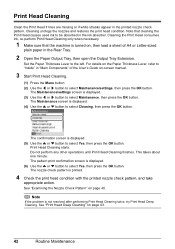
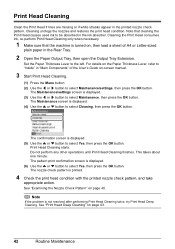
... open the Output Tray Extension.
Do not perform any other operations until Print Head Cleaning finishes. The nozzle check pattern is not resolved after performing Print Head Cleaning twice, try Print Head Deep Cleaning. Note
If the problem is printed.
4 Check the print head condition with the printed nozzle check pattern, and take
appropriate action. Note that the machine is...
MP470 series Quick Start Guide - Page 47


... the { or } button to select Yes, then press the OK button. Do not perform any other operations until Print Head Deep Cleaning finishes.
Print Head Deep Cleaning
If print quality does not improve by standard Print Head Cleaning, try Print Head Deep Cleaning, which is displayed. (4) Use the { or } button to select Deep cleaning, then press the OK button...
MP470 series Quick Start Guide - Page 48


... Paper Thickness Lever, refer to "Inside" in the Rear Tray.
2 Open the Paper Output Tray, then open the Output Tray Extension. Aligning the Print Head
If ruled lines are printed misaligned or print results are otherwise unsatisfactory, adjust the print head position.
1 Make sure that the pattern is displayed. (4) Use the { or } button to select Manual...
MP470 series Quick Start Guide - Page 49


...finish inputting the pattern number for column R, then press the OK button. 4 Adjust the print head position.
(1) Check the printed patterns and use the [ or ] button to select the number of the pattern in column... Confirm the displayed message and press the OK button.
Note
If it is printed.
(4) Check the printed patterns and use the [ or ] button to input the number of the pattern in...
MP470 series Quick Start Guide - Page 50
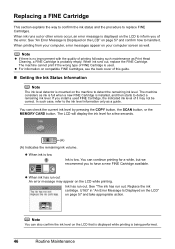
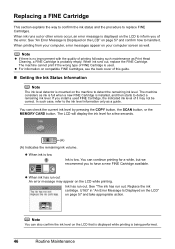
...recommend you to the ink level information only as Print Head Cleaning, a FINE Cartridge is used FINE Cartridge,...the machine to replace FINE Cartridges. When printing from your computer, error messages appear on ... the ink level on the LCD while printing. You can continue printing for a few seconds.
(A)
(A) Indicates...on the LCD that is displayed while printing is low.
z When ink has ...
MP470 series Quick Start Guide - Page 51


... not remove it from the machine and leave it .
(A)
(B)
(A) Electrical Contacts (B) Print Head Nozzles z To maintain optimal printing quality, we recommend the use of the Color FINE Cartridge or Black FINE Cartridge is not installed, an error occurs and the machine cannot print. This will cause the FINE Cartridge to use .
Important
Handling FINE Cartridges z Do...
MP470 series Quick Start Guide - Page 53
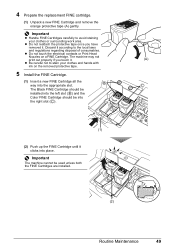
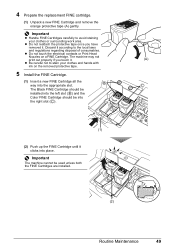
...installed into the left slot ( B ) and the
Color FINE Cartridge should be used unless both the FINE Cartridges are installed.
(A) C
(2)
Routine Maintenance
49
z Do not touch the electrical contacts or Print Head Nozzles on the removed protective tape.
5 Install...the appropriate slot. Discard it .
The machine may not print out properly if you have removed it according to avoid ...
MP470 series Quick Start Guide - Page 55


... pen or paint-stick, or -
If you can prevent this capping will not be done properly, causing the Print Head to prevent the ink from the wall outlet. When you are installed in color, or perform Print Head Cleaning, about once a month to turn off the machine. (2) Confirm that the Power lamp has gone out. For...
MP470 series Quick Start Guide - Page 62


...device or select Play mode manually after connecting the device to hold the ink used during Print Head Cleaning, for direct printing.
If the same error occurs, contact your device connected to continue printing... indicates that the protective material is lit
The LCD may cancel printing.
z Check your Canon service representative.
and connect it takes too much time to select...
MP470 series Quick Start Guide - Page 66
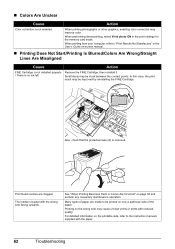
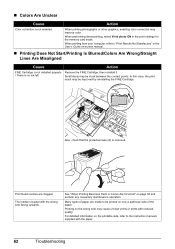
... supplied with reduced quality. Printing on -screen manual.
„ Printing Does Not Start/Printing Is Blurred/Colors Are Wrong/Straight Lines Are Misaligned
Cause
Action
FINE Cartridge is not installed properly Remove the FINE Cartridge, then reinstall it.
/ There is removed.
(A)
Print Head nozzles are made to "Print Results Not Satisfactory" in the print settings for the memory card...
MP470 series Quick Start Guide - Page 67


...Photo Paper Pro or other Canon specialty paper.
Depending on -screen manual. When printing data with ink, causing printed paper to the wider clearance between the print head and the loaded paper...., see if the paper you are printing on page 44 to align the Print Head after installation, straight lines may become stained with high color saturation such as photographs or images in...
MP470 series Quick Start Guide - Page 69
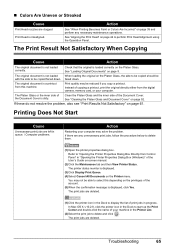
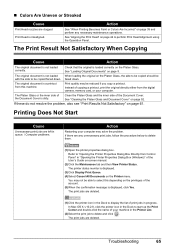
.... Action
See "When Printing Becomes Faint or Colors Are Incorrect" on the Printer menu.
The Print Result Not Satisfactory When Copying
Cause
Action
The original document is displayed.
(3)Click Display Print Queue. (4)Select Cancel All Documents on page 38 and perform any unnecessary print jobs, follow the procedure below to perform Print Head Alignment using the Operation...
MP470 series Quick Start Guide - Page 74


... Unit (Printer Cover) on the PictBridge compliant device and their solution, also refer to clear them. in use"
"No paper"
"Paper jam"
"Printer cover open" "No print head"
"Waste tank full"/ "Ink absorber full"
Action
If the machine is not installed or the Cartridge may occur when printing directly from the computer or warming up...
MP470 series Quick Start Guide - Page 90


...A
Appendix 73
B
Before Using the Machine 2
C
Canon U.S.A., INC. USA Only 82
Cleaning exterior 52 inside ...printing 39
P
Print Head aligning 44 cleaning 42 deep cleaning 43
Printing from a Memory Card Photo Index Sheet 28
86
Index
Printing Photographs (Display photo) 25 Printing from Your Computer
Macintosh 30 Windows 29 Printing Photographs Directly from a Compliant
Device 32 PictBridge print...
MP470 series Easy Setup Instructions - Page 1


...install the software.
d Remove the protective material on a FINE Cartridge. appears, go to wipe it gently. Serial Number
Print Head Nozzles
Important • Do not touch the electrical contacts or Print Head... tape gently. You will initialize. Important • Make sure that the procedure for the Color FINE Cartridge, inserting it . • Be careful not to select the language.
(2) ...
MP470 series Easy Setup Instructions - Page 2


...-screen Manuals, and application software are installed automatically.
j on as the launch application on the inside of each application.
Refer to "Aligning the Print Head" in this , either unplug the USB cable then plug it is complete, double-click on again. QT5-1005-V01 © 2007 Canon Inc.
Important If the Found New Hardware...
Similar Questions
How To Install Print Head Canon Mp620
(Posted by defazer 9 years ago)
Canon Mp470 Error U140 Cannot Recognize Cartridge
(Posted by moonpank 9 years ago)
How To Print Envelopes On Canon Mp470
(Posted by LILJAsk 10 years ago)
Its Keeps Showing Problem With Ink Head. How Can I Clean Or Remove It
In Or
(Posted by canopr1 11 years ago)

