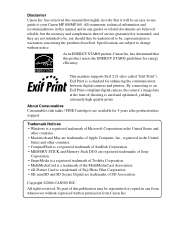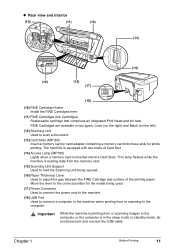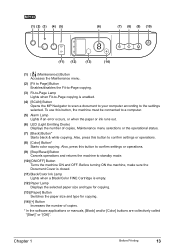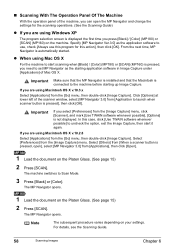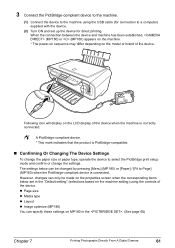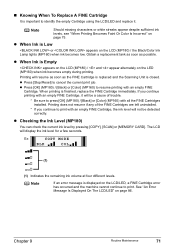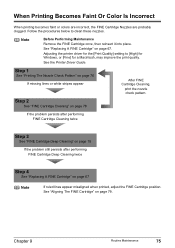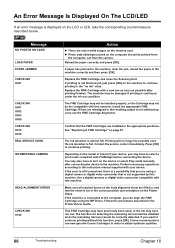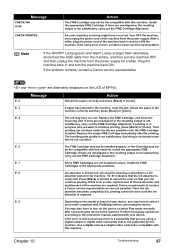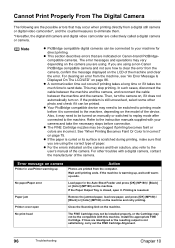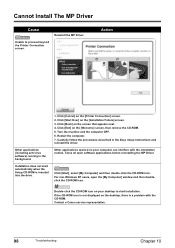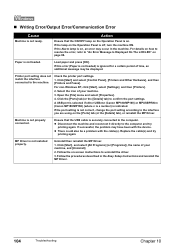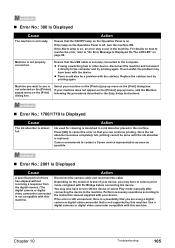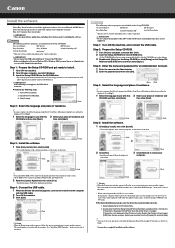Canon MP160 Support Question
Find answers below for this question about Canon MP160 - PIXMA Color Inkjet.Need a Canon MP160 manual? We have 2 online manuals for this item!
Question posted by annzyl on January 20th, 2013
How Do I Connect My Printer To My Laptop
Current Answers
Answer #1: Posted by tmckelvey82 on January 20th, 2013 11:14 AM
Some laptop models may be able to pick up the drivers just by connecting with usb and turning on the printer. If this is so, once the printer is powered on, your laptop should give a message saying "new hardware found". Follow the prompts with the Add Harware Wizard.
I hope this was helpful; otherwise, feel free to repost.
Please be sure to accept this answer and mark as helpful.
Not the answer you were looking for? Then please feel free to resubmit!
Thank you!
Related Canon MP160 Manual Pages
Similar Questions
I am trying to set up my printer to my computer. I cannot find the cd with the software on. is there...
My printer was working fine and now it was saying paper jam which there is no paper jam and now it i...