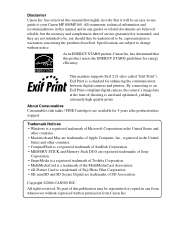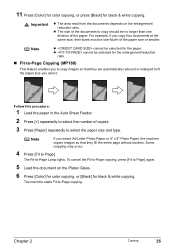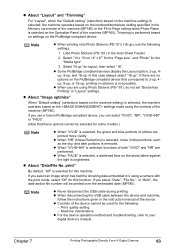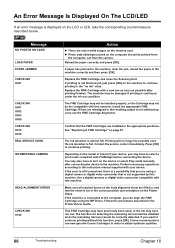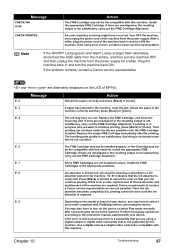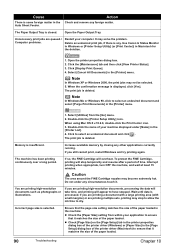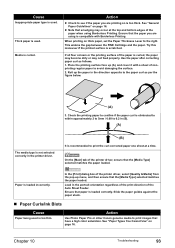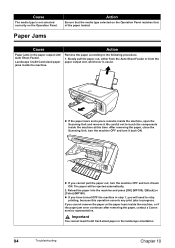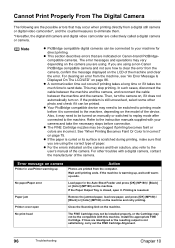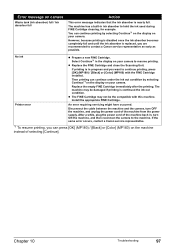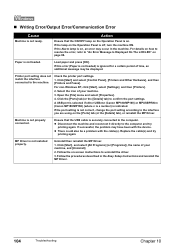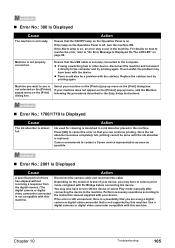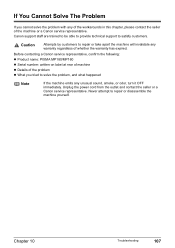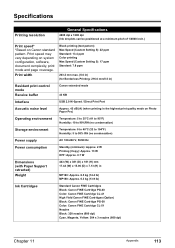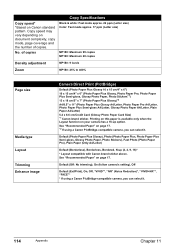Canon MP160 Support Question
Find answers below for this question about Canon MP160 - PIXMA Color Inkjet.Need a Canon MP160 manual? We have 2 online manuals for this item!
Question posted by lori2524 on October 1st, 2011
Canon Printer Mp160
My printer was working fine and now it was saying paper jam which there is no paper jam and now it is reading a E 3 error
Current Answers
Related Canon MP160 Manual Pages
Similar Questions
Mp160 Printer-printing Complete- Paper Comes Out Blank And Printer Does Make Cop
(Posted by Ophyllis977 2 years ago)
Hope To Fix Mp160 Printer So That It Does Not Grab Paper The Wrong Way
and then register "empty". Tried different paper multiple times.
and then register "empty". Tried different paper multiple times.
(Posted by smendenhall 7 years ago)
Printer Won't Take Paper.
The printer won't take the paper. Performed the required pre-programed maintance for this issue. No ...
The printer won't take the paper. Performed the required pre-programed maintance for this issue. No ...
(Posted by rlcolle 7 years ago)
Paper Won't Feed On Mp160 Canon Printer
(Posted by KWPDeg 10 years ago)
I Have A Pixma Mp990 Inkjet And It Will Not Print From The Computer.
It will print test pages but just puts out blank sheets when trying to print from a computer. Does i...
It will print test pages but just puts out blank sheets when trying to print from a computer. Does i...
(Posted by jssmith15 10 years ago)