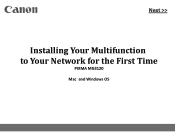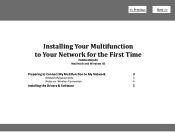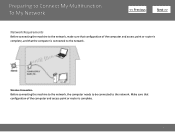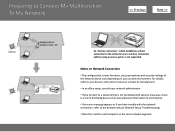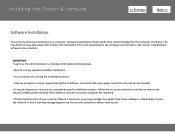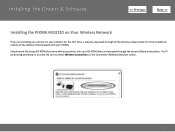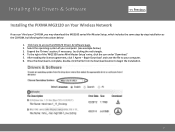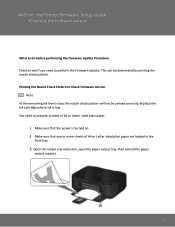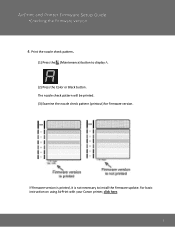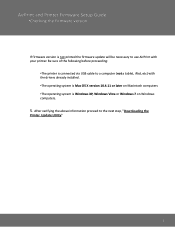Canon MG3120 Support Question
Find answers below for this question about Canon MG3120.Need a Canon MG3120 manual? We have 3 online manuals for this item!
Question posted by rlcolle on July 17th, 2016
Printer Won't Take Paper.
The printer won't take the paper. Performed the required pre-programed maintance for this issue. No results. There is an adequate supply of paper.
Current Answers
Related Canon MG3120 Manual Pages
Similar Questions
Ip Address For Canon Printer Mg3120
how do I find IP address for canon printer mg3120
how do I find IP address for canon printer mg3120
(Posted by eddie56fitzgerald 2 years ago)
Full Load Paper But Printer Says No Paper
I have full loading paper for drawer 1, but the printer keeps saying that "NONE OF FOLLOWING PAPER: ...
I have full loading paper for drawer 1, but the printer keeps saying that "NONE OF FOLLOWING PAPER: ...
(Posted by spatechcorp2015 7 years ago)
Printer Mg3150
I recently bought this product so I could print wirelessly from my ipad but I can't work out how to ...
I recently bought this product so I could print wirelessly from my ipad but I can't work out how to ...
(Posted by bethn001 10 years ago)
Where Can I Obtain A Windows (cd-1) Cd-rom For A Canon Mx700 Multifunction Devic
(Posted by jdebanne 11 years ago)