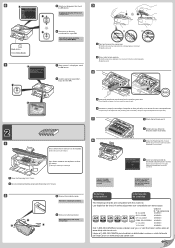Canon MG6220 Support Question
Find answers below for this question about Canon MG6220.Need a Canon MG6220 manual? We have 1 online manual for this item!
Question posted by sduhaime on December 4th, 2015
Using Windows 10. I Can't Follow The Instructions Given
Current Answers
Answer #1: Posted by BusterDoogen on December 4th, 2015 3:40 PM
I hope this is helpful to you!
Please respond to my effort to provide you with the best possible solution by using the "Acceptable Solution" and/or the "Helpful" buttons when the answer has proven to be helpful. Please feel free to submit further info for your question, if a solution was not provided. I appreciate the opportunity to serve you!
Related Canon MG6220 Manual Pages
Similar Questions
I Can Scan With My Old Computer Which Works With Windows Xp But I Must Disconnect My Windows 10 Desk...
How do I scan multiple pages into a single file using the Canon MX300?
I can print and scan via a cable but cant find drivers for wireless set up for windows 8. Windows 7 ...