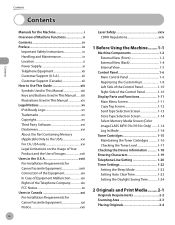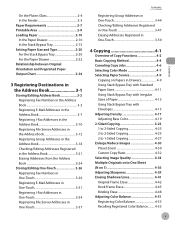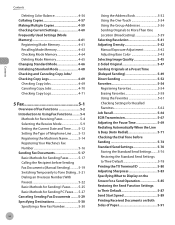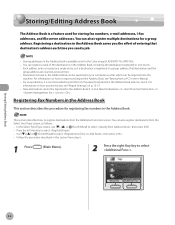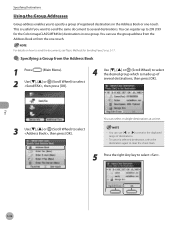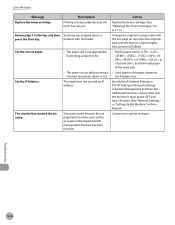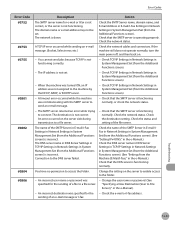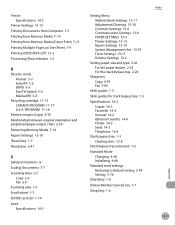Canon MF8450 Support Question
Find answers below for this question about Canon MF8450 - i-SENSYS Color Laser.Need a Canon MF8450 manual? We have 1 online manual for this item!
Question posted by amin12 on May 31st, 2017
Setting Ip Address
Current Answers
Answer #1: Posted by hzplj9 on June 1st, 2017 1:31 PM
http://support-th.canon-asia.com/contents/TH/EN/8201859600.html
Hope that helps.
Answer #2: Posted by TheTWWW on May 31st, 2017 11:49 PM
This is what terminal states:
PING 192.168.1.192 (192.168.1.192): 56 data bytes
Request timeout for icmp_seq 0
Request timeout for icmp_seq 1
Request timeout for icmp_seq 2
Request timeout for icmp_seq 3
Request timeout for icmp_seq 4
Request timeout for icmp_seq 5
Request timeout for icmp_seq 6
Request timeout for icmp_seq 7
ping: sendto: No route to host
Request timeout for icmp_seq 8
ping: sendto: Host is down
Request timeout for icmp_seq 9
ping: sendto: Host is down
Request timeout for icmp_seq 10
ping: sendto: Host is down
maybe help you
Related Canon MF8450 Manual Pages
Similar Questions
how do I find IP address for canon printer mg3120