Canon MF8180c Support Question
Find answers below for this question about Canon MF8180c - ImageCLASS Color Laser.Need a Canon MF8180c manual? We have 1 online manual for this item!
Question posted by whenry on August 3rd, 2012
Copies Are Real Light.
just changed drum, new black toner cartridge and cleaned the roller. copies are very light even on darkest exposure. any ideas?
Current Answers
There are currently no answers that have been posted for this question.
Be the first to post an answer! Remember that you can earn up to 1,100 points for every answer you submit. The better the quality of your answer, the better chance it has to be accepted.
Be the first to post an answer! Remember that you can earn up to 1,100 points for every answer you submit. The better the quality of your answer, the better chance it has to be accepted.
Related Canon MF8180c Manual Pages
imageCLASS MF8180c Basic Guide - Page 3
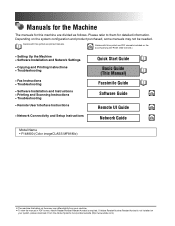
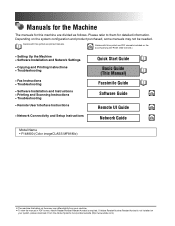
...See footnote.)
• Setting Up the Machine • Software Installation and Network Settings
• Copying and Printing Instructions • Troubleshooting
Quick Start Guide
Basic Guide (This Manual)
• Fax ...Network Guide
CD-ROM
Model Name • F148800 (Color imageCLASS MF8180c)
• The machine illustration on the cover may not be needed.
Manuals for the...
imageCLASS MF8180c Basic Guide - Page 7


... and Deleting a Copy Job 7-3 Confirming and Deleting a PC Print Job 7-4 Confirming and Deleting a Report Job 7-5
Chapter 8 Maintenance
Periodic Cleaning 8-1 Cleaning the Exterior 8-1 Cleaning the Scanning Area 8-2 Cleaning the ADF Area 8-2 Cleaning the Fusing Roller 8-3
Replacing the Cartridges 8-5 Replacing the Toner Cartridges 8-5 Precautions for Handling Toner Cartridges 8-13 Storing...
imageCLASS MF8180c Basic Guide - Page 11


... Notices
FCC (Federal Communications Commission)
Color imageCLASS MF8180c: Model F148800
This device complies with the instructions, may cause harmful interference to radio communications. Canon U.S.A. Connect the equipment into an outlet on , the user is subject to the following measures: - One Canon Plaza, Lake Success, NY 11042, U.S.A. If such changes or modifications should be made, you...
imageCLASS MF8180c Basic Guide - Page 20
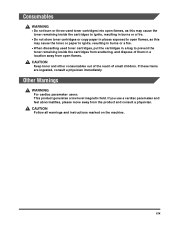
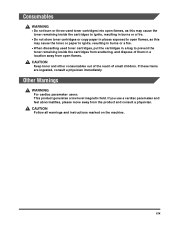
... in burns or a fire. • When discarding used toner cartridges into open flames, as this may cause the
toner remaining inside the cartridges to ignite, resulting in burns or a fire. • Do not store toner cartridges or copy paper in places exposed to prevent the
toner remaining inside the cartridges from scattering, and dispose of small children.
xix If...
imageCLASS MF8180c Basic Guide - Page 24
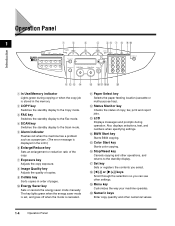
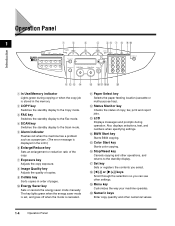
...
SCAN
Alarm
Enlarge/ Reduce Exposure
Image Quality
Paper Select
Menu
Status Monitor
B&W Start
Set Color Start Stop/Reset
ABC
DEF
123
GHI
JKL
MNO
456
PQRS
7
TUV
WXYZ
89
SYMBOLS
0
TONE
Collate
Energy Saver
klm n
a In Use/Memory indicator
Lights green during operation. b COPY key
Switches the standby display to the standby display.
m LCD...
imageCLASS MF8180c Basic Guide - Page 25
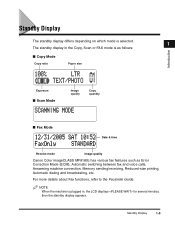
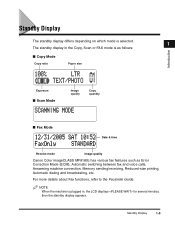
... minutes, then the standby display appears. NOTE When the machine is as follows:
■ Copy Mode
Copy ratio
Paper size
Introduction
Exposure
■ Scan Mode
Image quality
Copy quantity
■ Fax Mode
Date & time
Receive mode
Image quality
Canon Color imageCLASS MF8180c has various fax features such as Error Correction Mode (ECM), Automatic switching between fax and...
imageCLASS MF8180c Basic Guide - Page 68


... , ,
NOTE Copy exposure automatically changes to manual mode when or is adjusted automatically.
5-6
Improving Copied Image Three submodes are available for adjusting the image quality.
1 Press [Image Quality].
2 Press [Image Quality] repeatedly until the image quality you want
5
appears. Copying
You can adjust the copy exposure automatically or manually according to how light or dark...
imageCLASS MF8180c Basic Guide - Page 89
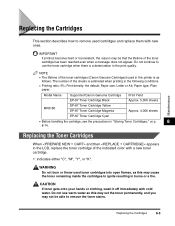
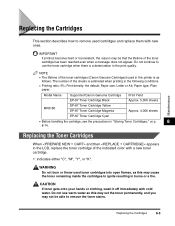
... that the lifetime of the indicated color with a new toner cartridge.
∗: indicates either "C", "M", "Y", or "K". NOTE • The lifetime of the toner cartridges (Canon Genuine Cartridges) used in burns or a fire.
CAUTION If toner gets onto your hands or clothing, wash it off immediately with new ones. WARNING Do not burn or throw used toner cartridges into open flames, as this...
imageCLASS MF8180c Basic Guide - Page 90
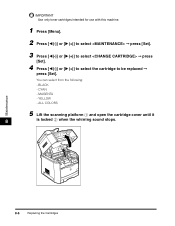
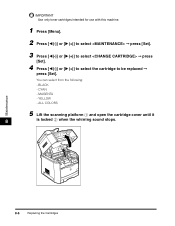
...sound stops. a
b
8-6
Replacing the Cartridges
YELLOW - IMPORTANT Use only toner cartridges intended for use with this machine.
1 Press [Menu].
2 Press [((-)] or [)(+)] to select ➞ press [Set].
3 Press [((-)] or [)(+)] to select ➞ press
[Set].
4 Press [((-)] or [)(+)] to select the cartridge to be replaced ➞
press [Set]. MAGENTA - BLACK - You can select from the...
imageCLASS MF8180c Basic Guide - Page 92
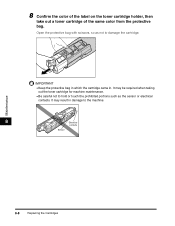
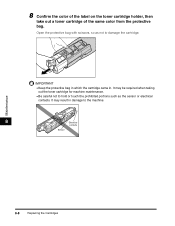
... the label on the toner cartridge holder, then
take out a toner cartridge of the same color from the protective bag. It may be required when taking out the toner cartridge for machine maintenance.
• Be careful not to hold or touch the prohibited portions such as not to the machine. IMPORTANT
• Keep the protective ...
imageCLASS MF8180c Basic Guide - Page 95
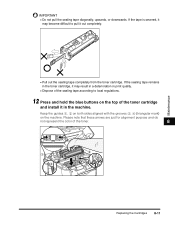
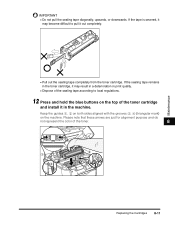
... these arrows are just for alignment purpose and do
not represent the color of the sealing tape according to pull it in print quality.
• Dispose of the toner.
8
Maintenance
Replacing the Cartridges 8-11 Keep the guides a, b on both sides aligned with the grooves c, d (triangular mark)
on the top of the toner cartridge
and install it...
imageCLASS MF8180c Basic Guide - Page 96
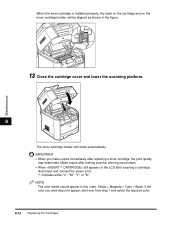
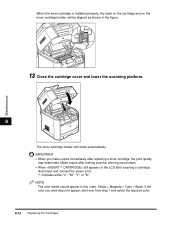
... labels should appear in the figure.
13 Close the cartridge cover and lower the scanning platform.
8
The toner cartridge holder will be aligned as shown in this order: Yellow > Magenta > Cyan > Black. If the color you make copies immediately after inserting a cartridge,
disconnect and connect the power cord.
∗: indicates either "C", "M", "Y", or "K". IMPORTANT • When you want...
imageCLASS MF8180c Basic Guide - Page 114
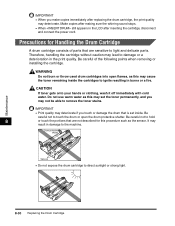
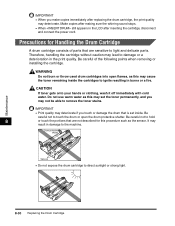
... toner gets onto your hands or clothing, wash it off immediately with cold water. Be careful not to the machine. Make copies after making sure the whirring sound stops.
• When still appears in damage to hold
8
or touch the portions that are sensitive to direct sunlight or strong light.
8-30 Replacing the Drum Cartridge...
imageCLASS MF8180c Basic Guide - Page 144


...
PREPARE NEW DRUM
Cause The drum cartridge need to be replaced soon. If appears while scanning documents by third party vendors may cause machine malfunction. PREPARE NEW ∗ CART
Cause Remedy
A toner cartridge need to be replaced soon. Prepare a new toner cartridge to be replaced.
9 PRINT NOT GUARANTEED CHECK ∗ CARTRIDGE
Cause Remedy
The installed toner cartridge cannot...
imageCLASS MF8180c Basic Guide - Page 145


...sure the paper stack in the cassette or multi-purpose tray.
Remedy Replace a toner cartridge with a new one .
∗: indicates either "C", "M", "Y", or "K". Remedy Replace the drum cartridge with a new one .
9
SUPPLY REC. On the second line in the cassette or multi...
When you load paper while making copies, do not load a different paper size. PAPER
Cause No paper is a paper jam.
imageCLASS MF8180c Basic Guide - Page 151


...platen glass cover clean?
9
A
Clean the platen glass or the platen glass cover. (See "Cleaning the Scanning
Area," on p. 8-2.)
Q
Is the cartridge free of the
machine. (See "Print Media Requirements," on p. 5-6.)
Copies are using within the
specifications of the machine?
A
Adjust the exposure correctly using [Exposure]. (See "Adjusting the Exposure
(Density)," on p. 2-1.)
Q
Are...
imageCLASS MF8180c Basic Guide - Page 152
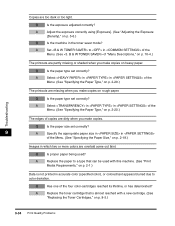
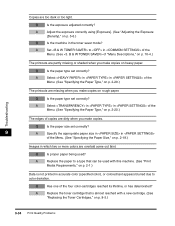
... a new cartridge. (See
"Replacing the Toner Cartridges," on rough paper. A
Replace the toner cartridge that can be used ?
Q
Is the paper type set correctly?
Q
Has one of the
Menu. (See "Specifying the Paper Type," on p. 2-20.)
The printouts are missing when you make copies on p. 5-6.)
Q
Is the machine in
of copies are too dark or too light. A
Adjust the exposure...
imageCLASS MF8180c Basic Guide - Page 167


... face.)
Machine Settings
10
Menu Descriptions 10-9 CLEAN PAPER PRT
Descriptions
Selects the toner cartridge to be removed. BLACK 2. Cleans the fusing roller.
AUTO GRAD. ALL COLORS
Sets automatic gradation adjustment. ROLLER CLEANING
1. ADJUST 3. START CLEANING 2.
CYAN 3. CHANGE CARTRIDGE
SELECT CARTRIDGE
2.
MAINTENANCE
Name 1. Selects the color to be removed. 1.
imageCLASS MF8180c Basic Guide - Page 170


..., 8-5 Cassette, 1-2 CHANGE CARTRIDGE settings, 10-9 CHECK PAPER SIZE message, 9-24 CHECK PRINTER COVER message, 9-25 CHECK PRINTER message, 9-25 Cleaning ADF Area, 8-2 machine's exterior, 8-1
periodic, 8-1 scanning area, 8-2 Collate copy, 5-11 key, 1-4 Color Start key, 1-4 COMMON SETTINGS settings, 10-2 COPY key, 1-4 COPY SETTINGS settings, 10-6 Copying adjusting the exposure, 5-6 adjusting the...
imageCLASS MF8180c Basic Guide - Page 173
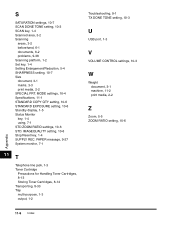
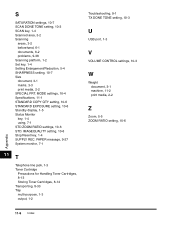
...message, 9-27 System monitor, 7-1
11 T
Telephone line jack, 1-3 Toner Cartridge
Precautions for Handling Toner Cartridges, 8-13 Storing Toner Cartridges, 8-14 Transporting, 8-33 Tray multi-purpose, 1-3 output, 1-2
...2-2 SPECIAL PRT. MODE settings, 10-4 Specifications, 11-1 STANDARD COPY QTY setting, 10-6 STANDARD EXPOSURE setting, 10-6 Standby display, 1-5 Status Monitor key, 1-4 using, 7-1 STD ZOOM...
Similar Questions
How To Install Canon Imageclass Mf4350d Laser All-in-one Printer Printer Driver
(Posted by irocma 10 years ago)
My Canon Imageclass Mf6530 Has An Error Download Connected. When I Plug It To Th
(Posted by manish2rajani 10 years ago)
Where Can I Obtain A Windows (cd-1) Cd-rom For A Canon Mx700 Multifunction Devic
(Posted by jdebanne 11 years ago)
Fuser Unit Of Mf8180 C, Do You Sell This?
I need a new fuser unit of the MF 8180 laser printer. Do you sell this?
I need a new fuser unit of the MF 8180 laser printer. Do you sell this?
(Posted by anneliesbakker 11 years ago)

