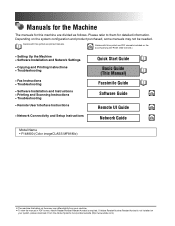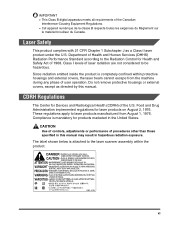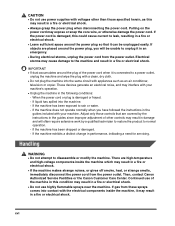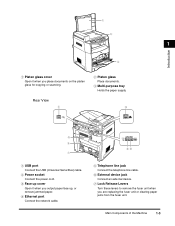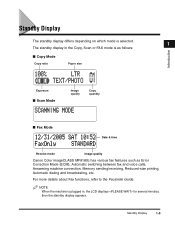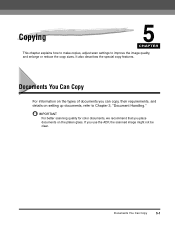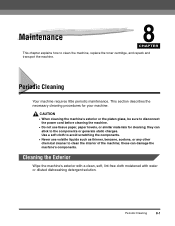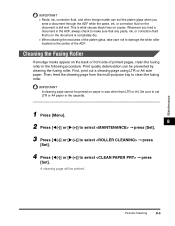Canon MF8180c Support Question
Find answers below for this question about Canon MF8180c - ImageCLASS Color Laser.Need a Canon MF8180c manual? We have 1 online manual for this item!
Question posted by kim25877 on October 10th, 2014
There Is Dirt Under The Glass. How Do I Clean It
The person who posted this question about this Canon product did not include a detailed explanation. Please use the "Request More Information" button to the right if more details would help you to answer this question.
Current Answers
Answer #1: Posted by sabrie on October 11th, 2014 6:34 PM
cleaning istructions on the link below
http://support-au.canon.com.au/contents/AU/EN/8000540201.html
www.techboss.co.za
Related Canon MF8180c Manual Pages
Similar Questions
How To Install Canon Imageclass Mf4350d Laser All-in-one Printer Printer Driver
(Posted by irocma 10 years ago)
My Canon Imageclass Mf6530 Has An Error Download Connected. When I Plug It To Th
(Posted by manish2rajani 10 years ago)
Where Can I Obtain A Windows (cd-1) Cd-rom For A Canon Mx700 Multifunction Devic
(Posted by jdebanne 11 years ago)
Fuser Unit Of Mf8180 C, Do You Sell This?
I need a new fuser unit of the MF 8180 laser printer. Do you sell this?
I need a new fuser unit of the MF 8180 laser printer. Do you sell this?
(Posted by anneliesbakker 11 years ago)
Copies Are Real Light.
just changed drum, new black toner cartridge and cleaned the roller. copies are very light even on d...
just changed drum, new black toner cartridge and cleaned the roller. copies are very light even on d...
(Posted by whenry 11 years ago)