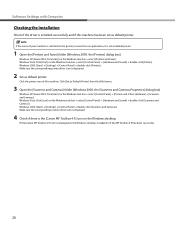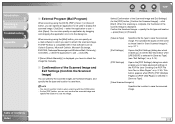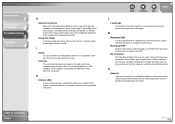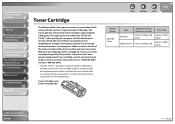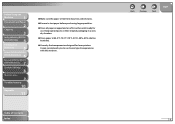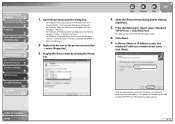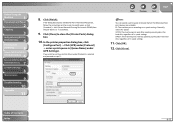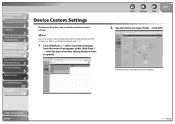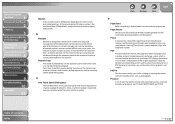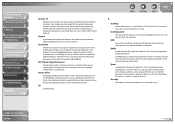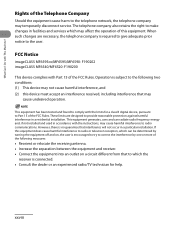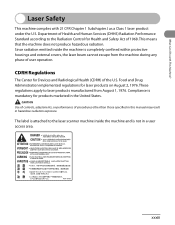Canon MF6590 Support Question
Find answers below for this question about Canon MF6590 - ImageCLASS B/W Laser.Need a Canon MF6590 manual? We have 5 online manuals for this item!
Question posted by asmo1956 on June 13th, 2011
Add A Printer
Unable to add a Cannon image CLASS MF 6590 printer to my computer because it's not listed on the windows updated list. what should I do.
Thank you,
Moe.
Current Answers
Related Canon MF6590 Manual Pages
Similar Questions
Page Total For A Canon Mf6540 Imageclass B/w Laser
On a Canon imageClass MF6540 B/W Laser, how do find the total pages counter? The instructions for th...
On a Canon imageClass MF6540 B/W Laser, how do find the total pages counter? The instructions for th...
(Posted by PHCadmin 7 years ago)
Mf 6560
Printer will not fully initialize after changing toner cartridge, help please?
Printer will not fully initialize after changing toner cartridge, help please?
(Posted by tyuluman 8 years ago)
How To Scan Using Mac In Canon Mf 6590
(Posted by shjvs1 9 years ago)
How Do I Scan With Imageclass Mf6590
(Posted by kymmiRCP580 10 years ago)