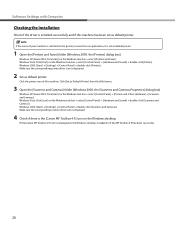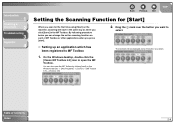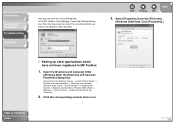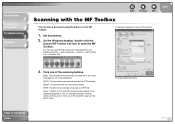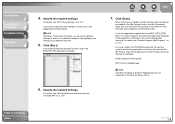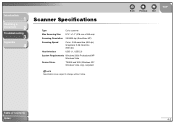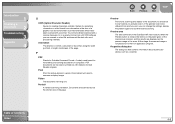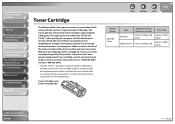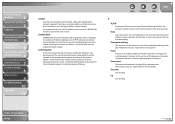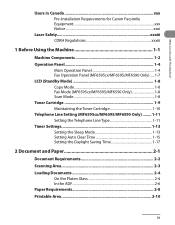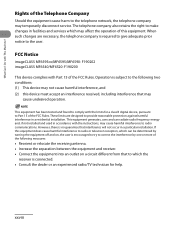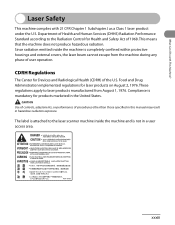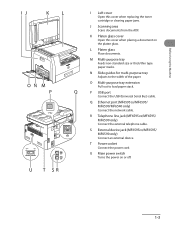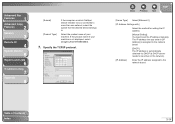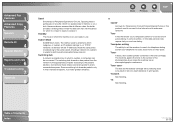Canon MF6590 Support Question
Find answers below for this question about Canon MF6590 - ImageCLASS B/W Laser.Need a Canon MF6590 manual? We have 5 online manuals for this item!
Question posted by tyuluman on March 8th, 2016
Mf 6560
Printer will not fully initialize after changing toner cartridge, help please?
Current Answers
Answer #1: Posted by hzplj9 on March 17th, 2016 2:42 PM
Check that you have installed the cartridge correctly including removing the sealing strip. If the original cartridge is still available try re-installing that one to see if that comes back with the original message you received. If it does you may have a faulty cartriidge and need to consult your supplier.
For more support go to
and search for your printer model.
Related Canon MF6590 Manual Pages
Similar Questions
Page Total For A Canon Mf6540 Imageclass B/w Laser
On a Canon imageClass MF6540 B/W Laser, how do find the total pages counter? The instructions for th...
On a Canon imageClass MF6540 B/W Laser, how do find the total pages counter? The instructions for th...
(Posted by PHCadmin 7 years ago)
How To Scan Using Mac In Canon Mf 6590
(Posted by shjvs1 9 years ago)
How Do I Scan With Imageclass Mf6590
(Posted by kymmiRCP580 9 years ago)
How To Update Firmware On My Canon Mf6590
(Posted by RCDCB 10 years ago)