Canon MF5770 Support Question
Find answers below for this question about Canon MF5770 - ImageCLASS B/W Laser.Need a Canon MF5770 manual? We have 10 online manuals for this item!
Question posted by dmcqNa on March 16th, 2014
How To Disassemble Canon Mf5770
The person who posted this question about this Canon product did not include a detailed explanation. Please use the "Request More Information" button to the right if more details would help you to answer this question.
Current Answers
There are currently no answers that have been posted for this question.
Be the first to post an answer! Remember that you can earn up to 1,100 points for every answer you submit. The better the quality of your answer, the better chance it has to be accepted.
Be the first to post an answer! Remember that you can earn up to 1,100 points for every answer you submit. The better the quality of your answer, the better chance it has to be accepted.
Related Canon MF5770 Manual Pages
imageCLASS MF5770 Set-Up Instructions for the Machine - Page 1
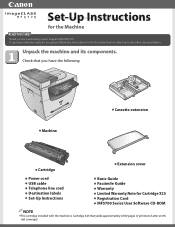
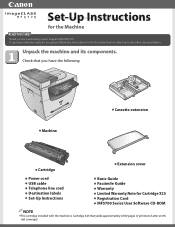
To get your machine ready for use, please follow the instructions in this document before referring to any other documentation.
Check that you for purchasing Canon imageCLASS MF5770.
Unpack the machine and its components. Set-Up Instructions
for the Machine
Thank you have the following:
● Machine
● Cassette extension
● Cartridge
● ...
imageCLASS MF5770 Set-Up Instructions for the Machine - Page 8


... notice. You have completed all functions of their respective owners. For installation help and operational instructions, call us at:
1-800-828-4040
1-800 OK CANON
U.S.A. Canon and imageCLASS are registered
trademarks or trademarks of your machine to install driver software. All other products and brand names are trademarks of the machine, see the...
imageCLASS MF5770 Set-Up Instructions for Networking and Printing - Page 1


...startup menu shows the driver software, applications, and manuals for this document for purchasing Canon imageCLASS MF5770. G Fax Driver
The fax driver enables you to "read this program.
G Scanner... read " a scanned image and convert it from your computer. G NetSpot Device Installer (NSDI)
NetSpot Device Installer enables you for Networking and Printing set up . For details, see...
imageCLASS MF5770 Set-Up Instructions for Networking and Printing - Page 8
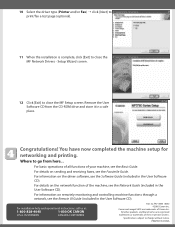
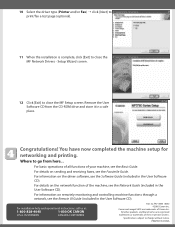
... go from the CD-ROM drive and store it in the User Software CD). You have now completed the machine setup for
networking and printing. Canon and imageCLASS are registered
trademarks or trademarks of your machine, see the Software Guide (included in the User Software CD). Remove the User Software CD from...
imageCLASS MF5770 Remote UI Guide - Page 6


Please read these notes is highly recommended. Indicates operational requirements and restrictions. NOTE
Indicates a clarification of an operation, or contains additional explanations for purchasing the Canon imageCLASS MF5770. Be sure to IMPORTANT read this manual thoroughly before operating the machine in order to operate the machine
correctly, and to avoid damage to be ...
imageCLASS MF5770 Network Guide - Page 7


... recommended.
Keys Used in This Manual
The following symbols are expressed in this manual thoroughly before operating the machine in a safe place for purchasing the Canon imageCLASS MF5770.
Reading these items carefully in order to operate the machine correctly, and to avoid damage to be observed for a procedure. Indicates a clarification of how keys...
imageCLASS MF5770 Network Guide - Page 9


.... viii Ethernet is subject to change without the prior written permission of Canon Inc. No part of this document is a trademark of Xerox Corporation. All rights reserved. CANON INC.
Trademarks
Canon, the Canon logo, imageCLASS and NetSpot are registered trademarks of Microsoft Corporation in the United States and other countries. SHALL NOT BE LIABLE FOR...
imageCLASS MF5750 Set-Up Instructions - Page 8
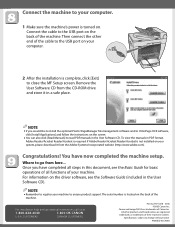
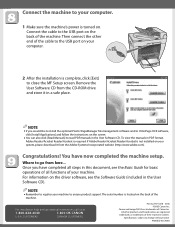
...For installation help and operational instructions, call us at:
1-800-828-4040
1-800 OK CANON
U.S.A. Congratulations!
Specifications subject to the USB port on your computer.
2 After the installation... click [Read Manuals] to the USB port on the back of the machine.
Canon and imageCLASS are registered
trademarks or trademarks of the cable to read PDF manuals in this document...
imageCLASS MF5750/MF5770 Facsimile Guide - Page 7


... these cautions.
vii
The operation panel keys on the machine are used in this manual thoroughly before operating the machine in a safe place for purchasing Canon imageCLASS MF5750/MF5770.
In order to use the machine
safely, always pay attention to the machine. In order to use the machine safely, always pay attention to...
imageCLASS MF5750/MF5770 Facsimile Guide - Page 8
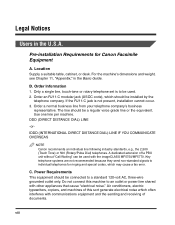
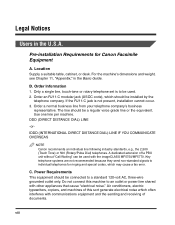
.../Pulse Dial) telephones. Power Requirements
This equipment should be connected to individual telephones for Canon Facsimile Equipment
A. Location
Supply a suitable table, cabinet, or desk. Use one line.... C. Do not connect this sort generate electrical noise which often interferes with the imageCLASS MF5750/MF5770.
Only a single line, touch-tone or rotary telephone set is not present,...
imageCLASS MF5750/MF5770 Facsimile Guide - Page 9


... response to the telephone company.
Users should not exceed five (5.0). FCC Notice
imageCLASS MF5750: Facsimile Transceiver, Model F146502 imageCLASS MF5770: Facsimile Transceiver, Model F146502
This device complies with Part 68 of the FCC rules and the requirements adopted by calling the Canon Customer Care Center (1-800-828-4040). Connection of the Equipment
This equipment complies...
imageCLASS MF5750/MF5770 Facsimile Guide - Page 11
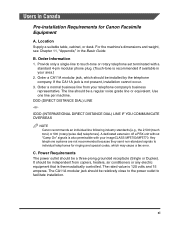
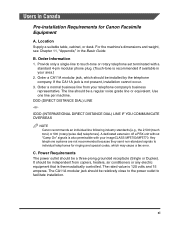
Provide only a single-line to touch-tone or rotary telephone set terminated with your imageCLASS MF5750/MF5770.
DDD (DIRECT DISTANCE DIAL) LINE -orIDDD (INTERNATIONAL DIRECT DISTANCE DIAL) LINE IF YOU COMMUNICATE OVERSEAS
NOTE Canon recommends an individual line following industry standards [e.g., the 2,500 (touch tone) or 500 (rotary/pulse dial) telephones]. Power Requirements
The...
imageCLASS MF5750/MF5770 Facsimile Guide - Page 35
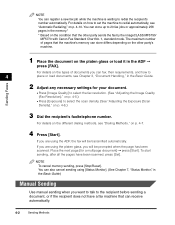
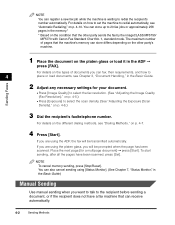
.... For details on the types of pages that the other party's machine.
1 Place the document on the other party sends the fax by the imageCLASS MF5750/ MF5770 with Canon Fax Standard Chart No. 1, standard mode.
You can store up to the recipient before sending a document, or if the recipient does not have been...
imageCLASS MF5750/MF5770 Facsimile Guide - Page 58
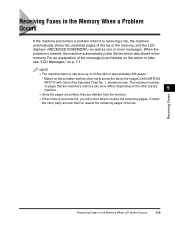
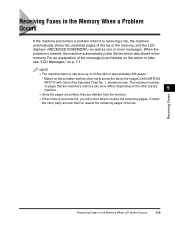
... "LCD Messages," on the other party and ask them to resend the remaining pages of pages that the other party sends the fax by the imageCLASS MF5750/
MF5770 with Canon Fax Standard Chart No. 1, standard mode.
imageCLASS MF5730 Set-Up Instructions - Page 8
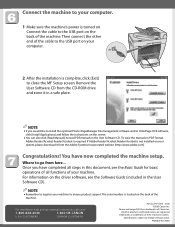
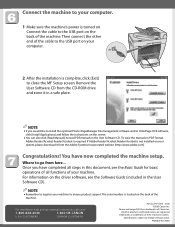
... CHINA For installation help and operational instructions, call us at:
1-800-828-4040
1-800 OK CANON
U.S.A.
Where to change without notice. NOTE
● If you have now completed the machine setup...register your machine to read PDF manuals in the User Software CD).
Canon and imageCLASS are registered
trademarks or trademarks of all steps in this document, see the Software Guide ...
imageCLASS MF5700 Series Software Guide - Page 15


...• Use of a cable 9.8 ft (3 m) long or less is
essentially the same for the
MF5750/MF5770 models only.)
Installation
When installing the drivers, follow the steps shown in the [MF5700 Series Setup] screen. ...section provides installation procedure of drivers to use the Canon imageCLASS MF5700 Series as a member of Windows.
1-4
Installing Software on your computer. Before you are from ...
imageCLASS MF5700 Series Software Guide - Page 108
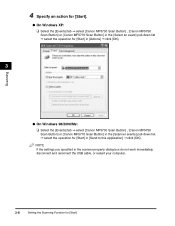
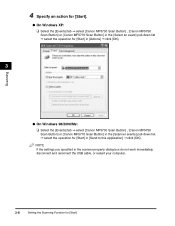
... application] ➞ click [OK]. Scanning
4 Specify an action for [Start].
● On Windows XP: ❑ Select the [Events] tab ➞ select [Canon MF5730 Scan Button] , [Canon MF5750 Scan Button] or [Canon MF5770 Scan Button] in the [Select an event] pull-down list ➞ select the operation for [Start] in [Actions] ➞ click [OK].
3
●...
imageCLASS MF5700 Series Software Guide - Page 117
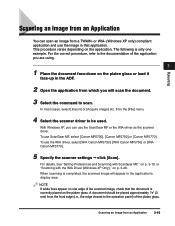
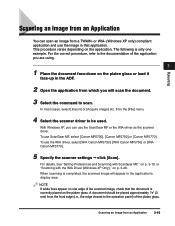
To use ScanGear MF, select [Canon MF5730], [Canon MF5750] or [Canon MF5770].
NOTE If white lines appear on one example. Scanning an Image ...Place the document face-down on the platen glass. To use the WIA driver, select [WIA Canon MF5730], [WIA Canon MF5750] or [WIA Canon MF5770].
5 Specify the scanner settings ➞ click [Scan]. Scanning
Scanning an Image from an Application
...
imageCLASS MF5700 Series Software Guide - Page 148


... details on how to the operation panel) of the scanned image, check that the document is correctly placed on p. 3-5
2 Double-click the [WIA Canon MF5730], [WIA Canon MF5750] or
[WIA Canon MF5770].
3 Click [Next >].
3-46 Scanning with the WIA Driver (Windows XP Only)
Scanning from the front edge (i.e., the edge closest to open the...
imageCLASS MF5700 Series Software Guide - Page 233
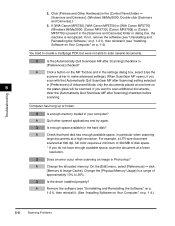
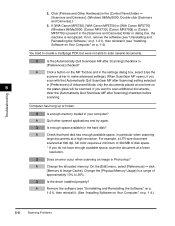
... Photoshop? Q
Does an error occur when scanning an image in your computer? Q
Is the driver installed properly?
If [WIA Canon MF5730], [WIA Canon MF5750] or [WIA Canon MF5770] (Windows 98/Me/2000: [Canon MF5730], [Canon MF5750]) or [Canon MF5770] is present in [Preferences] of Advanced Mode, only the documents placed at 600 dpi, full color requires a minimum of...
Similar Questions
Page Total For A Canon Mf6540 Imageclass B/w Laser
On a Canon imageClass MF6540 B/W Laser, how do find the total pages counter? The instructions for th...
On a Canon imageClass MF6540 B/W Laser, how do find the total pages counter? The instructions for th...
(Posted by PHCadmin 7 years ago)
Canon Imageclass Mf5770 How To Flash Firmware
(Posted by Happavgmr 9 years ago)
How To Disassemble Canon Imageclass Mf4270
(Posted by Tjdk676 9 years ago)
Can I Use My Canon Mf5770 To Airprint With My Ipad?
(Posted by Cairnes 11 years ago)
I Got Message Download Connected. Pls Solve It( Imageclass Mf5770)
(Posted by hrgadhiya 12 years ago)

