Canon MF5770 Support Question
Find answers below for this question about Canon MF5770 - ImageCLASS B/W Laser.Need a Canon MF5770 manual? We have 10 online manuals for this item!
Question posted by dorianogroup on January 12th, 2011
Canon Mf5700
My canon MF5700 is blocked and on display appear download standby.
Can you help me??
Current Answers
There are currently no answers that have been posted for this question.
Be the first to post an answer! Remember that you can earn up to 1,100 points for every answer you submit. The better the quality of your answer, the better chance it has to be accepted.
Be the first to post an answer! Remember that you can earn up to 1,100 points for every answer you submit. The better the quality of your answer, the better chance it has to be accepted.
Related Canon MF5770 Manual Pages
imageCLASS MF5770 Set-Up Instructions for the Machine - Page 1
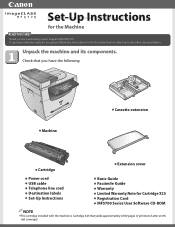
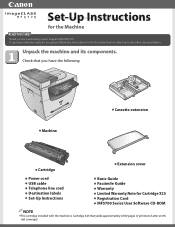
To get your machine ready for purchasing Canon imageCLASS MF5770. Set-Up Instructions
for the Machine
Thank you have the following:
●...9679; Facsimile Guide ● Warranty ● Limited Warranty Note for Cartridge X25 ● Registration Card ● MF5700 Series User Software CD-ROM
NOTE
● The cartridge included with the machine is Cartridge X25 that yields approximately ...
imageCLASS MF5770 Set-Up Instructions for the Machine - Page 6
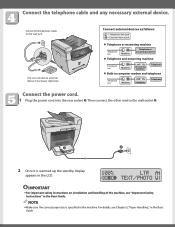
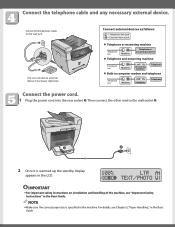
...Built-in the Basic Guide. You can connect an external device if necessary (optional). Then connect the other end to the wall jack. NOTE
● Make sure the correct paper size is warmed up, the standby display
appears in the LCD.
For details, see "Important Safety ...Plug the power cord into the rear socket ➊.
Connect the telephone cable and any necessary external device.
imageCLASS MF5750 Set-Up Instructions - Page 1
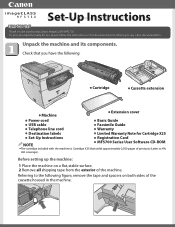
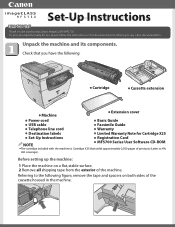
... shipping tape from the exterior of the machine. To get your machine ready for purchasing Canon imageCLASS MF5750. Before setting up the machine:
1 Place the machine on both sides of the... Warranty Note for Cartridge X25
● Set-Up Instructions
● Registration Card
NOTE
● MF5700 Series User Software CD-ROM
● The cartridge included with the machine is Cartridge X25 that ...
imageCLASS MF5730 Set-Up Instructions - Page 1
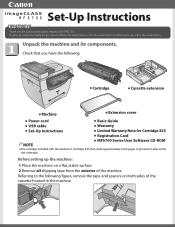
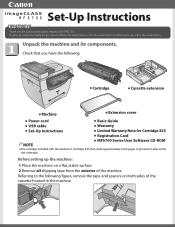
Check that you for purchasing Canon imageCLASS MF5730. To get your machine ready for Cartridge X25
● Registration Card
● MF5700 Series User Software CD-ROM
NOTE
● The cartridge included with the machine is Cartridge X25 that yields approximately 2,500 pages of printouts (Letter at 4% ...
imageCLASS MF5700 Series Software Guide - Page 7


Chapter 4 PC Faxing (MF5750/MF5770 Models Only)
Sending a Fax 4-1 Characters and Symbols for Fax Numbers 4-3 Fax Sending Settings 4-3 Sending Settings Tab 4-4 Edit Address Book Tab 4-6 Cover Sheet Tab 4-7
Changing Fax Settings 4-13 From a Windows Application 4-13 Opening the Canon MF5700 Series (FAX) Printing Preferences or Canon MF5700 Series (FAX) Properties Dialog Box 4-13 From the [...
imageCLASS MF5700 Series Software Guide - Page 39
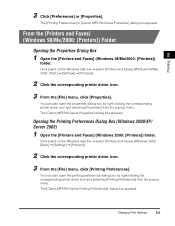
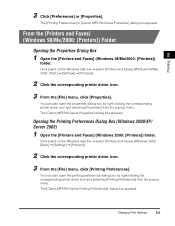
... preferences dialog box by right-clicking the corresponding printer driver icon and selecting [Properties] from the pop-up menu.
Printing
3 Click [Preferences] or [Properties]. The [Canon MF5700 Series Properties] dialog box appears.
The [Canon MF5700 Series Printing Preferences] dialog box appears.
The [Printing Preferences] or [Canon MF5700 Series Properties] dialog box...
imageCLASS MF5700 Series Software Guide - Page 40
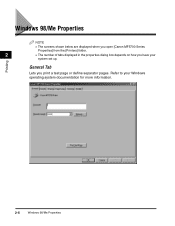
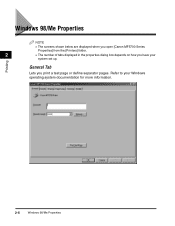
Windows 98/Me Properties
NOTE
• The screens shown below are displayed when you open [Canon MF5700 Series
Properties] from the [Printers] folder.
2
• The number of tabs displayed in the properties dialog box depends on how you print a test page or define separator pages. Printing
General Tab
Lets you have your Windows operating ...
imageCLASS MF5700 Series Software Guide - Page 45
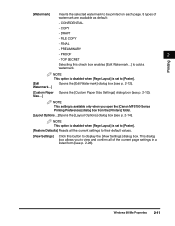
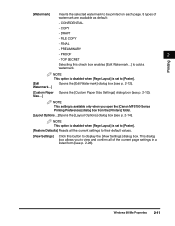
... default:
- NOTE This option is disabled when [Page Layout] is set to display the [View Settings] dialog box. CONFIDENTIAL
-
Windows 98/Me Properties 2-11 Printing
[Watermark]
Inserts the selected watermark to add a watermark. This dialog box allows you open the [Canon MF5700 Series Printing Preferences] dialog box from the [Printers] folder. [Layout Options...
imageCLASS MF5700 Series Software Guide - Page 47
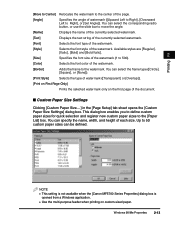
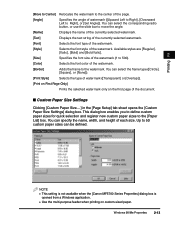
..., and height of each size. NOTE • This setting is not available when the [Canon MF5700 Series Properties] dialog box is
opened from a Windows application. • Use the multi-purpose... Left to Right], [Downward Left to move the angle.
[Name]
Displays the name of the currently selected watermark.
[Text]
Displays the text string of the currently selected watermark.
[Font]
Selects the ...
imageCLASS MF5700 Series Software Guide - Page 57
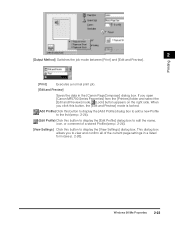
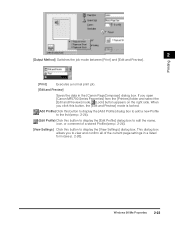
... p. 2-24).
(Edit Profile) Click this button to display the [Edit Profile] dialog box to edit the name, icon, or comment of a stored Profile (see p. 2-26). When you open [Canon MF5700 Series Properties] from the [Printers] folder and select the [Edit and Preview] mode, (Lock) button appears on the right side. Printing
2
[Output Method] Switches...
imageCLASS MF5700 Series Software Guide - Page 71
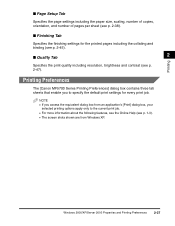
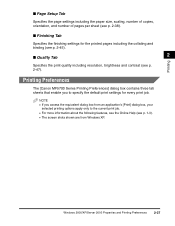
.../XP/Server 2003 Properties and Printing Preferences 2-37 Printing Preferences
The [Canon MF5700 Series Printing Preferences] dialog box contains three tab sheets that enable you...; If you to the current print job. • For more information about the following features, see the Online Help (see p. 1-3). • The screen shots shown are from an application's [Print] dialog box, your
selected ...
imageCLASS MF5700 Series Software Guide - Page 169
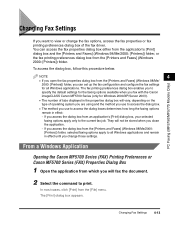
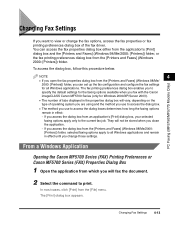
...Canon
imageCLASS Canon MF5700 Series (only for all Windows applications and remain in effect until you change the fax options, access the fax properties or fax printing preferences dialog box of tabs displayed... box appears.
To access the dialog box, follow this procedure below. From a Windows Application
Opening the Canon MF5700 Series (FAX) Printing Preferences or Canon MF5700 Series ...
imageCLASS MF5700 Series Software Guide - Page 170
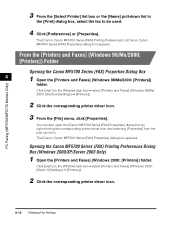
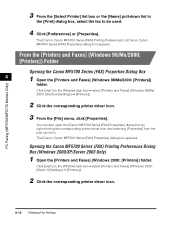
...] dialog box by right-clicking the corresponding printer driver icon and selecting [Properties] from the pop-up menu. The [Canon Canon MF5700 Series (FAX) Printing Preferences] or [Canon Canon MF5700 Series (FAX) Properties] dialog box appears. PC Faxing (MF5750/MF5770 Models Only)
3 From the [File] menu, click [Properties]. Click [start ] on the Windows task bar ➞ select [Printers...
imageCLASS MF5700 Series Software Guide - Page 183
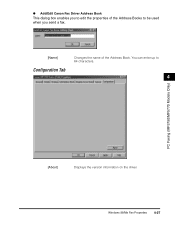
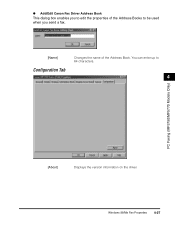
Windows 98/Me Fax Properties 4-27 ● Add/Edit Canon Fax Driver Address Book This dialog box enables you send a fax.
[Name]
Changes the name of the Address Books to 64 characters.
Configuration Tab
4
PC Faxing (MF5750/MF5770 Models Only)
[About]
Displays the version information on the driver. You can enter up to be used when you to edit the properties of the Address Book.
imageCLASS MF5700 Series Software Guide - Page 187
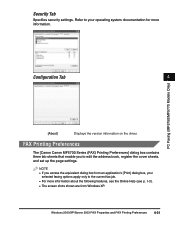
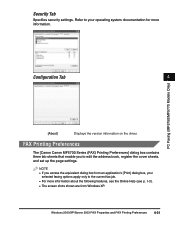
Configuration Tab
4
PC Faxing (MF5750/MF5770 Models Only)
[About]
Displays the version information on the driver. FAX Printing Preferences
The [Canon Canon MF5700 Series (FAX) Printing Preferences] dialog box contains three tab sheets that enable you access the equivalent dialog box from an application's [Print] dialog box, your ...
imageCLASS MF5700 Series Software Guide - Page 230
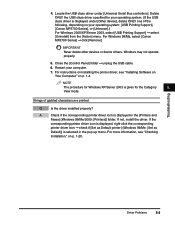
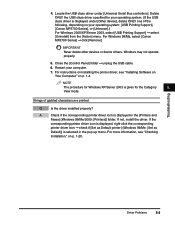
... [Remove]. Restart your operating system: [USB Printing Support], [Canon MF5700 Series], or [Unknown].) For Windows 2000/XP/Server 2003, ...properly.
5.
Q
Is the driver installed properly?
IMPORTANT Never delete other devices or device drivers.
If the
corresponding printer driver icon is displayed, right-click the corresponding
printer driver icon ➞ check if [Set ...
imageCLASS MF5700 Series Software Guide - Page 237


...] in Windows Me?
A
Remove the software (see "Uninstalling and Reinstalling the Software," on p.
1-21), then reinstall it as is displayed (Windows Me). is .
5
Troubleshooting
5-12 Installing and Uninstalling Problems
displayed on p. 1-4.)
In [Device Manager], green mark "?"
Q
Is green mark "?" Q
Have you can continue to use the software after upgrading to Windows XP...
imageCLASS MF5700 Series Software Guide - Page 241


...perform a certain function. increasing it darkens the dark areas and lightens the light areas. The Canon imageCLASS MF5700 Series prints at a resolution of an image. Commands are displayed on the Windows desktop. Command An instruction that tells the machine to change system, hardware,....
6
Desktop The entire Windows screen that controls how the computer and an external device interact.
imageCLASS MF5700 Series Software Guide - Page 243


... features USB interface, which makes it can continue printing. The Canon imageCLASS MF5700 Series has a USB port, located on a computer's hard disk so ... strokes of the characters are printed across the longer axis of the machine. Interface The connection between two devices through which they communicate with IBM and similar personal computers.
You must remove jammed paper before you can...
User Guide - Page 87
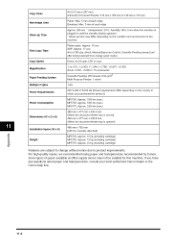
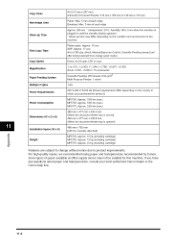
...Approx. 15 kg (including cartridge)
MF5770: Approx. 15 kg (including ...Canon dealer or the
Canon help line,
11-2 Platen glass: Approx. 15 sec. Approx.
0.65 kw (max.) 0.65 kw (max.) 0.65 kw (max.)
Dimensions (W x D x H)
486 mmx 477 mmx 442.4 mm (When the document feeder tray is closed) 486 mmx 477 mmx 508.8 mm
When the document feeder tray is plugged in until the standby display appears...
Similar Questions
Page Total For A Canon Mf6540 Imageclass B/w Laser
On a Canon imageClass MF6540 B/W Laser, how do find the total pages counter? The instructions for th...
On a Canon imageClass MF6540 B/W Laser, how do find the total pages counter? The instructions for th...
(Posted by PHCadmin 7 years ago)
Canon Imageclass Mf5770 How To Flash Firmware
(Posted by Happavgmr 9 years ago)
Can I Use My Canon Mf5770 To Airprint With My Ipad?
(Posted by Cairnes 11 years ago)
I Got Message Download Connected. Pls Solve It( Imageclass Mf5770)
(Posted by hrgadhiya 12 years ago)

