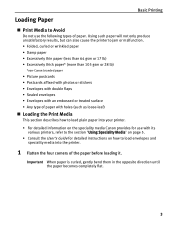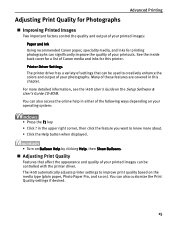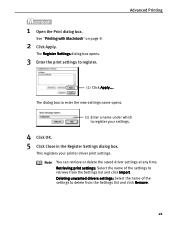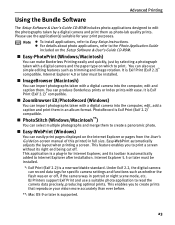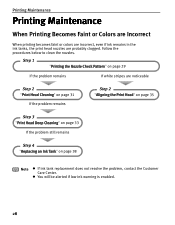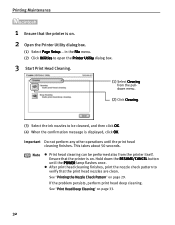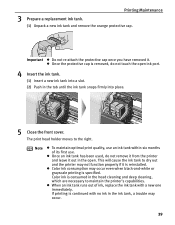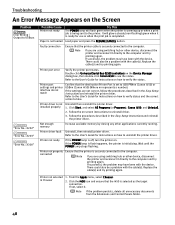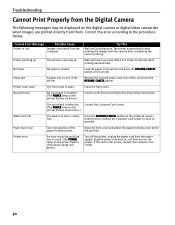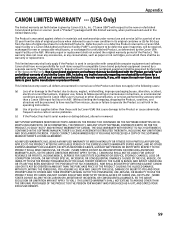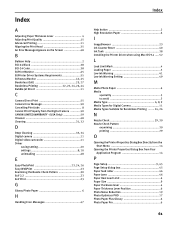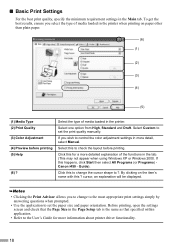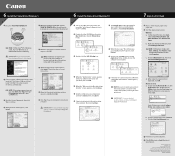Canon I450 Support Question
Find answers below for this question about Canon I450 - i 450 Color Inkjet Printer.Need a Canon I450 manual? We have 3 online manuals for this item!
Question posted by manvianil on June 4th, 2012
I Have Purchased A New Canon L200 Colour Printer, But It Does Not Print Well.
THE PRINT LOOKS REDDISH, GREEN YELLOW COLOURS ALSO APPEAR RED IN COLOUR. MAY I KNOW WHAT IS THE PROBLEM?
Current Answers
Related Canon I450 Manual Pages
Similar Questions
How To Fix New Canon Ip3600 Printer Printing Blank Pages
(Posted by Norcrcinis 9 years ago)
Printer Won't Turn On
Printer became jammed by one paper which was quickly pulled out. Next printing attempting an error b...
Printer became jammed by one paper which was quickly pulled out. Next printing attempting an error b...
(Posted by pjkj75 11 years ago)
Canon Ipf9000 Printer - Cannot Print Black Color
hello i have a canon ipf9000 printer . my problem is with the black matt color. it doesnt print blac...
hello i have a canon ipf9000 printer . my problem is with the black matt color. it doesnt print blac...
(Posted by fotomaniaserres 12 years ago)
Error 54 & 53 (no Print Head Installed) Appear When I Try To Print
As above
As above
(Posted by robinfordham 12 years ago)
Printer Wont Print
there is paper it the right spot it works before but not now the printer pulls the paper but it ...
there is paper it the right spot it works before but not now the printer pulls the paper but it ...
(Posted by Anonymous-35320 12 years ago)