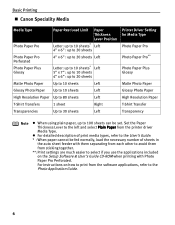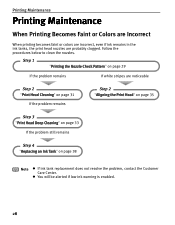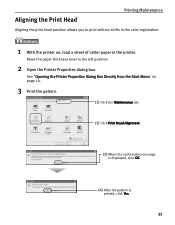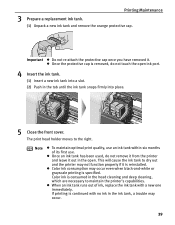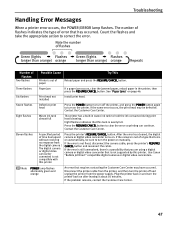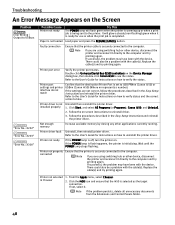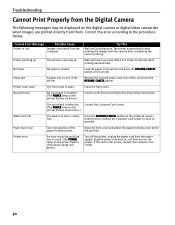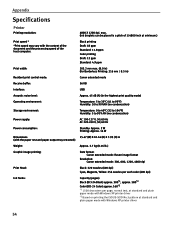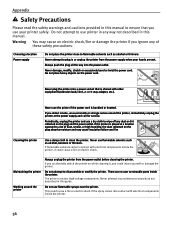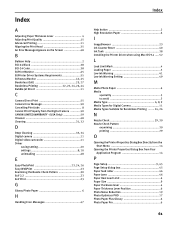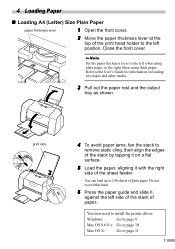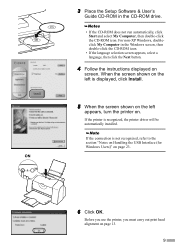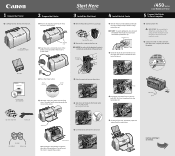Canon I450 Support Question
Find answers below for this question about Canon I450 - i 450 Color Inkjet Printer.Need a Canon I450 manual? We have 3 online manuals for this item!
Question posted by pjkj75 on February 20th, 2013
Printer Won't Turn On
Printer became jammed by one paper which was quickly pulled out. Next printing attempting an error box appeared saying somehting about paper thickness problem but did print out 3 more copies, although black ink was scratchy. Now printer won't turn on.
Current Answers
Answer #1: Posted by prateekk007 on February 20th, 2013 8:37 AM
Hi pjkj75
Please click on the link mentioned below that might help you:
Please reply if you have any further questions.Thanks & Regards
Prateek K
Related Canon I450 Manual Pages
Similar Questions
I'm Out Of Both Inks. Am Able To Only Obtain Black Ink
Can I print with only black ink cartridge
Can I print with only black ink cartridge
(Posted by MarekMe51 4 years ago)
Printer Will Not Print Black Ink. Will Only Print Color. Black Ink Cartridge App
(Posted by kvanarthos 9 years ago)
Want To Use Only Black Ink On My Canon Ip 0066d Printer.
My ink cartridges are empty for my Canon IP 6600D Printer. I bought only the black ink, because...
My ink cartridges are empty for my Canon IP 6600D Printer. I bought only the black ink, because...
(Posted by kdenmarkwalks 11 years ago)
I Have Purchased A New Canon L200 Colour Printer, But It Does Not Print Well.
THE PRINT LOOKS REDDISH, GREEN YELLOW COLOURS ALSO APPEAR RED IN COLOUR. MAY I KNOW WHAT IS THE PROB...
THE PRINT LOOKS REDDISH, GREEN YELLOW COLOURS ALSO APPEAR RED IN COLOUR. MAY I KNOW WHAT IS THE PROB...
(Posted by manvianil 11 years ago)
Black Ink Does Not Work After Two Repairs At Your Center.
The black ink fails to work in my canon pixma ip90 portable printer which I twice brought to your ce...
The black ink fails to work in my canon pixma ip90 portable printer which I twice brought to your ce...
(Posted by eagleskyrider 12 years ago)