Canon FS400 Support Question
Find answers below for this question about Canon FS400.Need a Canon FS400 manual? We have 1 online manual for this item!
Question posted by wtyor on July 16th, 2012
Mac Compatibility
I cannot upload my movies or pics onto my Mac. How do I do this ?
Current Answers
There are currently no answers that have been posted for this question.
Be the first to post an answer! Remember that you can earn up to 1,100 points for every answer you submit. The better the quality of your answer, the better chance it has to be accepted.
Be the first to post an answer! Remember that you can earn up to 1,100 points for every answer you submit. The better the quality of your answer, the better chance it has to be accepted.
Related Canon FS400 Manual Pages
FS40 / FS400 Instruction Manual - Page 2


... FCC Rules. If such changes or modifications should be made, you could be contrary to the equipment unless otherwise specified in a residential installation. Digital Video Camcorder FS40 A / FS400 A systems This device complies with the limits for help. Do not make any interference received, including interference that interference will not occur in Subpart...
FS40 / FS400 Instruction Manual - Page 4


... permanently damage the camera.
20 Water and Moisture - All operating and maintenance instructions should be read before cleaning. Do not use the camera close to TV ...IMPORTANT SAFETY INSTRUCTIONS
In these safety instructions the word "product" refers to the Canon Digital Video Camcorder FS40 A / FS400 A and all its accessories.
1 Read these instructions.
2 Keep these instructions.
3...
FS40 / FS400 Instruction Manual - Page 7


...incorporates exFAT technology licensed from Dolby Laboratories. and other countries. • Macintosh and Mac OS are trademarks of Dolby Laboratories. • Other names and products not mentioned ...CONSUMER PERSONAL USE IN
ANY MANNER THAT COMPLIES WITH THE MPEG-2 STANDARD FOR ENCODING VIDEO INFORMATION FOR PACKAGED MEDIA IS EXPRESSLY PROHIBITED WITHOUT A LICENSE UNDER APPLICABLE PATENTS IN THE...
FS40 / FS400 Instruction Manual - Page 8


... Start/Stop button, the scene recorded will have started 3 seconds before you more freedom and mobility when recording movies.
8 Exciting Features
Whether you are using a camcorder for camcorder shake when you shoot video while walking.
Video Snapshot
( 55)
Shoot or capture short scenes and arrange them into a temporary 3-second memory. This gives you...
FS40 / FS400 Instruction Manual - Page 11
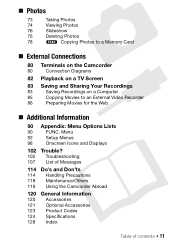
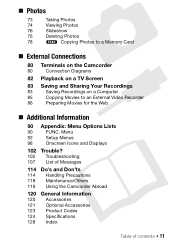
... Terminals on the Camcorder
80
Connection Diagrams
82 Playback on a TV Screen
83 Saving and Sharing Your Recordings
83
Saving Recordings on a Computer
85
Copying Movies to an External Video Recorder
86
Preparing Movies for the Web
„ Additional Information
90 Appendix: Menu Options Lists
90
FUNC.
FS40 / FS400 Instruction Manual - Page 12


...future reference. "Scene" refers to one movie unit from the point you press the
... as "memory card" or "built-in this manual are simulated pictures taken
with a still camera.
Conventions Used in this Manual
• IMPORTANT: Precautions related to the camcorder's operation.
&#...FS40 / FS400. Should your camcorder fail to operate correctly, refer to the
.
12 Š Introduction
FS40 / FS400 Instruction Manual - Page 17
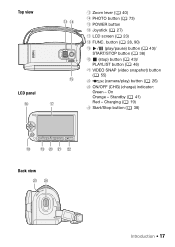
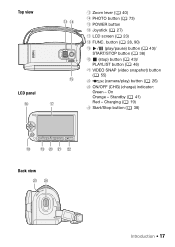
...
Introduction Š 17 button ( 28, 90)
Al / (play/pause) button ( 43)/ START/STOP button ( 38)
Sq (stop) button ( 43)/ PLAYLIST button ( 46)
Sa VIDEO SNAP (video snapshot) button ( 55)
S s
(camera/play) button ( 26)
S d ON/OFF (CHG) (charge) indicator: Green - Standby ( 41) Red - Top view LCD panel
Ad Zoom lever ( 40)
Af PHOTO button...
FS40 / FS400 Instruction Manual - Page 25


Operating mode
Onscreen icon
Operation
Easy recording of movies. VIDEO SNAP for recording video snapshot scenes ( 55)
NOTES
• In
mode, menus cannot be changed in this mode. - Preparations Š 25
corder's settings to
mode. PHOTO for recording movies
- Zoom ( 40)
- Quick Start ( 41)
-
In either mode, you can be accessed but the following buttons...
FS40 / FS400 Instruction Manual - Page 26


... ( 51)
to set to playback mode, the [Movies] index screen will be
selected (
mode).
Viewing photos. NOTES
• When switching to [ Off] in
mode.
• Even in playback mode. Playback
Press the
(camera/play) button to playback mode, the memory selected for Photos]*, [Widescreen], [Video Snapshot Length].
-
Use the tabs on directly in...
FS40 / FS400 Instruction Manual - Page 56


...NOTES
• Video snapshot is deactivated if the camcorder is switched to a black screen.
[ Black & White]* Records movies and photos in black and white.
[ Sepia]* Records movies and photos in... will momentarily
turn black as if a camera shutter had released.
• In index screens, video snapshot scenes are available for photos.
56 Š Video • The camcorder records for about ...
FS40 / FS400 Instruction Manual - Page 82


... to the instruction manual of the TV manually.
82 Š External Connections Playback on a TV Screen
Connect the camcorder to a TV to enjoy your 16:9 movies on standard TV sets with a 4:3 aspect ratio, the TV set it is compatible with the Video ID-1 system.
FS40 / FS400 Instruction Manual - Page 84


... up
automatically.
• Transfer Utility SD: Click [Video file import] to start
transferring files.
mode: Transferring ...Your photos can be found under [Canon FS40]*. • Mac OS X: iPhoto will start up automatically and [Canon FS40]*...• VideoBrowser SD: Click
in permanent data loss. mode: Transferring movies
3 Camcorder: When the connection is connected to a computer: -...
FS40 / FS400 Instruction Manual - Page 85


...on the camcorder. Copying Movies to an External Video Recorder
You can copy your movies by connecting the camcorder to end the connection with analog audio/video inputs. Use the copied ... use the computer's Safely Remove Hardware function (Windows) or Eject function (Mac OS) to a VCR or a digital video recorder with the camcorder before disconnecting the USB cable and operating the camcorder...
FS40 / FS400 Instruction Manual - Page 86


... the Web
You can convert your movies into MPEG Files
1 Power the camcorder using the compact power adapter.
stop recording when it... the instructions in the camcorder and then connect the camcorder to a computer and use the supplied PIXELA's software to upload your favorite video sharing Web sites.
Create the MPEG files in the Software Guide (PDF file) to the Web. Operating modes:...
FS40 / FS400 Instruction Manual - Page 88


... established - (white, flashing) Connecting; (white, continuously on)
Wireless upload on standby - (animated) Wireless upload in the camcorder and make sure there is sufficient available space on compatible Web sites, refer to [ Off] -
Uploading your Videos Wirelessly
If you used an Eye-Fi card to record your movies, after you confirm that an approval is set to...
FS40 / FS400 Instruction Manual - Page 92


...Media for Movies]
[Built-in Mem.], [Mem. To play back on the camcorder has an aspect ratio of the TV manually.
Setup Menus
Camera Setup 1 ...Video Snapshot Length]: Selects the length of video snapshot scenes.
[Onscreen Markers]: You can display a grid or a horizontal line at the center of the screen with
black sidebars.
• Playing back a widescreen recording: TV sets compatible...
FS40 / FS400 Instruction Manual - Page 106


...During wireless transfer, transfer may improve wireless signal conditions.
- Video noise appears on the screen and the camcorder does not operate... pack and disconnect all the camcorder's settings to record movies on the memory card is set to the camcorder, ...direction.
Cannot upload files using an Eye-Fi card.
- A compatible memory card must be used to be uploaded when
[Eye-...
FS40 / FS400 Instruction Manual - Page 111


... full - After inserting a memory card, close the memory card slot cover ( 34). Insert a compatible memory card into the camcorder ( 32). No photos - Have fun taking some space. Have fun ...of scenes (3,999 scenes); Mem. The memory card contains scenes recorded using a video configuration that is set to free some movies ( 38). Delete some recordings ( the memory card.
49, 76) to ...
FS40 / FS400 Instruction Manual - Page 124


...figures. System
• Recording System Movies: SD-Video Video compression: MPEG-2; SD, SDHC (SD...Camera File system) Image compression: JPEG (Super Fine) Size of Photos: 1024x768 pixels
• Video....2 mm, F/2.0-5.2, 37x optical zoom
35 mm equivalent:
Movies: 16:9, advanced zoom1: 41.3 - 1695 mm
16:9, ...,000 pixels
Effective pixels:
Movies: 16:9, advanced zoom1: 450,000 (W)/...
FS40 / FS400 Instruction Manual - Page 129
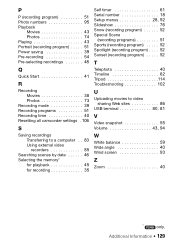
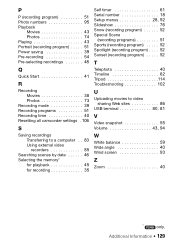
... Scene
(recording programs 51 Sports (recording program) . . . . . 52 Spotlight (recording program) . . . . 52 Sunset (recording program) . . . . . 52
T
Telephoto 40 Timeline 62 Tripod 114 Troubleshooting 102
U
Uploading movies to video sharing Web sites 86
USB terminal 80, 81
V
Video snapshot 55 Volume 43, 94
W
White balance 59 Wide angle 40 Wind screen 93
Z
Zoom 40
*
only.
Similar Questions
Software Drivers For Zr300 Video Camera For Windows 10 Computer
i need software driver disc for ZR300 video camera using on windows 10 computer
i need software driver disc for ZR300 video camera using on windows 10 computer
(Posted by bravi57 1 year ago)
Canon Fs30 Video Camera Has Blank Screen
I have a Canon FS30 video camera (approx. 3 years old). I had never had problems before, but today, ...
I have a Canon FS30 video camera (approx. 3 years old). I had never had problems before, but today, ...
(Posted by amandaboerner 10 years ago)

