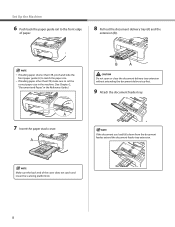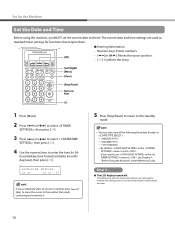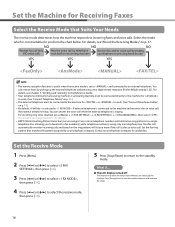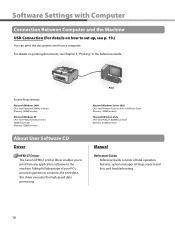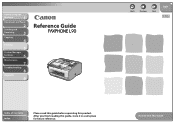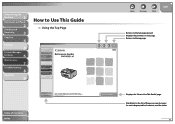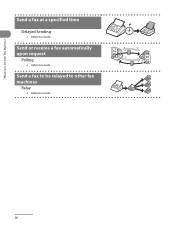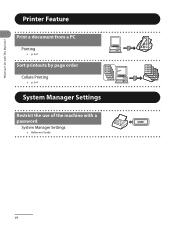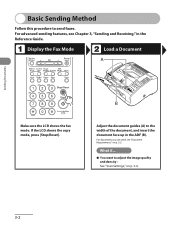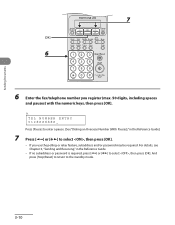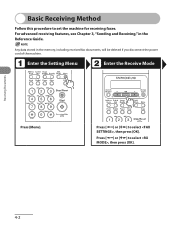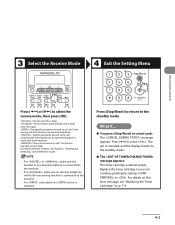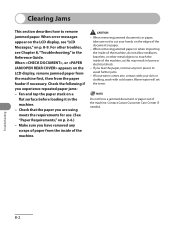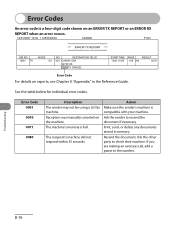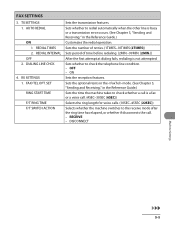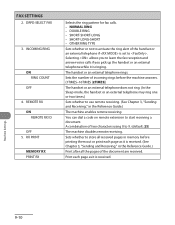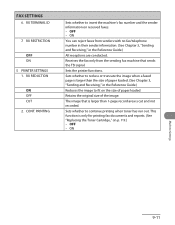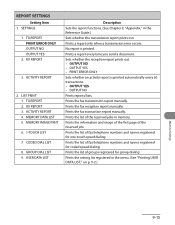Canon FAXPHONE L90 Support Question
Find answers below for this question about Canon FAXPHONE L90.Need a Canon FAXPHONE L90 manual? We have 3 online manuals for this item!
Question posted by lhertel on September 19th, 2013
Reference Guide For Cannon L90 Error Code 00f3 And 00e4
I can't get a fax to go to a particular company, I can anywhere else but not this one. I have verified no problem on their end. So why can't I send it? Error 00F3 and today 00E4.
Current Answers
Answer #1: Posted by TommyKervz on September 19th, 2013 6:13 AM
Greetings. The resource on the link below should help.
http://www.manualslib.com/manual/275651/Canon-Faxphone-L90.html?page=179 ;
Related Canon FAXPHONE L90 Manual Pages
Similar Questions
Cant Get My Cannon L90 Fac To Do Just That Fax
it says check scanning area or ok key
it says check scanning area or ok key
(Posted by cat2cme 9 years ago)
What Does Ng Mean In Fax Report For Cannon L90 Fax/phone
(Posted by locheryl 10 years ago)
How To Get Your Time And Date Printed On The Cannon L90
(Posted by Frpa 10 years ago)
How Do I Set The Cannon L90 To Receive Fax And Still Be Able To Use The Same
line for other phones attached to the same line
line for other phones attached to the same line
(Posted by dr1246 11 years ago)