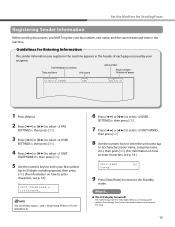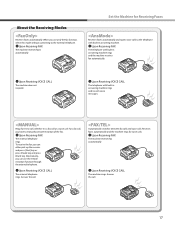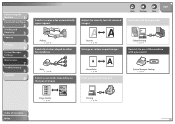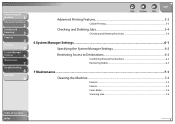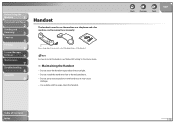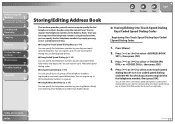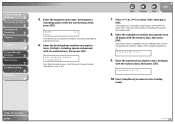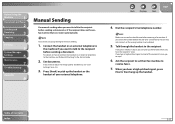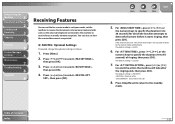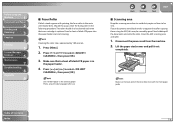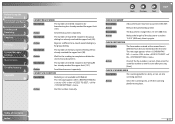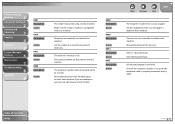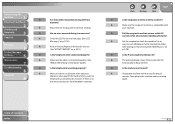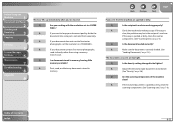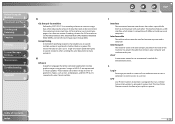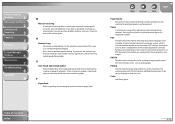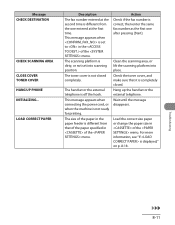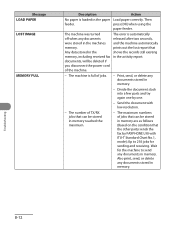Canon FAXPHONE L90 Support Question
Find answers below for this question about Canon FAXPHONE L90.Need a Canon FAXPHONE L90 manual? We have 3 online manuals for this item!
Question posted by cat2cme on September 2nd, 2014
Cant Get My Cannon L90 Fac To Do Just That Fax
it says check scanning area or ok key
Current Answers
Answer #1: Posted by Odin on September 2nd, 2014 1:35 PM
It might be one of several problems. Go to this Canon page and follow the links to the articles which seem to best fit your situation.
Hope this is useful. Please don't forget to click the Accept This Answer button if you do accept it. My aim is to provide reliable helpful answers, not just a lot of them. See https://www.helpowl.com/profile/Odin.
Related Canon FAXPHONE L90 Manual Pages
Similar Questions
What Is Wrong With Cannon L90 Faxphone We Can Fax Or Receive Faxes
(Posted by robela 9 years ago)
What Does Check Scanning Area Mean Of Canon L90
(Posted by Dianasaous 10 years ago)
What Does Ng Mean In Fax Report For Cannon L90 Fax/phone
(Posted by locheryl 10 years ago)
How Do I Set The Cannon L90 To Receive Fax And Still Be Able To Use The Same
line for other phones attached to the same line
line for other phones attached to the same line
(Posted by dr1246 11 years ago)