Canon FAXPHONE L90 Support Question
Find answers below for this question about Canon FAXPHONE L90.Need a Canon FAXPHONE L90 manual? We have 3 online manuals for this item!
Question posted by dr1246 on June 21st, 2012
How Do I Set The Cannon L90 To Receive Fax And Still Be Able To Use The Same
line for other phones attached to the same line
Current Answers
There are currently no answers that have been posted for this question.
Be the first to post an answer! Remember that you can earn up to 1,100 points for every answer you submit. The better the quality of your answer, the better chance it has to be accepted.
Be the first to post an answer! Remember that you can earn up to 1,100 points for every answer you submit. The better the quality of your answer, the better chance it has to be accepted.
Related Canon FAXPHONE L90 Manual Pages
Starter Guide FAXPHONE L90 - Page 3


... Handset 12 If Necessary to Use Pulse Dialing 13
Set the Machine for Sending Faxes 14 Entering Information 14
Registering Sender Information 15 Guidelines for Entering Information 15
Set the Machine for Receiving Faxes 16 Select the Receive Mode that Suits Your Needs 16 Set the Receive Mode 16 About the Receiving Modes 17
Software Settings with Computer 18 Connection Between Computer...
Starter Guide FAXPHONE L90 - Page 12
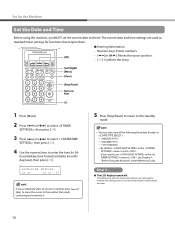
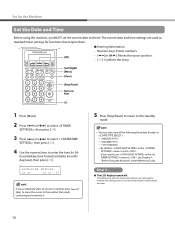
...
.
- - - - You can select one of the following three date formats in the menu is set to . The current date and time settings are setting up the machine. r [ ] or [ ]: Moves the cursor position.
Set Up the Machine
Set the Date and Time
Before using the machine, you accidentally enter an incorrect number, press [ ] or [ ] to move the cursor to the...
Starter Guide FAXPHONE L90 - Page 18
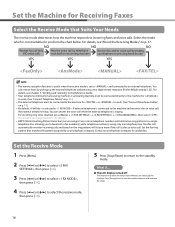
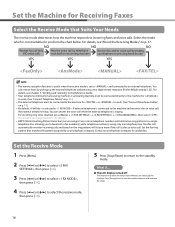
... calls and based on p. 11.)
- Set the Machine for Receiving Faxes
Select the Receive Mode that matches the pattern assigned by picking up the machine. Set the fax ring
pattern that Suits Your Needs
The receive mode determines how the machine responds to have both a fax number(s) and a telephone number(s) using only one telephone line. DRPD (Distinctive Ring Pattern Detection) service...
Starter Guide FAXPHONE L90 - Page 19
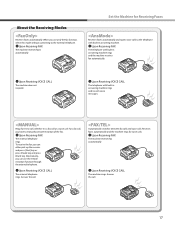
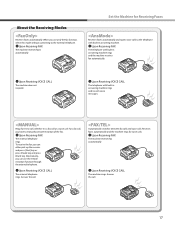
... rings.
Set the Machine for Receiving Faxes
Receives faxes automatically and routes voice calls to manually activate reception of the fax.
˔Upon Receiving FAX
The external telephone rings. Alternatively, you can use only the fax function, select this mode without connecting to the external telephone.
˔Upon Receiving FAX
The machine receives faxes automatically. Rings...
Reference Guide FAXPHONE L90 - Page 3
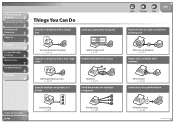
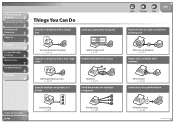
... the
Machine
1
Document and Paper
2
Sending and
Receiving
3
Copying
4
Printing
5
System Manager
Settings
6
Maintenance
7
Troubleshooting
8
Appendix
9
Things You Can Do
Specify a recipient with a single key
Look up a particular recipient
One-Touch Speed Dialing Keys
→ p. 3-14
Specify a recipient with a two-digit code
Address Book Search
→ p. 3-15
Redial when the line...
Reference Guide FAXPHONE L90 - Page 4
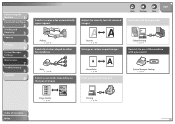
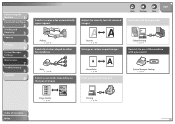
Before Using the
Machine
1
Document and Paper
2
Sending and
Receiving
3
Copying
4
Printing
5
System Manager
Settings
6
Maintenance
7
Troubleshooting
8
Appendix
9
Back
Previous
Next
TOP
Send or receive a fax automatically upon request
Adjust the density level of scanned images
Sort printouts by page order
Polling
→ p. 3-31
Send a fax to be relayed to other fax machines
...
Reference Guide FAXPHONE L90 - Page 6
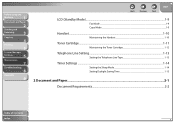
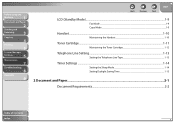
... Using the
Machine
1
Document and Paper
2
Sending and
Receiving
3
Copying
4
Printing
5
System Manager
Settings
6
Maintenance
7
Troubleshooting
8
Appendix
9
Back
Previous
Next
TOP
LCD (Standby Mode)...1-9
Fax Mode...1-9 Copy Mode ...1-9
Handset ...1-10
Maintaining the Handset 1-10
Toner Cartridge...1-11
Maintaining the Toner Cartridge 1-12
Telephone Line Setting...1-13
Setting...
Reference Guide FAXPHONE L90 - Page 8
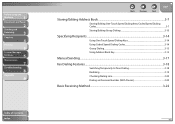
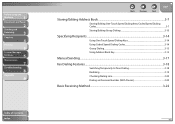
... 3-10
Specifying Recipients ...3-14
Using One-Touch Speed Dialing Keys 3-14 Using Coded Speed Dialing Codes 3-14 Group Dialing ...3-15 Using Address Book Key 3-15
Manual Sending ...3-17
Fax Dialing Features ...3-18
Switching Temporarily to Tone Dialing 3-18 Redialing ...3-19 Checking Dialing Line ...3-20 Dialing an Overseas Number (With Pauses 3-20
Basic Receiving Method...3-22
vii
Reference Guide FAXPHONE L90 - Page 9
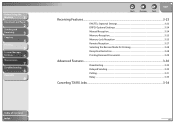
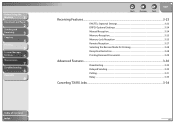
Before Using the
Machine
1
Document and Paper
2
Sending and
Receiving
3
Copying
4
Printing
5
System Manager
Settings
6
Maintenance
7
Troubleshooting
8
Appendix
9
Table of Contents Index
Back
Previous
Next
TOP
Receiving Features...3-23
FAX/TEL: Optional Settings 3-23 DRPD: Optional Settings 3-24 Manual Reception...3-24 Memory Reception...3-25 Memory Lock Reception 3-25 Remote...
Reference Guide FAXPHONE L90 - Page 10
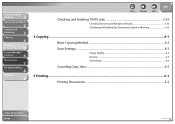
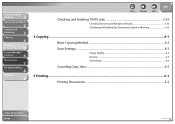
...Using the
Machine
1
Document and Paper
2
Sending and
Receiving
3
Copying
4
Printing
5
System Manager
Settings
6
Maintenance
7
Troubleshooting
8
Appendix
9
Back
Previous
Next
TOP
Checking and Deleting TX/RX Jobs 3-35
Checking Transmission/Reception Results 3-35 Checking and Deleting Fax Documents Stored in Memory 3-35
4 Copying ...4-1
Basic Copying Method ...4-2
Scan Settings...
Reference Guide FAXPHONE L90 - Page 11
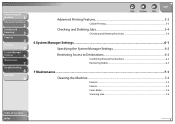
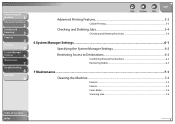
... Using the
Machine
1
Document and Paper
2
Sending and
Receiving
3
Copying
4
Printing
5
System Manager
Settings
6
Maintenance
7
Troubleshooting
8
Appendix
9
Back
Previous
Next
TOP
Advanced Printing Features...5-3
Collate Printing ...5-3
Checking and Deleting Jobs 5-4
Checking and Deleting Print Jobs 5-4
6 System Manager Settings ...6-1
Specifying the System Manager Settings...
Reference Guide FAXPHONE L90 - Page 14
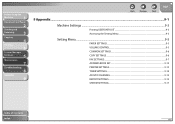
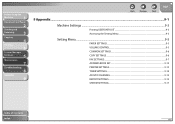
... and
Receiving
3
Copying
4
Printing
5
System Manager
Settings
6
Maintenance
7
Troubleshooting
8
Appendix
9
Back
Previous
Next
TOP
9 Appendix...9-1
Machine Settings ...9-3
Printing USER DATA LIST 9-3 Accessing the Setting Menu 9-3
Setting Menu ...9-5
PAPER SETTINGS...9-5 VOLUME CONTROL...9-5 COMMON SETTINGS ...9-6 COPY SETTINGS ...9-6 FAX SETTINGS...9-7 ADDRESS BOOK SET...9-12...
Reference Guide FAXPHONE L90 - Page 17
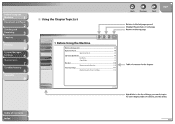
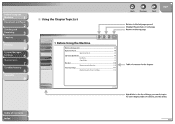
...
8
Appendix
9
˙ Using the Chapter Topic List
Before Using the
Machine
1
Document and Paper
2
Sending and
Receiving
3
Copying
4
Printing
5
System Manager
Settings
6
Maintenance
7
Troubleshooting
8
Appendix
9
1 Before Using the Machine
Back
Previous
Next
TOP
Machine Components 1-3
Operation Panel 1-6 Operation Panel 1-6
LCD (Standby Mode 1-9 Fax Mode 1-9 Copy Mode...
Reference Guide FAXPHONE L90 - Page 20
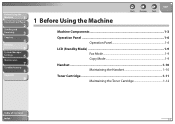
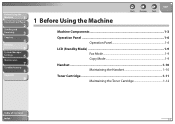
...Document and Paper
2
Sending and
Receiving
3
Copying
4
Printing
5
System Manager
Settings
6
Maintenance
7
Troubleshooting
8
Appendix
9
1 Before Using the Machine
Back
Previous
Next
TOP
Machine Components 1-3
Operation Panel 1-6 Operation Panel 1-6
LCD (Standby Mode 1-9 Fax Mode 1-9 Copy Mode 1-9
Handset ...1-10 Maintaining the Handset 1-10
Toner Cartridge 1-11 Maintaining...
Reference Guide FAXPHONE L90 - Page 24
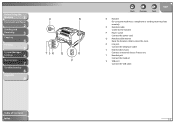
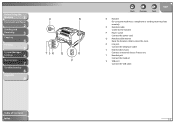
... Hook the handset cable to retain the slack. Before Using the
Machine
1
Document and Paper
2
Sending and
Receiving
3
Copying
4
Printing
5
System Manager
Settings
6
Maintenance
7
Troubleshooting
8
Appendix
9
Table of Contents Index
Back
Previous
Next
TOP
N Handset For using the machine as a telephone or sending/receiving faxes remotely. P Power socket Connect the power cord...
Reference Guide FAXPHONE L90 - Page 26
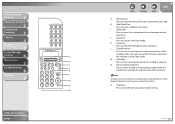
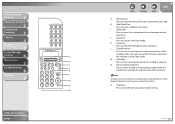
... copying.
M [Start] key
Press to access the setting menu for customizing machine
operations.
Any data stored in the memory, including received fax documents, will be deleted if you send. Before Using the
Machine
1
Document and Paper
2
Sending and
Receiving
3
Copying
4
Printing
5
System Manager
Settings
6
Maintenance
7
Troubleshooting
8
Appendix
9
Table of Contents...
Reference Guide FAXPHONE L90 - Page 27
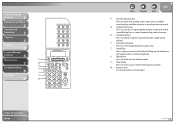
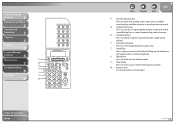
Before Using the
Machine
1
Document and Paper
2
Sending and
Receiving
3
Copying
4
Printing
5
System Manager
Settings
6
Maintenance
7
Troubleshooting
8
Appendix
9... print status, sending/ receiving log, available memory, or printing/scanning count.
V [Pause] key Press to enter letters and numbers.
1-8 W Numeric keys Use to insert a pause when entering a fax number. R [Coded Dial...
Reference Guide FAXPHONE L90 - Page 71


... sends the fax by FAXPHONE L90 with ITU-T Standard Chart No.1, standard mode.
When you will not be able to print the received documents in memory. Before Using the
Machine
1
Document and Paper
2
Sending and
Receiving
3
Copying
4
Printing
5
System Manager
Settings
6
Maintenance
7
Troubleshooting
8
Appendix
9
˙ Memory Reception
The machine automatically receives faxes in...
Reference Guide FAXPHONE L90 - Page 132


...Using the
Machine
1
Document and Paper
2
Sending and
Receiving
3
Copying
4
Printing
5
System Manager
Settings
6
Maintenance
7
Troubleshooting
8
Appendix
9
MEMORY FULL Description Action
Action
Action Description
Action
The machine...parts and try again one by FAXPHONE L90 with low resolution. The maximum numbers of entered recipients for the machine to 256 jobs for broadcasting ...
Reference Guide FAXPHONE L90 - Page 155
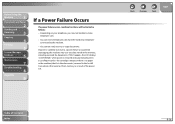
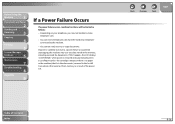
...Table of the power cut. You can receive telephone calls from memory as follows: - Before Using the
Machine
1
Document and Paper
2
Sending and
Receiving
3
Copying
4
Printing
5
System Manager
Settings
6
Maintenance
7
Troubleshooting
8
Appendix
9
If a Power Failure Occurs
If a power failure occurs, machine functions will be able to a power failure or accidental unplugging, the...
Similar Questions
Sending And Receiving Faxes
I lost my instructions on how to set up my fax machine. How do I set up to receive faxes?
I lost my instructions on how to set up my fax machine. How do I set up to receive faxes?
(Posted by Anonymous-169867 2 years ago)
Can Send But Not Receive Faxes Canon Faxphone L90
(Posted by jesse100styre 9 years ago)
I Don't Receive Faxes From Some Numbers Is There A Setting To Fix This?
(Posted by vstonge 10 years ago)
When Receiving Faxes There Is A Large Black Line On Left Side Of Page.?
Large black stripe when receiving faxes, toner says ok. not sure why
Large black stripe when receiving faxes, toner says ok. not sure why
(Posted by marybia 10 years ago)

