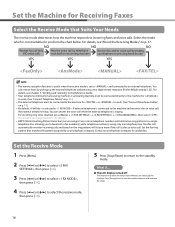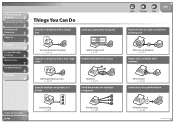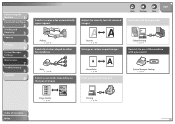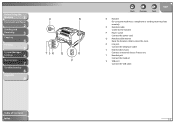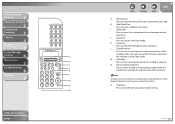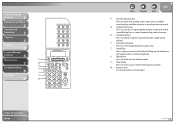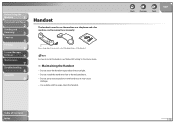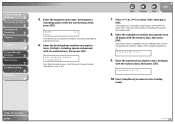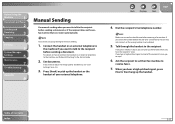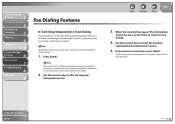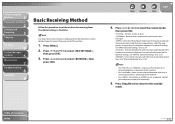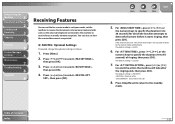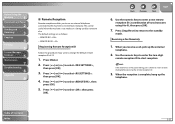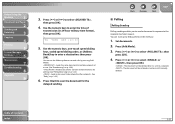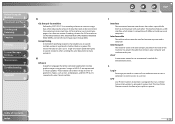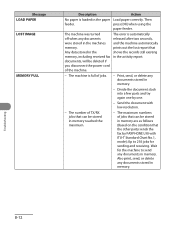Canon FAXPHONE L90 Support Question
Find answers below for this question about Canon FAXPHONE L90.Need a Canon FAXPHONE L90 manual? We have 3 online manuals for this item!
Question posted by jesse100styre on July 13th, 2014
Can Send But Not Receive Faxes Canon Faxphone L90
The person who posted this question about this Canon product did not include a detailed explanation. Please use the "Request More Information" button to the right if more details would help you to answer this question.
Current Answers
Related Canon FAXPHONE L90 Manual Pages
Similar Questions
Sending And Receiving Faxes
I lost my instructions on how to set up my fax machine. How do I set up to receive faxes?
I lost my instructions on how to set up my fax machine. How do I set up to receive faxes?
(Posted by Anonymous-169867 2 years ago)
Canon Faxphone L190 How Do I Receive Fax Confirmations After Sending A Fax
(Posted by dbnnadmst 10 years ago)
I Don't Receive Faxes From Some Numbers Is There A Setting To Fix This?
(Posted by vstonge 10 years ago)
My Canon Faxphone L190 Is Sporadically Not Receiving Faxes.
For some reasonI am getting "Receive job resulted in error" reports from my machine. We receive faxe...
For some reasonI am getting "Receive job resulted in error" reports from my machine. We receive faxe...
(Posted by lelliott 10 years ago)