Canon FAXPHONE L90 Support Question
Find answers below for this question about Canon FAXPHONE L90.Need a Canon FAXPHONE L90 manual? We have 3 online manuals for this item!
Question posted by Lizatheki on March 27th, 2014
How To Fix Problems Receiving Faxes With Canon Faxphone L100 Specify
destination
Current Answers
There are currently no answers that have been posted for this question.
Be the first to post an answer! Remember that you can earn up to 1,100 points for every answer you submit. The better the quality of your answer, the better chance it has to be accepted.
Be the first to post an answer! Remember that you can earn up to 1,100 points for every answer you submit. The better the quality of your answer, the better chance it has to be accepted.
Related Canon FAXPHONE L90 Manual Pages
Starter Guide FAXPHONE L90 - Page 3


...
Registering Sender Information 15 Guidelines for Entering Information 15
Set the Machine for Receiving Faxes 16 Select the Receive Mode that Suits Your Needs 16 Set the Receive Mode 16 About the Receiving Modes 17
Software Settings with Computer 18 Connection Between Computer and the Machine 18 USB Connection 18 About User Software CD 18 Driver 18...
Starter Guide FAXPHONE L90 - Page 11
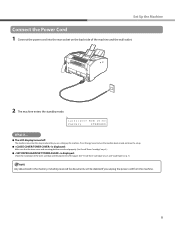
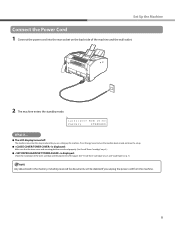
... Cartridge," on p. 5 and "Load Paper," on p. 7.)
Any data stored in the memory, including received fax documents, will be deleted if you are closed properly. (See "Install Toner Cartridge," on the back side of the machine and the wall outlet.
2 The machine enters the standby mode. Ex.
12/31/2007 MON 15:50
FaxOnly
STANDARD...
Starter Guide FAXPHONE L90 - Page 18
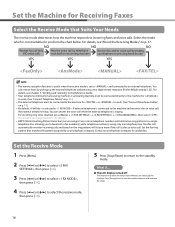
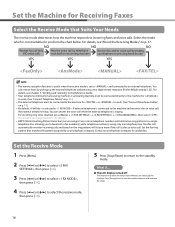
... setting up the external telephone and pressing a two-digit remote reception ID (the default setting is a fax or voice call ,
the external telephone rings. By default, is connected to the machine and receives a fax or voice call . Set the Receive Mode
1 Press [Menu].
2 Press [ ] or [ ] to select , then press [OK].
3 Press [ ] or [ ] to select ,
then...
Starter Guide FAXPHONE L90 - Page 19
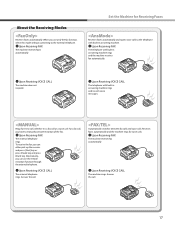
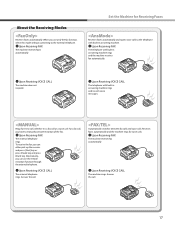
... press [Start] key or press [Hook] key and press [Start] key. Receives faxes automatically and the machine rings for Receiving Faxes
Receives faxes automatically and routes voice calls to the external telephone.
˔Upon Receiving FAX
The machine receives faxes automatically. Rings for every call, whether it is a fax call or a voice call , you use the remote reception function through...
Reference Guide FAXPHONE L90 - Page 3
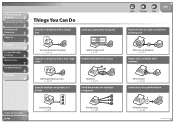
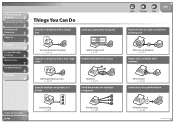
... recipients as a group
Redialing
→ p. 3-19
Send documents to multiple recipients
Back
Previous
Next
TOP
Receive faxes in memory without printing out
Memory Lock Reception
→ p. 3-25
Reject faxes without their numbers
RX Restriction
→ p. 3-28
Send a fax at a specified time
Table of Contents Index
Group Dialing
→ p. 3-15
Broadcasting
→ p. 3-30
Delayed Sending...
Reference Guide FAXPHONE L90 - Page 4
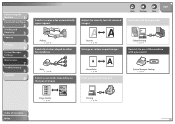
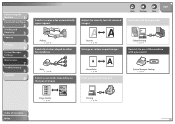
...
System Manager
Settings
6
Maintenance
7
Troubleshooting
8
Appendix
9
Back
Previous
Next
TOP
Send or receive a fax automatically upon request
Adjust the density level of scanned images
Sort printouts by page order
Polling
→ p. 3-31
Send a fax to be relayed to other fax machines
Density
→ p. 4-3
Enlarge or reduce copied images
Collate Printing
→ p. 5-3
Restrict the...
Reference Guide FAXPHONE L90 - Page 69
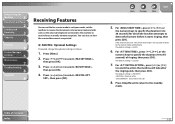
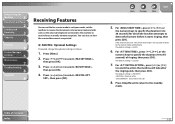
... required, change the optional settings as follows:
1. If the machine receives a fax, the machine does not ring and switches to receive faxes manually (remote reception). Table of ringing, then press [OK].
For , press [ ], [ ], or
the numeric keys to specify the duration (4 to 30 seconds) for which the machine attempts to 45 seconds) of Contents
Index
3-23 The default...
Reference Guide FAXPHONE L90 - Page 71


... fax by FAXPHONE L90 with ITU-T Standard Chart No.1, standard mode. If the memory becomes full, you select , the machine ...receive the remaining
pages. Before Using the
Machine
1
Document and Paper
2
Sending and
Receiving
3
Copying
4
Printing
5
System Manager
Settings
6
Maintenance
7
Troubleshooting
8
Appendix
9
˙ Memory Reception
The machine automatically receives faxes...
Reference Guide FAXPHONE L90 - Page 131
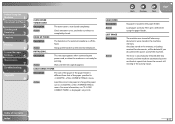
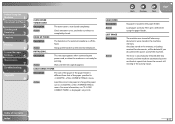
....
Description
This message appears when connecting the power cord, or when the machine is loaded in the paper feeder. Action
Wait until the message disappears.
The error is different from that of the paper specified in the memory, including received fax documents, will be deleted if you disconnect the power cord of Contents
Index...
Reference Guide FAXPHONE L90 - Page 143
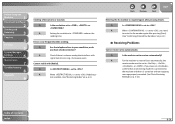
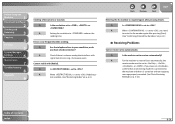
... resolution set to , or
?
A
When is
not available. (See "Restricting Redial," on p. 6-3.)
˙ Receiving Problems
Cannot receive a fax automatically.
Before Using the
Machine
1
Document and Paper
2
Sending and
Receiving
3
Copying
4
Printing
5
System Manager
Settings
6
Maintenance
7
Troubleshooting
8
Appendix
9
Sending of Contents
Index
8-24
Q
Are...
Reference Guide FAXPHONE L90 - Page 145
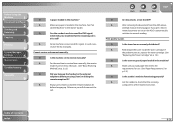
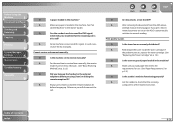
... press [Start]
when documents are clean.
A
For the machine to receive faxes manually, the receive
mode must be set on p. 3-22.)
Q
Did you will disconnect the
call. Back
Previous
Next
TOP
Q
Are documents set to manual sending. Print quality is
a fax call is poor.
If
the problem persists, replace the toner cartridge. (See
"Replacing the Toner...
Reference Guide FAXPHONE L90 - Page 163
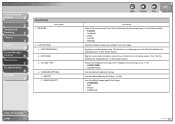
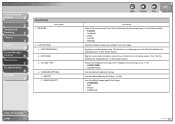
... the Machine for Receiving Faxes," in the Starter Guide.)
Selects the telephone line type. (See "Telephone Line Setting," on p. 1-13.) - TOUCH TONE - PHOTO - FINE - IMAGE QUALITY
Table of Contents Index
Back
Previous
Next
TOP
Description
Selects the receive mode. (See "Set the Machine for Sending Faxes," in the Starter Guide.) - FAX/TEL - STANDARD SETTINGS 1. MANUAL
Specifies...
Reference Guide FAXPHONE L90 - Page 183
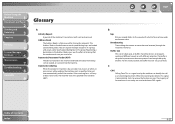
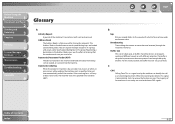
... up correctly. Address Book The Address Book is a signal sent by fax machines to the speed with different priorities. When the receiving fax detects this signal, it automatically starts to more than one -touch speed dialing keys and coded speed dialing codes. Registering a destination in a group, and assign a one-touch speed dialing key to this...
Reference Guide FAXPHONE L90 - Page 185
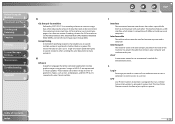
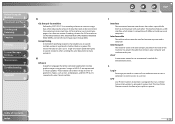
...
Receiving
3
Copying
4
Printing
5
System Manager
Settings
6
Maintenance
7
Troubleshooting
8
Appendix
9
G
G3, Group 3 fax machine Defined by your computer and machine to accomplish a given task. G3 fax machines can press just a single one USB port, located on the back of Contents
Index
9-29
Interface port The machine comes with one -touch speed dialing key to specify...
Reference Guide FAXPHONE L90 - Page 187
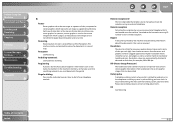
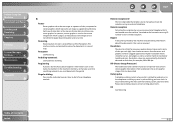
... that can be printed. The machine can be customized to receive fax documents in the machine's memory, so that enables you...specifying recipients you place recipient's information (such as a geometrical formula.
Rotary pulse
A telephone dialing system where a dial is printed, because the image can be transferred to vector graphics which you send documents frequently. RX
See Receiving...
FAXPHONE L90 Basic Operation Guide - Page 5
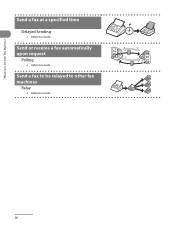
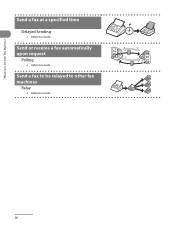
What Can I Do with This Machine? Send a fax at a specified time
Delayed Sending
→ Reference Guide
Send or receive a fax automatically upon request
Polling
→ Reference Guide
Send a fax to be relayed to other fax machines
Relay
→ Reference Guide
iv
FAXPHONE L90 Basic Operation Guide - Page 18
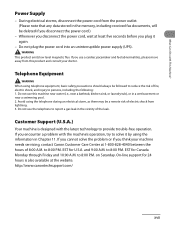
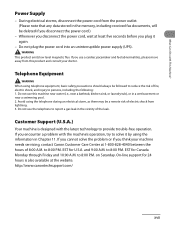
... persons, including the following: 1. Avoid using the information in the memory, including received fax documents, will be a remote risk of fire, electric shock, and injury to 8:00 P.M. Power Supply
-
and 9:00 A.M. On-line support for 24 hours is designed with This Machine? If you cannot solve the problem or if you think your doctor.
FAXPHONE L90 Basic Operation Guide - Page 27
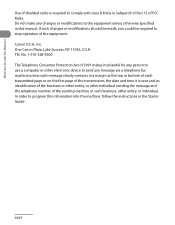
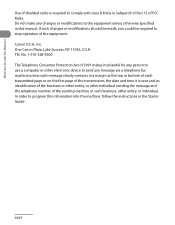
... message and the telephone number of the sending machine or such business, other electronic device to send any message via a telephone fax machine unless such message clearly contains in the Starter...of FCC Rules. Canon U.S.A., Inc. If such changes or modifications should be made, you could be required to the equipment unless otherwise specified in this information into the machine, follow the ...
FAXPHONE L90 Basic Operation Guide - Page 175
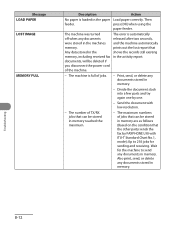
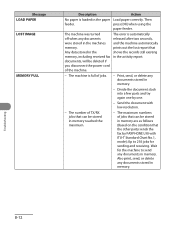
... automatically released after two seconds, and the machine automatically prints out the lost report that can be stored in the memory, including received fax documents, will be stored in memory are as follows (Based on the condition that the other party sends the fax by one by FAXPHONE L90 with low resolution.
- press [OK] when using...
FAXPHONE L90 Basic Operation Guide - Page 195
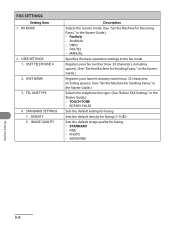
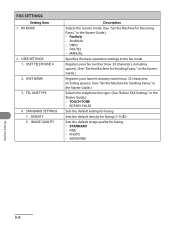
.... (See "Before FAX Setting," in the fax mode.
Sets the default image quality for faxing (1-9 (5)). FINE - USER SETTINGS 1. DENSITY 2. MANUAL
Specifies the basic operation settings in the Starter Guide.) - FAX SETTINGS
Setting Item 1. DRPD - TOUCH TONE - ROTARY PULSE
Sets the default setting for Receiving Faxes," in the Starter Guide.) - SUPER FINE
Machine Settings
9-8
PHOTO...
Similar Questions
Trouble Receiving Faxes From Some Sources?
Why won't the fax machine receive faxes from some sources? Our phone line just rings but no fax come...
Why won't the fax machine receive faxes from some sources? Our phone line just rings but no fax come...
(Posted by drobinson11658 7 years ago)
Can Send But Not Receive Faxes Canon Faxphone L90
(Posted by jesse100styre 9 years ago)
What Is Wrong With Cannon L90 Faxphone We Can Fax Or Receive Faxes
(Posted by robela 9 years ago)
I Don't Receive Faxes From Some Numbers Is There A Setting To Fix This?
(Posted by vstonge 10 years ago)
My Canon Faxphone L190 Is Sporadically Not Receiving Faxes.
For some reasonI am getting "Receive job resulted in error" reports from my machine. We receive faxe...
For some reasonI am getting "Receive job resulted in error" reports from my machine. We receive faxe...
(Posted by lelliott 10 years ago)

