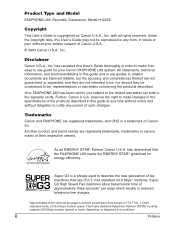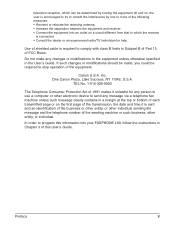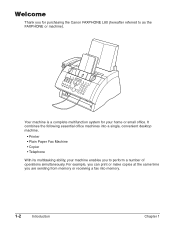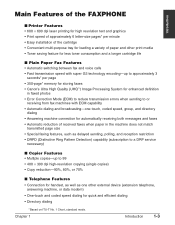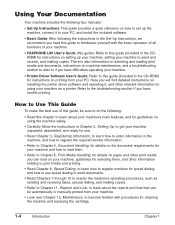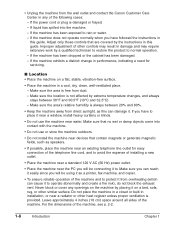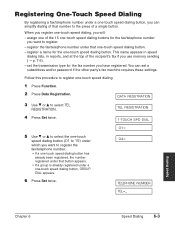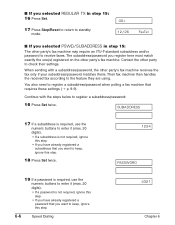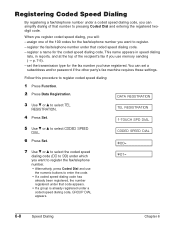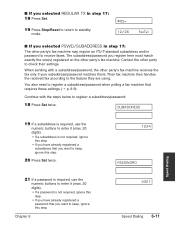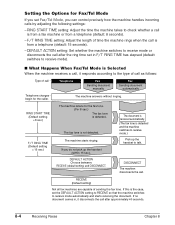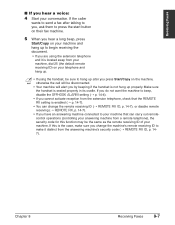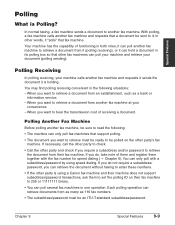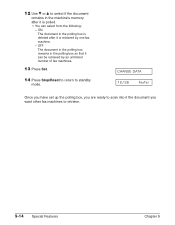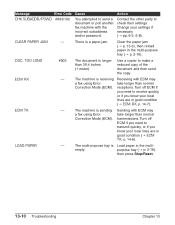Canon FAXPHONE L80 Support Question
Find answers below for this question about Canon FAXPHONE L80.Need a Canon FAXPHONE L80 manual? We have 2 online manuals for this item!
Question posted by dave92097 on August 14th, 2014
Factory Reset
I just want to factory reset my L80. Please advise
Current Answers
Answer #1: Posted by Odin on August 14th, 2014 9:41 AM
Open and close the cover. See this Canon page.
Hope this is useful. Please don't forget to click the Accept This Answer button if you do accept it. My aim is to provide reliable helpful answers, not just a lot of them. See https://www.helpowl.com/profile/Odin.
Related Canon FAXPHONE L80 Manual Pages
Similar Questions
Sending And Receiving Faxes
I lost my instructions on how to set up my fax machine. How do I set up to receive faxes?
I lost my instructions on how to set up my fax machine. How do I set up to receive faxes?
(Posted by Anonymous-169867 2 years ago)
My Fax Machine Isn't Receiving Any Fax For The Past Few Weeks, The Machine Seems
My fax machine is the Canon Faxphone L90, it can't seem to receive any fax, yet I can send out fax. ...
My fax machine is the Canon Faxphone L90, it can't seem to receive any fax, yet I can send out fax. ...
(Posted by peterou13258 3 years ago)
How Do I Reset The Password For My Secure Fax Machine
How do I reset the password for my secure fax machine?
How do I reset the password for my secure fax machine?
(Posted by schmidda 9 years ago)
Paper Jam
One of our clients was using our fax machine yesterday and now when we attempt to load a document to...
One of our clients was using our fax machine yesterday and now when we attempt to load a document to...
(Posted by dancallen 12 years ago)