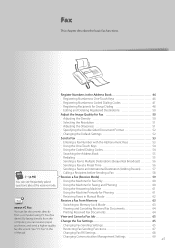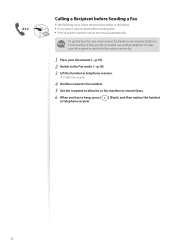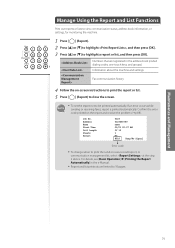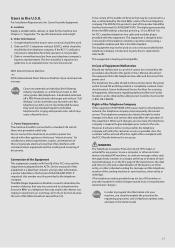Canon FAXPHONE L190 Support Question
Find answers below for this question about Canon FAXPHONE L190.Need a Canon FAXPHONE L190 manual? We have 1 online manual for this item!
Question posted by las on October 10th, 2013
Dialing Long Distance. Why Do I Have To Put The Number In Twice?
When I send a fax to a long distance number, I have to re-enter the number. Is there a way to change the setting so I only have to dial the number one time and the fax will send?
Current Answers
Related Canon FAXPHONE L190 Manual Pages
Similar Questions
Canon Faxphone L90 Receving Problem
I have this fax machine the Canon Faxphone L90, I stopped receiving any fax, I not sure how to resol...
I have this fax machine the Canon Faxphone L90, I stopped receiving any fax, I not sure how to resol...
(Posted by peterou13258 3 years ago)
When I Attach The Power Plug My L190 Automatically Dials A Number I Don't Want!
When I attach the power plug my L190 automatically dials a number I don't want! I have to unplug the...
When I attach the power plug my L190 automatically dials a number I don't want! I have to unplug the...
(Posted by DENNISMCURTIS 9 years ago)
My Canon Faxphone L190 Is Sporadically Not Receiving Faxes.
For some reasonI am getting "Receive job resulted in error" reports from my machine. We receive faxe...
For some reasonI am getting "Receive job resulted in error" reports from my machine. We receive faxe...
(Posted by lelliott 10 years ago)
Hi, I Need To Know What Is The Code # To Send A Fax To Long Distance?
(Posted by yolandahernandez2 11 years ago)