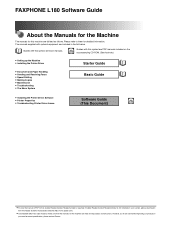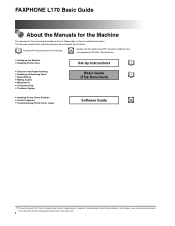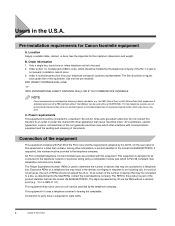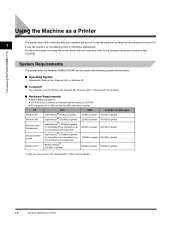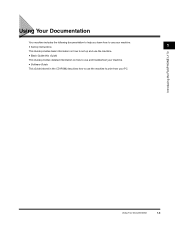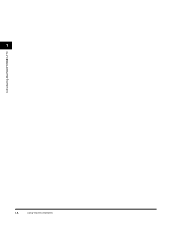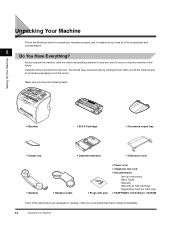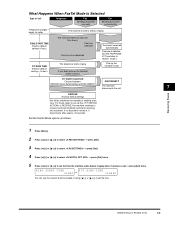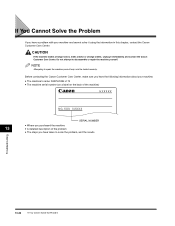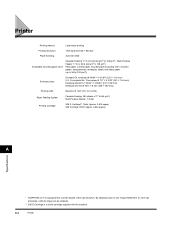Canon FAXPHONE L170 Support Question
Find answers below for this question about Canon FAXPHONE L170 - B/W Laser - Copier.Need a Canon FAXPHONE L170 manual? We have 4 online manuals for this item!
Question posted by angiifeyfm on September 12th, 2014
How Do I Get A Confirmation Sheet For A Fax On My Faxphone L170
The person who posted this question about this Canon product did not include a detailed explanation. Please use the "Request More Information" button to the right if more details would help you to answer this question.
Current Answers
Related Canon FAXPHONE L170 Manual Pages
Similar Questions
How Do I Print A Fax Confirmation On A Canon L170
(Posted by fuRose 9 years ago)
How I Can Get A Fax Confirmation Sheet On Mf4350d
(Posted by smckeFSD 10 years ago)
Fax Confirmation Sheets
how do you get the printer to print confirmations sheets for each fax senet
how do you get the printer to print confirmations sheets for each fax senet
(Posted by liz9345 10 years ago)
Canon Super G3 Fax Phone L170. We Would Confirmation Page Print Out.
(Posted by Leeann35537 12 years ago)
Confirmation Sheet
How do I program the fax to print out a confirmation sheet after each sheet
How do I program the fax to print out a confirmation sheet after each sheet
(Posted by GLOVERM 12 years ago)