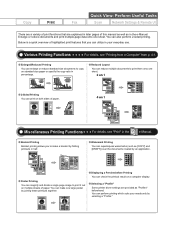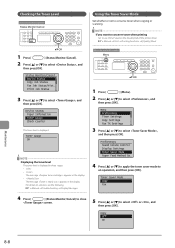Canon MF4570DN Support Question
Find answers below for this question about Canon MF4570DN.Need a Canon MF4570DN manual? We have 2 online manuals for this item!
Question posted by liz9345 on July 3rd, 2013
Fax Confirmation Sheets
how do you get the printer to print confirmations sheets for each fax senet
Current Answers
Answer #1: Posted by prateekk007 on July 3rd, 2013 5:55 AM
Hi liz9345
Please refer to the link mentioned below that might help you:
Hope that helps you.
Thanks & Regards
Prateek K
Related Canon MF4570DN Manual Pages
Similar Questions
How Do I Get A Confirmation Page
How do I automactically get a confirmation that a fax went through.
How do I automactically get a confirmation that a fax went through.
(Posted by parsonsk 11 years ago)
Where Can I Obtain A Windows (cd-1) Cd-rom For A Canon Mx700 Multifunction Devic
(Posted by jdebanne 11 years ago)
Cannot Receive Fax
please help i can send fax but no faxes are recieved what to do
please help i can send fax but no faxes are recieved what to do
(Posted by aliaazoubi 11 years ago)
Printer Prints 2 Copies Of All Documents
(Posted by ride3339 12 years ago)