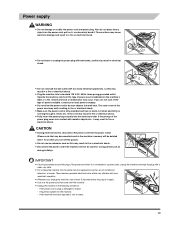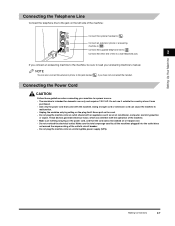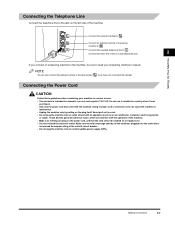Canon FAXPHONE L170 Support Question
Find answers below for this question about Canon FAXPHONE L170 - B/W Laser - Copier.Need a Canon FAXPHONE L170 manual? We have 4 online manuals for this item!
Question posted by GLOVERM on November 3rd, 2011
Confirmation Sheet
How do I program the fax to print out a confirmation sheet after each sheet
Current Answers
Related Canon FAXPHONE L170 Manual Pages
Similar Questions
How Do I Get A Confirmation Sheet For A Fax On My Faxphone L170
(Posted by angiifeyfm 9 years ago)
Fax Confirmation Sheets
how do you get the printer to print confirmations sheets for each fax senet
how do you get the printer to print confirmations sheets for each fax senet
(Posted by liz9345 10 years ago)
Where Can I Obtain A Windows (cd-1) Cd-rom For A Canon Mx700 Multifunction Devic
(Posted by jdebanne 11 years ago)
Printing Fax Confirmation For Certain Fax
I wanted to reprint a fax confirmation for just 1 fax. Can I do that instead of printing an Activity...
I wanted to reprint a fax confirmation for just 1 fax. Can I do that instead of printing an Activity...
(Posted by meg16020 11 years ago)
Fax Machine Confirmation
How do you get the fax machine to print a confirmation page after fax goes through the fax machine ...
How do you get the fax machine to print a confirmation page after fax goes through the fax machine ...
(Posted by gingergarrett 12 years ago)