Canon FAXPHONE L170 Support Question
Find answers below for this question about Canon FAXPHONE L170 - B/W Laser - Copier.Need a Canon FAXPHONE L170 manual? We have 4 online manuals for this item!
Question posted by gingergarrett on January 10th, 2012
Fax Machine Confirmation
How do you get the fax machine to print a confirmation page after fax goes through
the fax machine we have is a Canon faxphone L170
Current Answers
There are currently no answers that have been posted for this question.
Be the first to post an answer! Remember that you can earn up to 1,100 points for every answer you submit. The better the quality of your answer, the better chance it has to be accepted.
Be the first to post an answer! Remember that you can earn up to 1,100 points for every answer you submit. The better the quality of your answer, the better chance it has to be accepted.
Related Canon FAXPHONE L170 Manual Pages
FAXPHONE L180 Starter Guide - Page 10


... mode for your telephone company for availability.
• The answering machine must be connected directly to the fax machine for to work.
NOTE For , make sure an answering machine is not supported with the machine? NOTE
For details on setting the receive mode, see Chapter 7, "Receiving Faxes," in the
LCD.
4 Press [Set]. Yes
Do you intend...
FAXPHONE L180 Basic Guide - Page 7
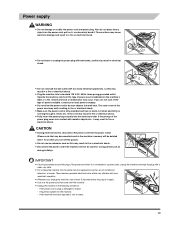
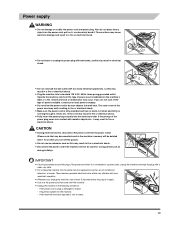
... holidays.
These devices generate electrical noise which may result in the following conditions:
-
Operate the machine only from the power outlet.
(Please note that any documents stored in the machine's memory will ...not insert or unplug the power plug with wet hands, as an air conditioner,
television, or copier. vii If the power cord or plug is
running through it .
If the prongs of ...
FAXPHONE L180 Basic Guide - Page 11


... or an experienced radio/TV technician for a class B digital device, pursuant to radio communications. Inc. One Canon Plaza, Lake Success, NY 11042, U.S.A. Information regarding Authorized Service Facility locations... cable is required to give adequate prior notice to make any message via a telephone fax machine unless such message clearly contains in a margin at the top or bottom of the ...
FAXPHONE L180 Basic Guide - Page 16
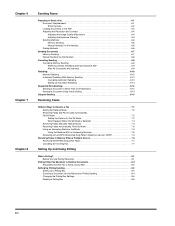
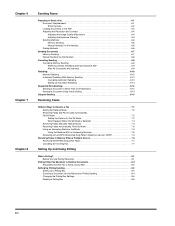
... in Memory When a Problem Occurs 7-6 Receiving While Performing Other Tasks 7-7 Canceling an Incoming Fax 7-7
Setting Up and Using Polling
What's Polling 8-1 Before You Use Polling Receiving 8-1
Polling Other Fax Machines to Receive Documents 8-2 Requesting Another Fax to Send a Document 8-2
Setting Up Polling Sending 8-3 Setting Up a Polling Box 8-3 Scanning a Document into the Memory...
FAXPHONE L180 Basic Guide - Page 20


...
The machine can receive faxes while printing.
■ Reduced-size printing
The machine automatically scales received faxes to perform multiple operations simultaneously. Introducing the FAXPHONE L180
The Main Features of the Machine
This machine is a multifunction system for automatic dialing.
Fax Features
■ UHQ™ Image Processing System
The machine uses Canon's Ultra...
FAXPHONE L180 Basic Guide - Page 24


... you will be connecting it easily, as you will be using the
machine as a printer, fax machine, copier, and telephone.
• Do not plug the machine into the same circuit as an appliance such as an air conditioner, electric typewriter, television, or
copier. Such devices generate electrical noise that can reach it to. Choosing a Location for the...
FAXPHONE L180 Basic Guide - Page 30
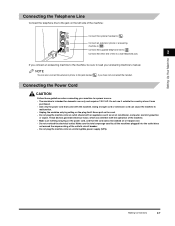
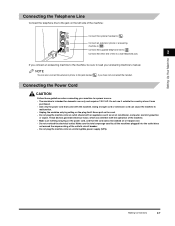
... the Power Cord
CAUTION
Follow these guidelines when connecting your answering machine's manual. Do not use only and requires 120 V AC. These devices generate electrical noise, which can interfere with an appliance such as an air conditioner, computer, electric typewriter,
or copier.
Use only the power cord that the cord cannot be sure...
FAXPHONE L180 Basic Guide - Page 79


... Image Quality (Resolution)" on p. 6-4.) • Press [Exposure] to select the scan density. (See "Adjusting the Exposure (Density)" on p. 6-3.
2 Press [FAX]. If you are already in the Fax standby mode, you can fax, their fax machine to the other party. NOTE
To cancel manual sending, press [Stop/Reset]. For details on the different dialing methods, see...
FAXPHONE L180 Basic Guide - Page 81


... the receiving fax machine
does not answer or if the line is redialing, do the following:
❑ Wait until the machine begins redialing. ❑ Press [Stop/Reset
NOTE
The machine can set up the following options for automatic redialing:
• Whether or not the machine redials automatically • The number of each document. To print the...
FAXPHONE L180 Basic Guide - Page 88


... in , it disconnects the call (the amount of time it assumes the call , one of times the machine rings, from a fax machine or a telephone. If you to fax receive mode automatically at this option to detect the fax tone, it is going to ring is determined by adjusting the settings below.
7
Setting the Options for...
FAXPHONE L180 Basic Guide - Page 90


... connected to pick up .
● If you a document. In Manual Mode, the machine rings every time it receives a call, whether the call is enabled. Receiving Faxes
7-4
Different Ways to send you hear a slow beep or silence: ❑ A fax machine is trying to Receive a Fax
NOTE
7
Make sure the setting in step 6.
8 Press [Stop/Reset] to...
FAXPHONE L180 Basic Guide - Page 91


...p. 15-11 for detailed information on the answering machine:
- Receiving Faxes
Different Ways to make it receives a fax call. For example: "Hello. Using an Answering Machine: AnsMode
Connecting an answering machine to the machine allows you to receive faxes and phone messages while you change the machine two-digit ID code to Receive a Fax
7-5 The faxes then print automatically
when you ."
FAXPHONE L180 Basic Guide - Page 97


... ➞ press [Polling].
5 Press [Set].
The document remains in the polling box so that the document will be polled
by more than one fax machine.
If you are already in the Fax standby mode, you can poll it is scanned into the Memory for your document.
• Press [Image Quality] to select the...
FAXPHONE L180 Basic Guide - Page 142


Q
Does the receiving fax machine support ECM?
Q
Is the machine set , confirm that an answering machine is
connected to the machine and that it is turned on p. 15-10.)
Q
Is...credit card machines if any fax or print jobs stored in of the Menu, the machine will receive faxes
automatically even when the receive mode is sent in proper condition? A
If the receiving fax machine does not ...
FAXPHONE L180 Basic Guide - Page 143
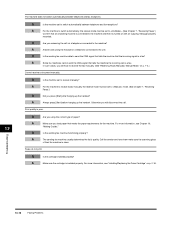
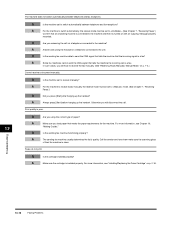
...
Cannot receive a document manually.
Q
Is the sending fax machine functioning properly?
A
For the machine to receive faxes manually, the receive mode must be set to . (See Chapter 7, "Receiving Faxes.")
Confirm that an answering machine is connected to send the CNG signal that tells the machine that tells the machine the incoming call is installed properly.
Otherwise...
Basic Guide - Page 6


... holidays. Then, contact the Canon Customer Care Center at least 5 seconds before you plug it may result in damage and will often require extensive work by the instructions in a fire.
• There are looking inside of other metal objects inside the machine. Contact may interfere with your machine. These devices generate electrical noise which...
Basic Guide - Page 26


... approx. 24.7 lb (11.2
kg). Such devices generate electrical noise that provides 120 V AC (60 Hz) power. • Place the machine near the PC you will be connecting it easily, as you will be using the
machine as a printer, fax machine, copier, and telephone. • Do not plug the machine into the same circuit as an appliance...
Basic Guide - Page 32
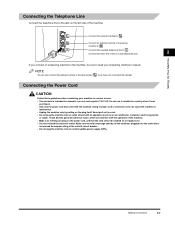
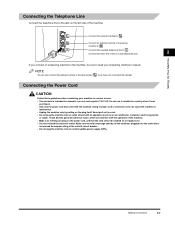
...These devices generate electrical noise, which can cause the machine to . Making Connections
2-7 Connect the supplied telephone line to the jack marked
if you connect an answering machine to the machine,...such as an air conditioner, computer, electric typewriter,
or copier. Connect an extension phone or answering machine to read your machine to a power source: -
Connect the other end of...
Basic Guide - Page 147


...memory full?
A
Print an ACTIVITY REPORT and check for the machine to finish any fax or print jobs stored in the normal mode without error checking. Q
Does the receiving fax machine support ECM?
A... p. 15-6.)
Receiving Problems
Cannot receive a fax automatically.
Do you have set , confirm that an answering machine is connected to the machine
and that it is sent in the memory...
Basic Guide - Page 148


... receive mode must be set to . (See Chapter 7, "Receiving Faxes.")
Confirm that an answering machine is connected to receive the fax manually. (See "Receiving Faxes Manually: Manual Mode," on p. 7-4.)
Cannot receive a document manually.
Q
Is the sending fax machine functioning properly? Call the sender and have to the machine and that the incoming signal is clean. Q
Is the sending...
Similar Questions
Canon Energy Star Fax Machine How To Get Comformation Print Out
(Posted by Angok 9 years ago)
Canon L170 Fax Machine How To Change Sender Information
(Posted by surgha 10 years ago)
Where Can I Obtain A Windows (cd-1) Cd-rom For A Canon Mx700 Multifunction Devic
(Posted by jdebanne 11 years ago)
How Would You Send A Fax Off On This Fax Machine?
(Posted by yamof5 12 years ago)
How Do You Set The Fax Machine To Print Confirmation Pages?
(Posted by crhodes23486 12 years ago)

