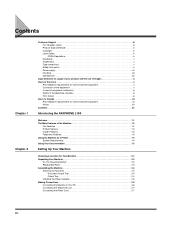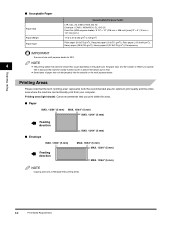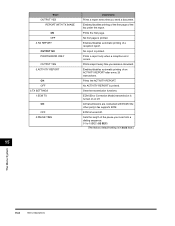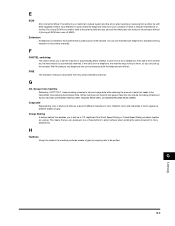Canon FAXPHONE L170 Support Question
Find answers below for this question about Canon FAXPHONE L170 - B/W Laser - Copier.Need a Canon FAXPHONE L170 manual? We have 4 online manuals for this item!
Question posted by Leeann35537 on March 14th, 2012
Canon Super G3 Fax Phone L170. We Would Confirmation Page Print Out.
The person who posted this question about this Canon product did not include a detailed explanation. Please use the "Request More Information" button to the right if more details would help you to answer this question.
Current Answers
Related Canon FAXPHONE L170 Manual Pages
Similar Questions
Fax Received Not Printed In Canon Mf4350d Printer. What Can Be Done To Rectify I
I have a Canon MF 4350 d printer in which the fax setting is Faxtel. But fax received is not printin...
I have a Canon MF 4350 d printer in which the fax setting is Faxtel. But fax received is not printin...
(Posted by dillipkar24 9 years ago)
How Do I Print A Fax Confirmation On A Canon L170
(Posted by fuRose 9 years ago)
How Do You Get A Faxphone L170 To Print A Confirmation Page
(Posted by maflatb 10 years ago)
Canon Fax /phone Jx210p Error Message Check Printer 6000.
I have a Canon Fax /phone JX210P. It won't print incoming faxes, and is displaying an error message ...
I have a Canon Fax /phone JX210P. It won't print incoming faxes, and is displaying an error message ...
(Posted by jaskar 11 years ago)