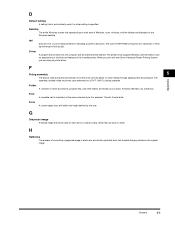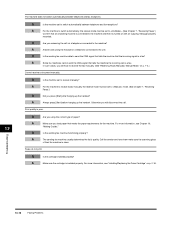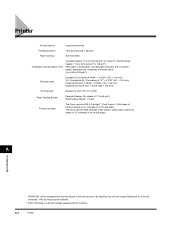Canon FAXPHONE L170 Support Question
Find answers below for this question about Canon FAXPHONE L170 - B/W Laser - Copier.Need a Canon FAXPHONE L170 manual? We have 4 online manuals for this item!
Question posted by fuRose on July 9th, 2014
How Do I Print A Fax Confirmation On A Canon L170
The person who posted this question about this Canon product did not include a detailed explanation. Please use the "Request More Information" button to the right if more details would help you to answer this question.
Current Answers
Related Canon FAXPHONE L170 Manual Pages
Similar Questions
How Do You Get A Faxphone L170 To Print A Confirmation Page
(Posted by maflatb 10 years ago)
How Can I Setup My Canon Faxphone L190 To Print A Fax Confirmation
(Posted by hazahhar 10 years ago)
Printing Fax Confirmation For Certain Fax
I wanted to reprint a fax confirmation for just 1 fax. Can I do that instead of printing an Activity...
I wanted to reprint a fax confirmation for just 1 fax. Can I do that instead of printing an Activity...
(Posted by meg16020 11 years ago)
Fax Confirmation
Is there a way to print a fax confirmation from a previous date. I need to print a confirmation from...
Is there a way to print a fax confirmation from a previous date. I need to print a confirmation from...
(Posted by thirdpartycollector 11 years ago)
Canon Super G3 Fax Phone L170. We Would Confirmation Page Print Out.
(Posted by Leeann35537 12 years ago)