Canon FAXPHONE L170 Support Question
Find answers below for this question about Canon FAXPHONE L170 - B/W Laser - Copier.Need a Canon FAXPHONE L170 manual? We have 4 online manuals for this item!
Question posted by asstmanager on September 3rd, 2013
Canon Faxphone L170 .... 'incorrect Paper Size' Is Flashing On The Screen
How do I fix this?
Current Answers
There are currently no answers that have been posted for this question.
Be the first to post an answer! Remember that you can earn up to 1,100 points for every answer you submit. The better the quality of your answer, the better chance it has to be accepted.
Be the first to post an answer! Remember that you can earn up to 1,100 points for every answer you submit. The better the quality of your answer, the better chance it has to be accepted.
Related Canon FAXPHONE L170 Manual Pages
FAXPHONE L180 Starter Guide - Page 7


... that the cartridge is installed properly.
(See "Install Cartridge," on p. 5.)
● is displayed: Make sure that the paper loaded in the cassette or multi-purpose feeder matches the setting in the Menu. (See "Load Paper," on the machine.
NOTE This machine does not have a power switch. Connect Power Cord
Connect Power Cord...
FAXPHONE L180 Software Guide - Page 5


...; A button or an item on the screen ......... [OK]
• Name of window or dialog box Add...incorrect operation. IMPORTANT
NOTE
See the Basic Guide machine default
Indicates operational requirements and restrictions. The word "machine" refers to indicate important safety precautions or useful information about using the machine.
iv Indicates notes for purchasing the Canon FAXPHONE...
FAXPHONE L180 Software Guide - Page 30
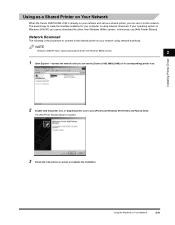
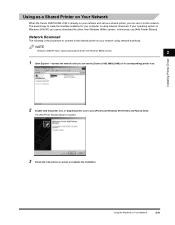
... on screen to your operating system is using network download. Installing Printer Driver
Using as a shared printer, you can use [Add Printer Wizard]. Using the Machine on your network using network download. Network Download
The following is already on your network and set as a Shared Printer on Your Network
When the Canon FAXPHONE...
FAXPHONE L180 Software Guide - Page 59


... on preview image, see p. 1-3). • The screen shots shown are ; [Letter], [11 x17], [Legal], [Executive], [A5], [B5], [A4], [B4], [A3], [Envelope Monarch], [Envelope COM10], [Envelope DL], [Envelope C5], and [Custom]. However, when [11 x17], [B4] or [A3] is automatically reduced to fit the selected output paper size when printed.
Page Setup Tab
Specifies...
FAXPHONE L180 Software Guide - Page 76
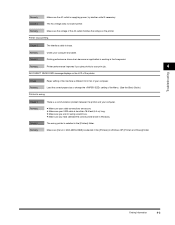
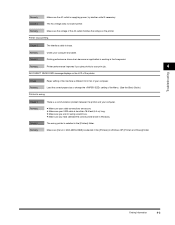
... of your USB cable is selected in the [Printers] (in Windows. Make sure [Canon L180/L380S/L398S] is less than 16.5 feet (5.0 m) long. • Make sure you are secure. • Make sure your computer.
Remedy
Check your print job.
4
INCORRECT PAPER SIZE message displays on the printer. Cause 1 Remedy
Cause 2 Remedy
There is a communication...
FAXPHONE L180 Software Guide - Page 81


... (128 g/m2))
Maximum capacity: 1 sheet
Paper delivery (Face down output way): 50 sheets (17 to 24 lb (64 to 90 g/m2))
Host interface
USB interface
• Software Printing software: Valid printing area:
CARPS (Canon Advanced Raster Printing System) Max. 13/64" (5mm) blank margins at each edge
* FAXPHONE L180 is equipped with a printer...
FAXPHONE L180 Software Guide - Page 83
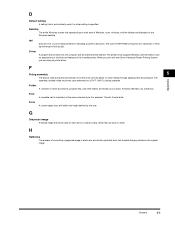
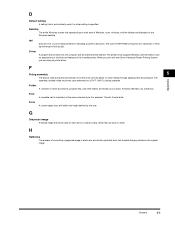
The Canon FAXPHONE L180 prints at a resolution of the same size and style. F
Fixing assembly
5
The device used if ...Canon Advanced Raster Printing System, you print with information such as descriptions of the fonts and features of the installed printer. Formerly referred to fix the toner onto the paper (or other media) through applying heat and pressure.
Form
A custom paper size...
FAXPHONE L180 Software Guide - Page 84
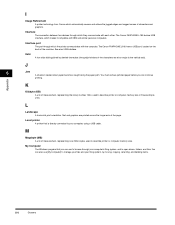
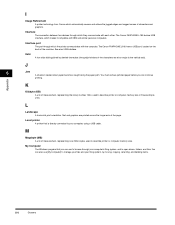
... program that is directly connected to your computer's filing system, and to describe printer or computer memory size. Interface The connection between two devices through which makes it compatible with IBM and similar personal computers. The Canon FAXPHONE L180 feature USB interface, which they communicate with the computer. Interface port The port through your...
FAXPHONE L180 Basic Guide - Page 134


... not
Install the cartridge correctly. (See pages 2-16 to , or and load paper of the Menu.
Message CHANGE PAPER SIZE CHECK DOCUMENT
CHECK PRINTER DOCUMENT TOO LONG
HANG UP PHONE INCORRECT PAPER SIZE
Cause
Action
When the machine prints the reports or Set the paper size setting to 2-18)
installed correctly. If the message remains, unplug the machine...
FAXPHONE L180 Basic Guide - Page 135


... paper is completed. An error of toner or is getting low during scanning because the document has many graphics or photos. It appears when scanning documents, operating [Status Monitor], receiving
faxes in the cassette, replace the cartridge, or because paper or toner ran out, a paper clear the paper jam. (See p.7-6)
jam occurred, or incorrect paper size was...
FAXPHONE L180 Basic Guide - Page 138
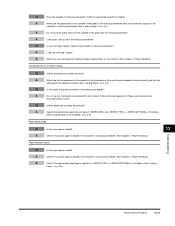
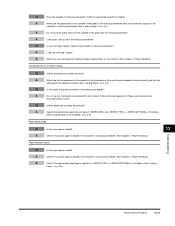
....")
A
Check if the appropriate paper type is loaded properly, and that meets the paper requirements for color copiers. Q
Does the cassette or multi-purpose feeder contain an appropriate quantity of paper loaded in the multi-purpose feeder.
A
Do not use transparencies
recommended by one by Canon.
A
Specify the appropriate paper size and type in and in of...
FAXPHONE L180 Basic Guide - Page 149


... indicator remains flash, unplug the machine, and contact Canon Customer Care
Center.
For instructions on loading paper, see
"Clearing Jams" on p. 4-3.)
Troubleshooting
13-22
Printing Problems Q
Is the paper stack loaded and aligned correctly in the cassette, or is loaded correctly in the cassette or multi-purpose feeder? Printout does not match paper size.
A
Make sure...
FAXPHONE L180 Basic Guide - Page 187


..., 13-7 Hook button, 2-11
I
Image Quality button, 2-11
In Use/Memory indicator, 2-11
INCORRECT PAPER SIZE message, 13-7
I
INSTALL CARTRIDGE message, 13-7
L
LCD display, 2-11 LCD Messages, 13-7 Long... System, 15-1 Multi TX/RX Report, 12-3 Multi-purpose feeder, 2-9 loading envelope, 4-9 loading paper, 4-8 Multitasking, 7-7
N
NOT REGISTERED message, 13-7 Numeric buttons, 2-11
O
One-Touch Speed ...
Basic Guide - Page 3


....
Laser Safety
This product complies with all rights reserved. Your FAXPHONE L170 has been sold to you subject to Find Help All other product and brand names are not intended to be , nor should they are registered trademarks, trademarks or service marks of their respective owners. has determined that use guide for your Canon FAXPHONE L170...
Basic Guide - Page 20


... requirements. Welcome
Thank you to get the most out of the machine. We are sure that comes with the machine, and gives important safety instructions. FAXPHONE L170
Welcome
1-1
Introducing the FAXPHONE L170
1
CHAPTER
This chapter introduces you for purchasing the new Canon FAXPHONE L170.
Basic Guide - Page 140


... performs a function or if it encounters an error.
3
Message CHANGE PAPERSIZE CHECK DOCUMENT
CHECK PRINTER DOCUMENT TOO LONG
HANG UP PHONE INCORRECT PAPER SIZE
Cause
Action
The paper size setting is set to a size
Set the paper size setting to letter, legal, A4, B5, or A5 and load
other than 14" (356 Reduce the length of the document...
Basic Guide - Page 141
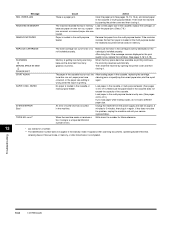
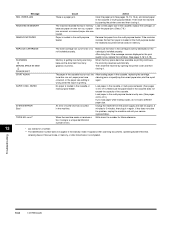
...-purpose feeder one by one. (See pages 4-8 to 5 minutes, then plug it .
Memory is a paper jam.
Load paper in the cassette, replace the cartridge, or
because paper or toner ran out, a paper clear the paper jam. (See p.7-6.)
jam occurred, or incorrect paper size was loaded. It appears when scanning documents, operating [System Monitor],
receiving faxes in the machine...
Basic Guide - Page 143


... in the cassette or multi-purpose feeder. (See Chapter 4, "Paper Handling.")
A
Check if the appropriate paper type is loaded properly, and that meets the paper requirements for color copiers. A
Make sure you load paper that the
slide guides are adjusted correctly. (See "Loading Paper," on p. 4-3.)
Paper feeds curled.
Q
Are the paper size and type set correctly?
A
Make sure the...
Basic Guide - Page 154


... flash, unplug the machine, and contact your local authorized
Canon dealer or the Canon help line.
Q
Is the paper stack loaded and aligned correctly in the cassette, or is fixed, the Alarm indicator will turn off, and the LCD will
return to 5 minutes, then plug it in again.
Printout does not match paper size. A
Specify the appropriate paper size...
Basic Guide - Page 193


... 2-11 In Use/Memory indicator, 2-11 INCORRECT PAPER SIZE message, 13-7 INSTALL CARTRIDGE message, 13-7
I L
LCD display, 2-11 LCD Messages, 13-7 LOAD LTR SIZE PAPER message, 13-7 Long distance dialing, 9-1... System, 15-1 Multi TX/RX Report, 12-3 Multi-purpose feeder, 2-9 loading envelope, 4-9 loading paper, 4-8 Multitasking, 7-7
N
NOT REGISTERED message, 13-7 Numeric buttons, 2-11
O
One-Touch Speed ...
Similar Questions
Canon Faxphone L170 Wont Pickup Paper
(Posted by coadr 9 years ago)
How Do I Get The Part Toner Replacement For This Item Canon Faxphone L170s?
(Posted by crystalkle 9 years ago)
How To Know Toner Status On Faxphone L170
(Posted by joareye 10 years ago)
Why Does My Canon Faxphone L170 Take So Long To Print A Report
(Posted by cbraki 10 years ago)

