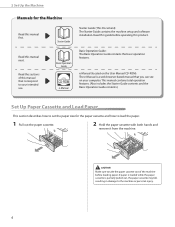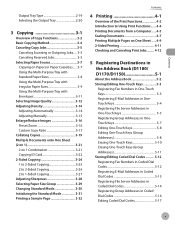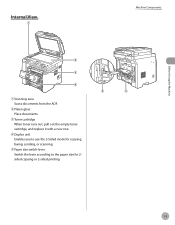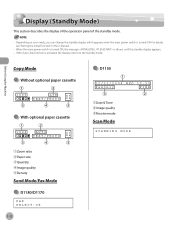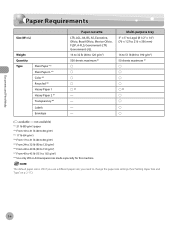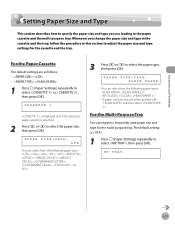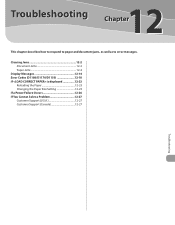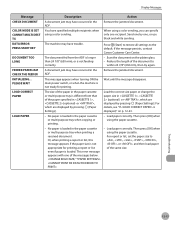Canon D1150 Support Question
Find answers below for this question about Canon D1150 - ImageCLASS B/W Laser.Need a Canon D1150 manual? We have 2 online manuals for this item!
Question posted by Anonymous-133537 on April 2nd, 2014
Changing Paper Size
How do I change to legal paper size
Current Answers
Answer #1: Posted by Odin on April 2nd, 2014 4:30 PM
See the answer at this Canon page.
Hope this is useful. Please don't forget to click the Accept This Answer button if you do accept it. My aim is to provide reliable helpful answers, not just a lot of them. See https://www.helpowl.com/profile/Odin.
Related Canon D1150 Manual Pages
Similar Questions
Page Total For A Canon Mf6540 Imageclass B/w Laser
On a Canon imageClass MF6540 B/W Laser, how do find the total pages counter? The instructions for th...
On a Canon imageClass MF6540 B/W Laser, how do find the total pages counter? The instructions for th...
(Posted by PHCadmin 7 years ago)
Counter Sheets Of Paper Printed
How do I check the counter to see how many sheets of paper has been printed on the image classs d115...
How do I check the counter to see how many sheets of paper has been printed on the image classs d115...
(Posted by rubberdonut 12 years ago)
How Does One Fax Multiple Destinations Using A Canon Imageclass D1150?
I'm trying to fax a single document to many different locations at once. I think it's called sequent...
I'm trying to fax a single document to many different locations at once. I think it's called sequent...
(Posted by ajl2201 12 years ago)
Incoming Legal Size Fax
how do I set my Canon D1150 all-in-one machine to have incoming legal sized faxes print out onto one...
how do I set my Canon D1150 all-in-one machine to have incoming legal sized faxes print out onto one...
(Posted by sigruns 12 years ago)