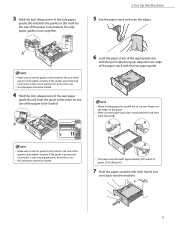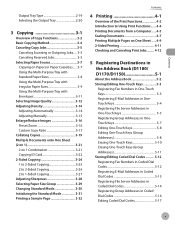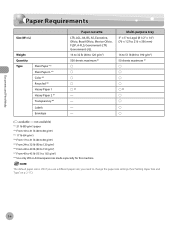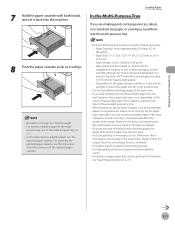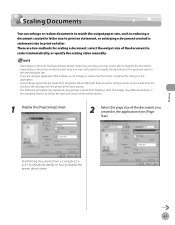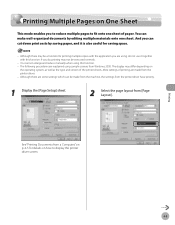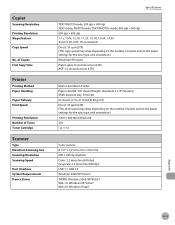Canon D1150 Support Question
Find answers below for this question about Canon D1150 - ImageCLASS B/W Laser.Need a Canon D1150 manual? We have 2 online manuals for this item!
Question posted by rubberdonut on February 9th, 2012
Counter Sheets Of Paper Printed
How do I check the counter to see how many sheets of paper has been printed on the image classs d1150
Current Answers
Answer #1: Posted by massists on February 9th, 2012 4:50 PM
Unless your printer has some built-in page count tally, there is no way of knowing. If you have a particularly fancy printer (office printer, etc), flip through the menus on the printer controls, located on the printer itself. If you come across a statistics menu option, it may just have the info you're looking for.
Windows is too stupid to remember how many pages your printer has printed. It just prepares the print document, pushes it to the printer, and forgets about it.
Windows is too stupid to remember how many pages your printer has printed. It just prepares the print document, pushes it to the printer, and forgets about it.
Related Canon D1150 Manual Pages
Similar Questions
Page Total For A Canon Mf6540 Imageclass B/w Laser
On a Canon imageClass MF6540 B/W Laser, how do find the total pages counter? The instructions for th...
On a Canon imageClass MF6540 B/W Laser, how do find the total pages counter? The instructions for th...
(Posted by PHCadmin 7 years ago)
D1150 Will Print While Faxing But Will Prints Faded Sheets For Making Copies.
the machine will print faxes all day long but as soon as we start printing the copies start fading a...
the machine will print faxes all day long but as soon as we start printing the copies start fading a...
(Posted by rankontop 9 years ago)
How To Find Print Counter On Canon D1150
(Posted by sdr78mikeh 10 years ago)
Canon Imageclass D1150 Cannot Print Rx Data
(Posted by wsavahim 10 years ago)