Canon FAXPHONE L170 Support Question
Find answers below for this question about Canon FAXPHONE L170 - B/W Laser - Copier.Need a Canon FAXPHONE L170 manual? We have 4 online manuals for this item!
Question posted by cbraki on December 5th, 2013
Why Does My Canon Faxphone L170 Take So Long To Print A Report
The person who posted this question about this Canon product did not include a detailed explanation. Please use the "Request More Information" button to the right if more details would help you to answer this question.
Current Answers
There are currently no answers that have been posted for this question.
Be the first to post an answer! Remember that you can earn up to 1,100 points for every answer you submit. The better the quality of your answer, the better chance it has to be accepted.
Be the first to post an answer! Remember that you can earn up to 1,100 points for every answer you submit. The better the quality of your answer, the better chance it has to be accepted.
Related Canon FAXPHONE L170 Manual Pages
FAXPHONE L180 Software Guide - Page 5


...Basic Guide for details on the model or options that remains in This Manual
This manual uses the following symbols to Canon FAXPHONE L180. How to Use This Manual
Symbols Used in effect unless you for operation or additional explanations. The word "...these is referred to avoid problems caused by incorrect operation. Indicates notes for purchasing the Canon FAXPHONE L180.
FAXPHONE L180 Software Guide - Page 10


... p. 2-2. This section provides installation procedures of the Windows operating system to a printer to speed up and simplify print jobs. Using User Software
If you install CARPS for installing the printer driver to use the Canon FAXPHONE L180 as a local printer (connected directly to your computer). If you want to set the machine as...
FAXPHONE L180 Software Guide - Page 22
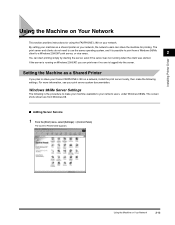
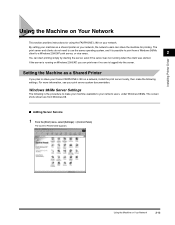
... clients do not need to make the following settings. By setting your machine as a Shared Printer
If you plan to share your Canon FAXPHONE L180 on a network, install the print server locally, then make your machine available to a Windows 2000/XP print server, or vice versa.
2
You can share the machine for using the...
FAXPHONE L180 Software Guide - Page 30
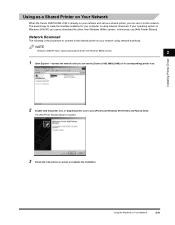
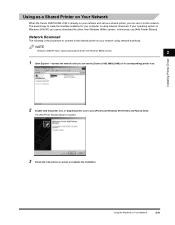
... your [Printers] (in Windows XP, [Printers and Faxes]) folder.
Using the Machine on your network and set as a Shared Printer on Your Network
When the Canon FAXPHONE L180 is Windows 2000/XP, you cannot download the driver from Windows 98/Me servers.
2
1 Open Explorer ➞ browse the network until you can use...
FAXPHONE L180 Software Guide - Page 52
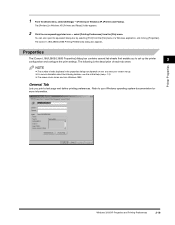
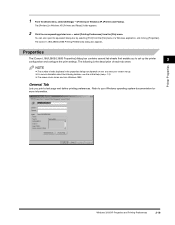
...] (in Windows XP, [Printers and Faxes]) folder appears.
2 Click the corresponding printer icon ➞ select [Printing Preferences] from Windows 2000. Printer Properties
Windows 2000/XP Properties and Printing Preferences
3-19 The [Canon L180/L380S/L398S Printing Preferences] dialog box appears. NOTE
• The number of a Windows application, and clicking [Properties]. General Tab...
FAXPHONE L180 Software Guide - Page 59


... size to fit [Letter] size.
3-26
Windows 2000/XP Properties and Printing Preferences
Preview image [Page Size]
[Output Size]
Displays the image with in...automatically reduced or enlarged to specify the default print settings for every print job.
Printer Properties
Printing Preferences
The [Canon L180/L380S/L398S Printing Preferences] dialog box contains three tab sheets ...
FAXPHONE L180 Software Guide - Page 83
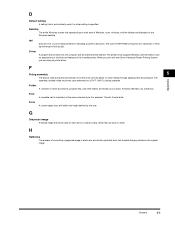
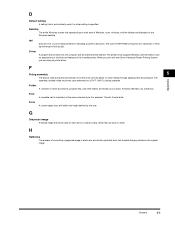
... features of 1200 dpi enhanced x 600 dpi dpi. Driver
A program that stores data for indicating a printer's resolution. Appendix
Glossary
5-3 The Canon FAXPHONE L180 prints at a resolution of the installed printer. F
Fixing assembly
5
The device used if no other folders are stored on the Windows desktop. Desktop The entire Windows screen that is specified. D
Default...
FAXPHONE L180 Software Guide - Page 84
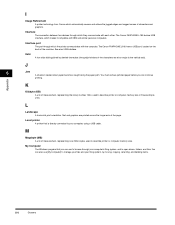
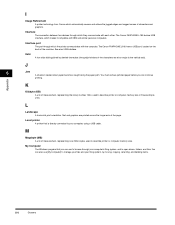
... continue
printing. See also USB interface. K
Kilobyte (KB) A unit of measurement, representing one million bytes, used to browse through which automatically senses and refines the jagged edges and ragged curves of characters and graphics.
You can also use to describe printer or computer memory size in thousand-byte units. The Canon FAXPHONE L180...
FAXPHONE L180 Basic Guide - Page 19
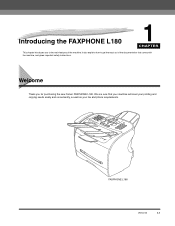
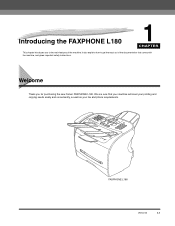
... the most out of the machine. It also explains how to the main features of the documentation that your machine will meet your printing and copying needs easily and conveniently, as well as your fax and phone requirements. Introducing the FAXPHONE L180
1
CHAPTER
This chapter introduces you for purchasing the new Canon FAXPHONE L180.
FAXPHONE L180 Basic Guide - Page 49
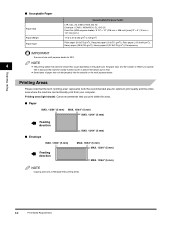
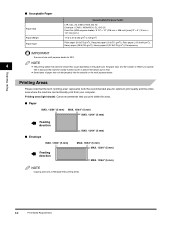
Printing area (light shade): Canon recommends that the term "printing area" represents both the recommended area for FAX. This is because the machine's safety function...
• Some types of paper may become slower than usual depending on the paper size, the paper type, and the number of sheets you print within this area.
■ Paper
MAX. 13/64" (5 mm) MAX. 13/64" (5 mm) MAX. 13/64" (5 mm)
...
FAXPHONE L180 Basic Guide - Page 103


...Lock ON and Setting the Password" on p. 9-3), the LCD
displays . No report prints while in the Memory Lock mode are printed.
3 If a memory lock password has been set the memory lock password (see.... The setting is in "Turning Memory Lock ON and Setting the Password" on p. 9-3 to print reports.
Special Features
9-4
Using Memory Lock NOTE
If you have not set , enter the memory lock ...
FAXPHONE L180 Basic Guide - Page 118
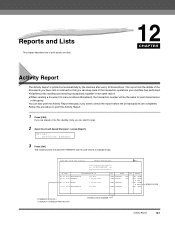
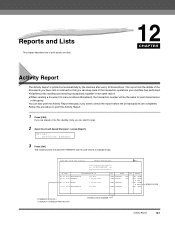
.... Follow this step.
2 Open One-Touch Speed Dial panel ➞ press [Report]. The machine prints the ACTIVITY REPORT and the LCD returns to print reports and lists.
12 CHAPTER
Activity Report
The Activity Report is printed out automatically by the machine after every 20 transactions. This report lists the details of the transaction operations your machine has performed.
•...
FAXPHONE L180 Basic Guide - Page 166
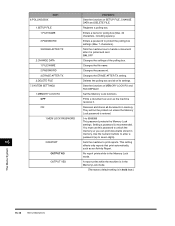
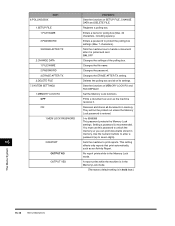
... is polled and sent. Setting a password is entered.
1.MEM LOCK PASSWORD
0 to 9999999 This password protects the Memory Lock settings. This setting
affects only reports that print automatically,
such as the machine receives it is in the Memory Lock mode.
Name
Descriptions
6.POLLING BOX
Sets the functions of SETUP FILE, CHANGE DATA...
Basic Guide - Page 3


... is a phrase used to notify any time without notice and without prior written consent of laser radiation are not intended to be , representations or warranties concerning the products described. iv
Where to the Radiation Control for your Canon FAXPHONE L170 system. Do not remove protective housings or external covers, except as a Class I levels of...
Basic Guide - Page 6


... circuit as appliances such as an air conditioner,
television, or copier. If liquid has spilled into the machine. - If these ...the machine. These devices generate electrical noise which may result in performance, indicating a need for a long period such as jewelry...allow metallic objects such as
during holidays. Then, contact the Canon Customer Care Center at least 5 seconds before you plug ...
Basic Guide - Page 20


... with the machine, and gives important safety instructions.
It also explains how to the main features of the documentation that your machine will meet your printing and copying needs easily and conveniently, as well as your fax and phone requirements. Introducing the FAXPHONE L170
1
CHAPTER
This chapter introduces you for purchasing the new Canon FAXPHONE L170.
Basic Guide - Page 51
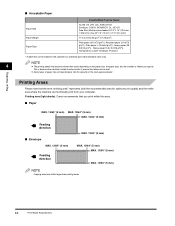
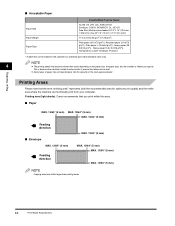
Printing area (light shade): Canon recommends that you print within this area.
■ Paper
MAX. 13/64" (5 mm) MAX. 13/64" (5 mm) MAX. ... size, the paper type, and the number of paper may become slower than printing areas.
4-2
Print Media Requirements Printing Areas
Please note that can technically print from your computer. This is because the machine's safety function works to prevent...
Basic Guide - Page 109


... been set the memory lock password (see step 6 in memory are printed.
Setting 2.REPORT
OUTPUT NO OUTPUT YES
Description
Sets the machine to standby mode. The ...Password" on p. 9-3 to turn the Memory Lock 'OFF'.
No report prints while in bold face.)
7 Press [Stop/Reset] to return to print reports. A report prints while the machine is in the Memory Lock mode.
(The factory...
Basic Guide - Page 124
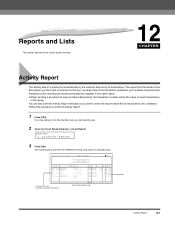
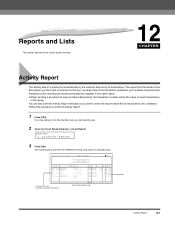
... R.LOUIS
1 213 978 3314
12/31 09:34 ADAM BOOK.CPA
732 2233 3333
NO .
The machine prints the ACTIVITY REPORT and the LCD returns to print reports and lists.
12 CHAPTER
Activity Report
The Activity Report is printed out automatically by the machine after every 20 transactions. RESULT
0007 TRANSMIT 5005 AUTO RX
0008 TRANSMIT
0009...
Basic Guide - Page 171
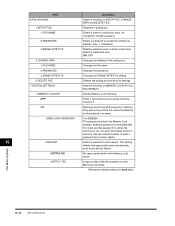
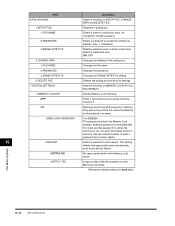
... protect the polling box settings (max. 7 characters).
3.ERASE AFTER TX
Tells the machine how to handle a document after it . You must use this password to print reports.
ON, OFF
2.CHANGE DATA
Changes the settings of the polling box.
1.FILE NAME
Changes the file name.
2.PASSWORD
Changes the password.
3.ERASE AFTER TX
Changes...
Similar Questions
How Do I Get The Part Toner Replacement For This Item Canon Faxphone L170s?
(Posted by crystalkle 9 years ago)
How To Print Report From Canon Faxphone L170
(Posted by osultmedi 9 years ago)
How Do You Get A Faxphone L170 To Print A Confirmation Page
(Posted by maflatb 10 years ago)
Mx310 How To Disable Printing Reports
(Posted by swedhabg 10 years ago)
How To Print Activity Usage Canon Faxphone L170
(Posted by micBi 10 years ago)

