Canon FAXPHONE L170 Support Question
Find answers below for this question about Canon FAXPHONE L170 - B/W Laser - Copier.Need a Canon FAXPHONE L170 manual? We have 4 online manuals for this item!
Question posted by coadr on October 4th, 2014
Canon Faxphone L170 Wont Pickup Paper
The person who posted this question about this Canon product did not include a detailed explanation. Please use the "Request More Information" button to the right if more details would help you to answer this question.
Current Answers
There are currently no answers that have been posted for this question.
Be the first to post an answer! Remember that you can earn up to 1,100 points for every answer you submit. The better the quality of your answer, the better chance it has to be accepted.
Be the first to post an answer! Remember that you can earn up to 1,100 points for every answer you submit. The better the quality of your answer, the better chance it has to be accepted.
Related Canon FAXPHONE L170 Manual Pages
FAXPHONE L180 Software Guide - Page 5


...read this manual, store it . Button Used in a safe place for purchasing the Canon FAXPHONE L180.
Reading these items to make the most of its capabilities, and to avoid problems...computer operation screens used in This Manual
This manual uses the following symbols to Canon FAXPHONE L180. IMPORTANT
NOTE
See the Basic Guide machine default
Indicates operational requirements and ...
FAXPHONE L180 Software Guide - Page 10


...already on your network and you install CARPS for installing the printer driver to use the Canon FAXPHONE L180 as a local printer (connected directly to set the machine as a shared printer, ... applications.
If the machine is the software that extends the power of CARPS to use the Canon FAXPHONE L180 as a local printer (connected directly to your computer). Using User Software
If you want...
FAXPHONE L180 Software Guide - Page 22
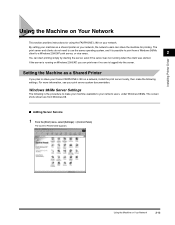
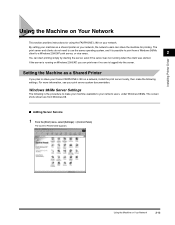
...Windows 98/Me.
If the server is running when the client was not running on Windows 2000/XP, you plan to share your Canon FAXPHONE L180 on a network, install the print server locally, then make your machine available to print from Windows 98.
■ Adding ...to a Windows 2000/XP print server, or vice versa.
2
You can share the machine for using the FAXPHONE L180 on your network.
FAXPHONE L180 Software Guide - Page 30
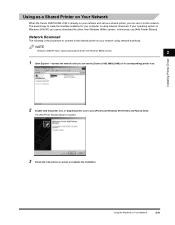
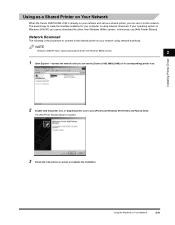
... shared printer on your network and set as a Shared Printer on Your Network
When the Canon FAXPHONE L180 is already on your network using network download.
In that case, use it via the...from Windows 98/Me servers.
2
1 Open Explorer ➞ browse the network until you can see the [Canon L180/L380S/L398S] (or its corresponding) printer icon.
2 Double-click the printer icon, or drag the ...
FAXPHONE L180 Software Guide - Page 83
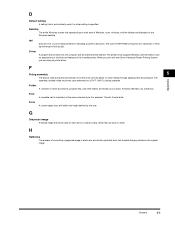
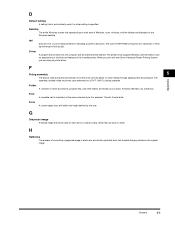
...of gray, rather than as black or white.
F
Fixing assembly
5
The device used if no other folders are using its printer driver.
A unit of...paper size, with the Canon Advanced Raster Printing System, you print with width and height defined by the user. D
Default setting A setting that controls how the computer and an external device interact. dpi Dots per inch. The Canon FAXPHONE...
FAXPHONE L180 Software Guide - Page 84
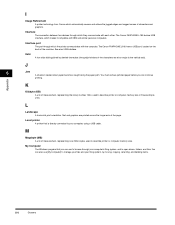
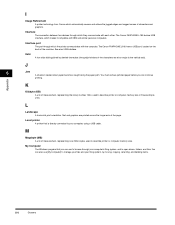
... size in thousand-byte units. The Canon FAXPHONE L180 feature USB interface, which automatically ...
Landscape A horizontal print orientation.
Interface The connection between two devices through which they communicate with each other. Italic
A font ...Kilobyte (KB) A unit of the machine. You must remove jammed paper before you can also use to browse through your computer's filing system...
FAXPHONE L180 Basic Guide - Page 19
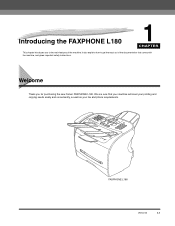
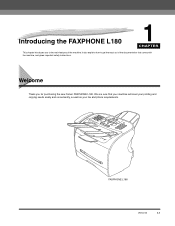
... will meet your printing and copying needs easily and conveniently, as well as your fax and phone requirements. FAXPHONE L180
Welcome
1-1 Introducing the FAXPHONE L180
1
CHAPTER
This chapter introduces you for purchasing the new Canon FAXPHONE L180. We are sure that comes with the machine, and gives important safety instructions.
Welcome
Thank you to...
FAXPHONE L180 Basic Guide - Page 24


...strong enough to support its weight approx. 24.7 lb
(11.2 kg). Such devices generate electrical noise that can reach it easily, as you will be connecting it... electric typewriter, television, or
copier. Setting Up Your Machine
2
CHAPTER
This chapter tells you how to unpack, assemble, and connect your machine, install the toner cartridge, and load paper-everything you are installing your ...
FAXPHONE L180 Basic Guide - Page 50


..., may cause several sheets to use can cause paper jams or poor print quality. • Highly textured, extremely smooth or shiny paper does not print well. • The laser printing process uses high temperatures to fuse toner to do not open paper packs until you load paper into the machine at the same time. •...
Basic Guide - Page 3


...and they are not intended to be, nor should they be hazardous. Class I laser product under the U.S. has determined that use guide for energy efficiency. The Public ...that the FAXPHONE L170 meets the ENERGY STAR™ guidelines for your Canon FAXPHONE L170 system.
Under the copyright laws, this guide and in any form, in this manual. Disclaimer
Canon U.S.A., ...
Basic Guide - Page 6


...Canon... such as
during holidays. Handling
WARNING
• Do not drop paper clips, staples, or other controls may result in burns or electrical...the guides since improper adjustment of the machine. These devices generate electrical noise which may interfere with your machine....use an extension cord as an air conditioner,
television, or copier. If the power cord or plug is connected to come into...
Basic Guide - Page 11


...Canon facsimile equipment
A. Order information 1. A dedicated extension off a PBX machine without "Camp On" signals is 120 volts and 15 amperes. Key telephone systems are not recommended because they send non-standard signals to touch-tone or rotary telephone set terminated with your FAXPHONE L170...
Order a normal business line from copiers, heaters, air conditioners or any electric ...
Basic Guide - Page 14


...Canon facsimile equipment xii Notice xiii Laser Safety xiv
CDRH Regulations xiv Contents xv
Introducing the FAXPHONE L170
Welcome 1-1 The Main Features of the Machine 1-2
Fax Features 1-2 Printer Features 1-3 Copier... Attaching Components 2-4
Document Output Tray 2-4 Output Tray 2-4 Installing the Paper Cassette 2-5 Making Connections 2-6 Connecting the Machine to Your PC 2-6 ...
Basic Guide - Page 20


Welcome
Thank you to get the most out of the machine.
FAXPHONE L170
Welcome
1-1 Introducing the FAXPHONE L170
1
CHAPTER
This chapter introduces you for purchasing the new Canon FAXPHONE L170. We are sure that comes with the machine, and gives important safety instructions.
It also explains how to the main features of the documentation that ...
Basic Guide - Page 21


... is a multifunction system for your home or small office, and combines a plain paper fax machine, a laser
1
printer, a copier, and a telephone into a single, convenient desktop machine. It also allows you to broadcast or send a fax at the same time you to 450** fax pages in places where other machines may not fit. Introducing the FAXPHONE L170
The...
Basic Guide - Page 22


...
1-3
Introducing the FAXPHONE L170
Printer Features
■ Excellent print quality The machine offers 1200 dpi enhanced × 600 dpi laser beam printing, providing... Features of up to 19 copies per minute on LTR-Size paper.
■ Resolution The machine scans documents at 300 ×... you to reduce toner consumption by approx. 30%.
1
Copier Features
■ Up to 99 copies
The machine can ...
Basic Guide - Page 26


...circuit as an appliance such as an air conditioner, electric typewriter, television, or
copier. Such devices generate electrical noise that can reach it easily, as you will be connecting ...you how to unpack, assemble, and connect your machine, install the toner cartridge, and load paper-everything you are installing your machine for safe use . CAUTION
Please review the information provided in...
Basic Guide - Page 52
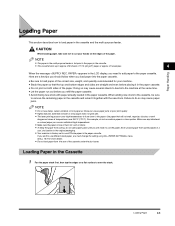
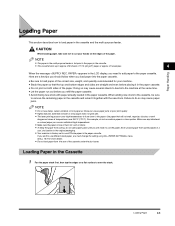
... you should follow when you need to add paper to the paper cassette. See p. 15-2 for your hands on both sides of the paper. Loading Paper in the cassette and reload it in a laser printer. Doing so may cause paper jams.
NOTE
• Do not use vellum paper in the paper cassette. • Do not print on the...
Basic Guide - Page 155
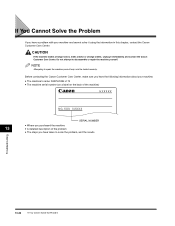
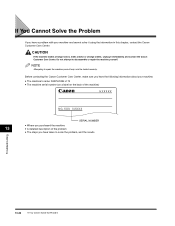
... have the following information about your machine and cannot solve it immediately and contact the Canon Customer Care Center.
If You Cannot Solve the Problem
If you have a problem with your machine: • The machine's name: FAXPHONE L170 • The machine serial number (on a label on the back of the machine)
SERIAL NUMBER...
Basic Guide - Page 179
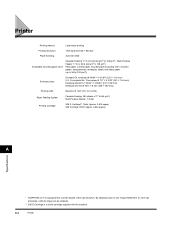
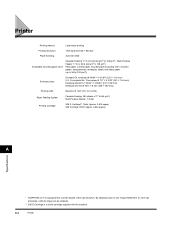
..." × 6 3/8" (229 × 162 mm))
Printing width: Paper Feeding System
Maximum 8 7/64" (212 mm (LTR))
Cassette Feeding: 250 sheets of 17 lb (64 g/m2) Multi-Purpose Feeder: 1 sheet
Printing Cartridge
S35 S-Cartridge** (Yield: Approx. 2,500 pages) S35 Cartridge (Yield: Approx. 3,500 pages)
A
Specifications
* FAXPHONE L170 is a starter cartridge supplied with a printer engine of...
Similar Questions
How Do I Get The Part Toner Replacement For This Item Canon Faxphone L170s?
(Posted by crystalkle 9 years ago)
How To Get A Paper Jam Out Canon Copier Mf6530
(Posted by Brdatgor 10 years ago)
Canon Faxphone L170 .... 'incorrect Paper Size' Is Flashing On The Screen
How do I fix this?
How do I fix this?
(Posted by asstmanager 10 years ago)
I'm Looking For A Parts Manual Canon Faxphone L170
(Posted by georgekautz 11 years ago)

