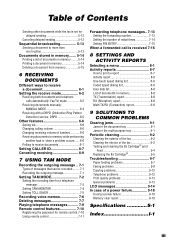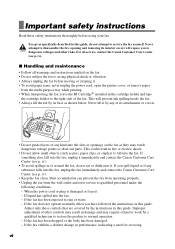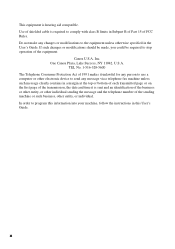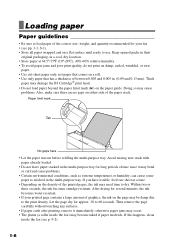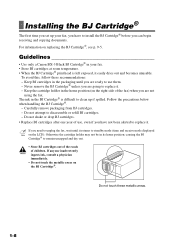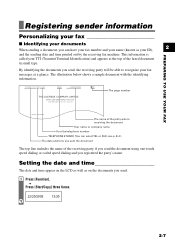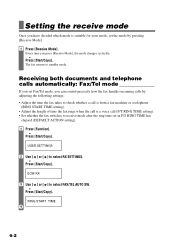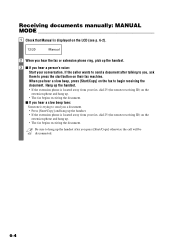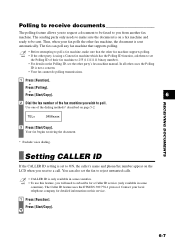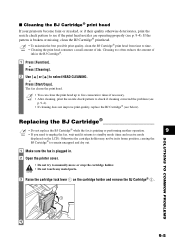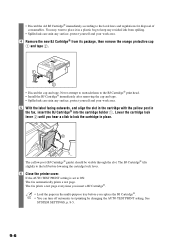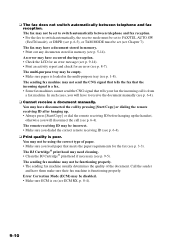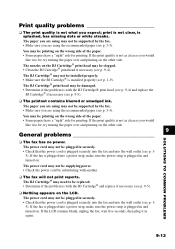Canon FAXPHONE B95 Support Question
Find answers below for this question about Canon FAXPHONE B95.Need a Canon FAXPHONE B95 manual? We have 1 online manual for this item!
Question posted by touchofclass on December 9th, 2015
Won't Print , Has 1/2 Cartridge Of Ink
Current Answers
Answer #1: Posted by cruizer on December 10th, 2015 11:51 PM
Firstly check that there is nothing that is actually wrong with your printer e.g. leaking fluids, broken pieces inside. If everything looks fine to you the most likely problem is planned obsolescence, this is when a product is manufactured so that it will break quicker than it should so that users of the product will have to go and buy a new product which generates revenue for the company. In most printers there is a small chip inside of it that records the number of prints that it has made, after a certain number has been met the printer will stop working automatically, your best option right now is to go find a private specialist on printers (Not those guys at the stores, they will just tell you to buy a new printer) and ask him/her to reset that chip for you. However, make sure that there is nothing that is physically broken and could stop your printer from printing first!
Good Luck
Answer #2: Posted by hzplj9 on December 11th, 2015 9:00 AM
That will give you the user guide which in chapter 9 gives troubleshooting and cleaning tips. Could just be an empty ink cartridge. This may solve your dilemma and possibly the planet.
Related Canon FAXPHONE B95 Manual Pages
Similar Questions
My fax machine is the Canon Faxphone L90, it can't seem to receive any fax, yet I can send out fax. ...
How do I reset the password for my secure fax machine?
When I turn on my fax machine I get printer error and the caution light blinks and the wireless ligh...
I have received a fax, but it is "Received in memory" how do I print it out?