Canon FAXPHONE B95 Support Question
Find answers below for this question about Canon FAXPHONE B95.Need a Canon FAXPHONE B95 manual? We have 1 online manual for this item!
Question posted by cdomanics on May 23rd, 2012
How Do I Print Fax That Is In Memory?
I have received a fax, but it is "Received in memory" how do I print it out?
Current Answers
There are currently no answers that have been posted for this question.
Be the first to post an answer! Remember that you can earn up to 1,100 points for every answer you submit. The better the quality of your answer, the better chance it has to be accepted.
Be the first to post an answer! Remember that you can earn up to 1,100 points for every answer you submit. The better the quality of your answer, the better chance it has to be accepted.
Related Canon FAXPHONE B95 Manual Pages
FAXPHONE B95 User's Guide - Page 3
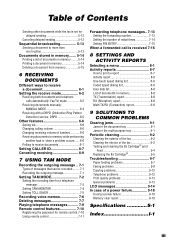
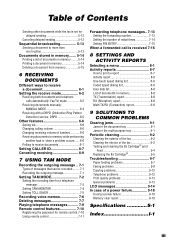
... stored in memory....... 5-14 Printing a list of documents in memory .........5-14 Printing a document in memory 5-14 Deleting a document from memory 5-15
6 RECEIVING DOCUMENTS
Different ways to receive a document 6-1
Setting the receive mode 6-2 Receiving both documents and telephone calls automatically: Fax/Tel mode 6-2 Receiving documents manually: MANUAL MODE 6-4 Receiving with a DRPD...
FAXPHONE B95 User's Guide - Page 24
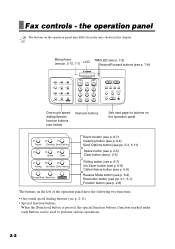
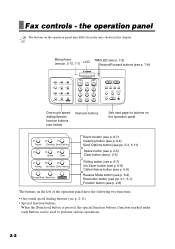
...
04
05
06
Space
Clear
07
08
09
Polling Ink Saver Caller History
Receive Mode Resolution Function
FAXPHONE B95
123
ABC
DEF
456
GHI
JKL
MNO
789
PRS
TUV
WXY
TONE
0
OPER...see p. 2-6)
The buttons on the operation panel may differ from the ones shown in this chapter. Fax controls - the operation panel
The buttons on the left of the operation panel have the following two ...
FAXPHONE B95 User's Guide - Page 50


...Stop]. You can set the fax to print an ERROR TX REPORT to ...receiving party's line is waiting to redial several times if previous attempts fail because of redialing attempts and the time interval between attempts can be adjusted (see p. 5-15).
5-9
Automatic redialing can also be turned off and on. If you want to cancel a memory-sending transmission while the fax is busy, the fax...
FAXPHONE B95 User's Guide - Page 53
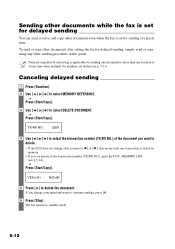
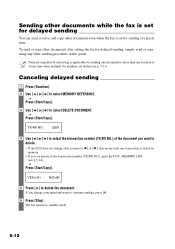
... any other documents even when the fax is applicable for sending at a later time when multiple fax numbers are unsure of the transaction number (TX/RX NO.), print the DOC. Delayed sequential broadcasting is set for delayed sending
You can send, receive, and copy other sending procedure in memory.
• If you are dialed (see...
FAXPHONE B95 User's Guide - Page 55


...
4 Use [ ] or [ ] to select the transaction number (TX/RX NO.) of the document you want to select MEMORY REFERENCE.
Press [Start/Copy]. MEMORY LIST
3 Use [ ] or [ ] to select PRINT DOCUMENT.
Press [Start/Copy]. Documents stored in memory
Printing a list of documents in memory _______
Your fax can print it or delete it.
1 Press [Function]. 2 Use [ ] or [ ] to select...
FAXPHONE B95 User's Guide - Page 56
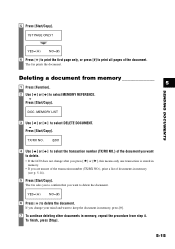
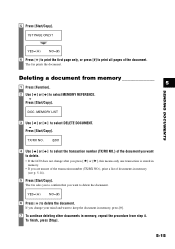
... you to confirm that you are unsure of the transaction number (TX/RX NO.), print a list of the document. The fax prints the document. DOC. YES=( )
NO=(#)
6 Press [ ] to print all pages of documents in memory, repeat the procedure from memory 5
1 Press [Function].
2 Use [ ] or [ ] to select DELETE DOCUMENT.
Press [Start/Copy]. SENDING DOCUMENTS
Deleting a document...
FAXPHONE B95 User's Guide - Page 62
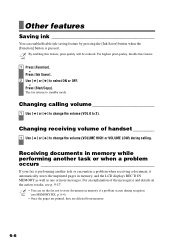
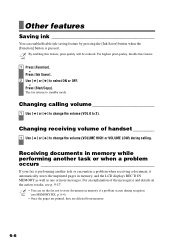
... task or encounters a problem when receiving a document, it automatically stores the unprinted pages in memory if a problem occurs during calling. For an explanation of handset ________
1 Use [ ] or [ ] to change the volume (VOL 0 to take, see MEMORY RX, p. 8-4).
• Once the pages are printed, they are deleted from memory.
6-6
The fax returns to select ON or...
FAXPHONE B95 User's Guide - Page 66


...machine (TAM), you must record an outgoing message.
Also, the Caller ID function (see pp. 6-7 to 6-9). TIME LEFT
19
5 Press [Stop] twice when recording is set to 0,
the memory... can record an alternative outgoing message, fax/telephone switching message or forwarding message by selecting the appropriate message above . The fax receives
documents automatically and only rings for voice...
FAXPHONE B95 User's Guide - Page 88


... check the dates and times of fax transmissions and whether or not each transaction was successful. These operations can be printed automatically. The TX report, RX report, MULTI TX/RX report, and Memory clear report (see p. 9-18) can only be printed out in the form of its sending and receiving operations. You can select ACTIVITY...
FAXPHONE B95 User's Guide - Page 89


... sequential broadcasting, a MULTI TX/RX REPORT will be printed instead of a TX (Transmission) REPORT.
See Memory clear report, p. 9-18.
8-8
If you send a document. Activity report
Summarizes the information for the sending and receiving activities of a sequential broadcasting. See TX REPORT, p. 8-3. You can set the fax to print an activity report only when an error occurs...
FAXPHONE B95 User's Guide - Page 91


... the quality of the fax. Since documents in memory before cleaning the fax.
Periodic cleaning
Your fax requires little periodic maintenance. Cleaning the exterior of the fax with a clean, soft...fax and affecting print quality, clean the print area of the fax periodically. 1 Disconnect the power cord from the fax. 2 Wipe the exterior of the fax
1 Disconnect the power cord from the fax...
FAXPHONE B95 User's Guide - Page 97


... BJ Cartridge® may not be working properly. • Check the fax by making a copy (see p. 8-7). Then plug it with the fax machine (which is a G3 fax machine).
❏ Documents sent from memory. • Allow time for those documents to replace it back in the receiving fax machine. You may not be set for an error (see p. 4-1). If there...
FAXPHONE B95 User's Guide - Page 98


... support ECM, then the document is sent in poor condition, or you may not have a document stored in memory. • Print out any documents stored in the multi-purpose tray (see Chapter 7).
The receiving party's fax machine may not be set (see p. 1-7).
The multi-purpose tray may have been loaded correctly into the document tray...
FAXPHONE B95 User's Guide - Page 99
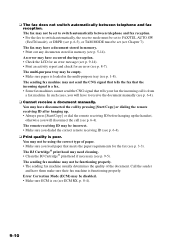
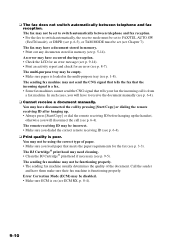
... before hanging up the handset, otherwise you dialed the correct remote receiving ID (see p. 6-4).
❏ Print quality is functioning properly. You may be incorrect. • Make sure you will have them make sure their fax machine is poor. The remote receiving ID may not be set (see Chapter 7). You may be empty. • Make sure...
FAXPHONE B95 User's Guide - Page 100


... Cartridge® before you may be disabled. • Make sure ECM is functioning properly.
❏ Cannot receive using Error Correction Mode (ECM). The BJ Cartridge® print head may not support ECM.
• If the sending fax machine does not support ECM, then the document is with the BJ Cartridge® and replace if...
FAXPHONE B95 User's Guide - Page 101
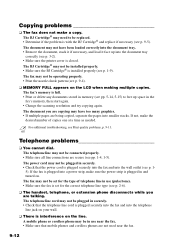
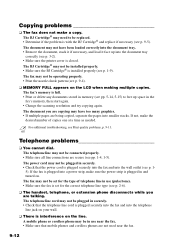
... not be in use (pulse/tone). • Make sure the fax is interference on . The BJ Cartridge® may not be plugged in memory (see pp. 5-14, 5-15) to be plugged in and turned on the line. The fax's memory is full. • Print or delete any documents stored in securely. • Check that the...
FAXPHONE B95 User's Guide - Page 104


... fax will resume printing when it back in the document tray, or has jammed.
Reinstall the BJ Cartridge® (see p. 9-5). The waste ink tank (which holds the ink used for any documents received ...the multipurpose tray and that specified in memory. Load the correct paper size or change the PAPER SIZE setting (see p. and also that Check for print head cleaning) may have the waste...
FAXPHONE B95 User's Guide - Page 105


... answering machine messages, such as the outgoing message and alternative outgoing message (see Chapter 2).
The fax's memory is longer than normal transmissions. ECM transmissions may take longer than 27.5 in the multi-purpose tray.
The fax is a paper jam. If not, try sending the document by printing or deleting any documents stored in the fax's memory by...
FAXPHONE B95 User's Guide - Page 106
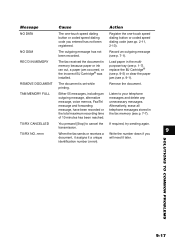
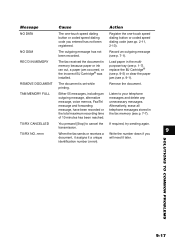
...fax memory (see p. 7-1). TX/RX CANCELLED
You pressed [Stop] to your telephone messages and delete any unnecessary messages. Record an outgoing message (see p. 7-7).
SOLUTIONS TO COMMON PROBLEMS
9-17 REMOVE DOCUMENT The document is set while printing... If required, try sending again.
REC'D IN MEMORY
The fax received the document in the multipurpose tray (see p. 1-7), replace ...
FAXPHONE B95 User's Guide - Page 107


... are saved during a power failure or while the power is turned off , the fax will automatically print a memory clear report as soon as power is restored to make telephone calls. • You cannot send, receive, or copy documents. • You can receive voice calls only if a telephone or an extension phone is connected to a telephone...
Similar Questions
Faxphone B95 Can't Send Fax
I haven't been able to send a fax it keeps saying check printer I checked the printer it looks a cle...
I haven't been able to send a fax it keeps saying check printer I checked the printer it looks a cle...
(Posted by monicagreenslade 10 years ago)
Fax Machine Not Working
When I turn on my fax machine I get printer error and the caution light blinks and the wireless ligh...
When I turn on my fax machine I get printer error and the caution light blinks and the wireless ligh...
(Posted by freddiewatt 10 years ago)

