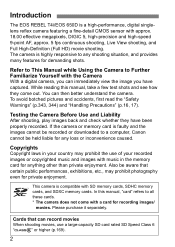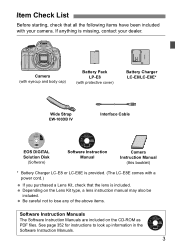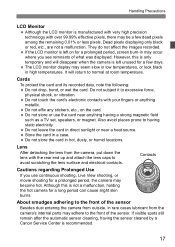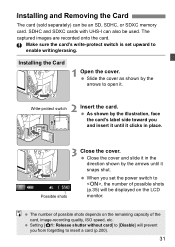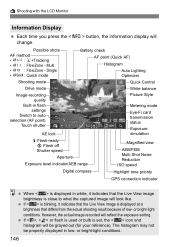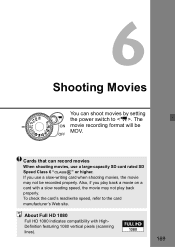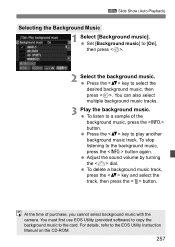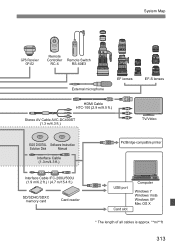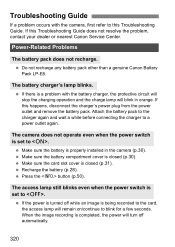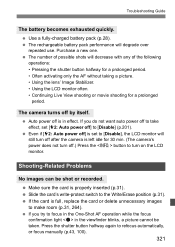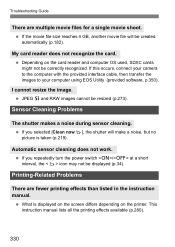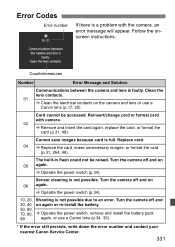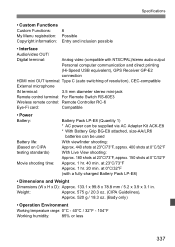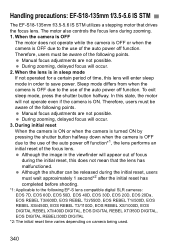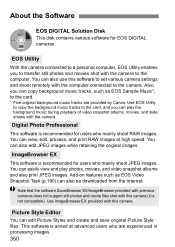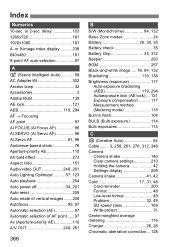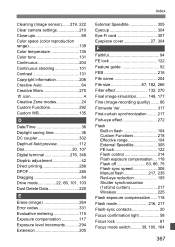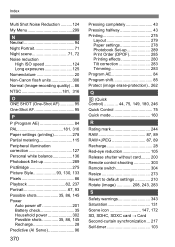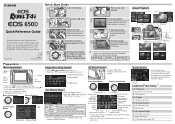Canon EOS Rebel T4i Support Question
Find answers below for this question about Canon EOS Rebel T4i.Need a Canon EOS Rebel T4i manual? We have 2 online manuals for this item!
Question posted by afreeman on July 19th, 2014
How Do I Unlock Card Write Protect Switch?
Current Answers
Answer #1: Posted by BusterDoogen on July 19th, 2014 1:40 PM
I hope this is helpful to you!
Please respond to my effort to provide you with the best possible solution by using the "Acceptable Solution" and/or the "Helpful" buttons when the answer has proven to be helpful. Please feel free to submit further info for your question, if a solution was not provided. I appreciate the opportunity to serve you!
Supporting Image
You can click the image below to enlargeRelated Canon EOS Rebel T4i Manual Pages
Similar Questions
How do I Format The Card in EOS 70 D?
A small amount of OJ spilled on the top of my canon t2i the flash now sticks and does not open And t...
I don't understand why my new T4i records video for only 10 sec... It was working fine, then I repla...