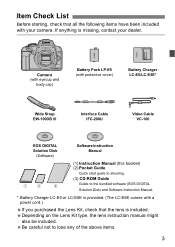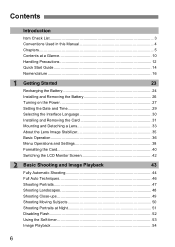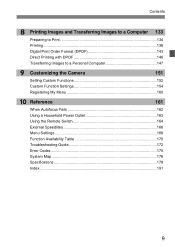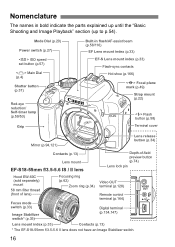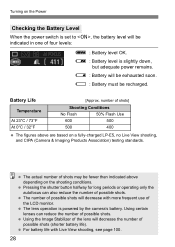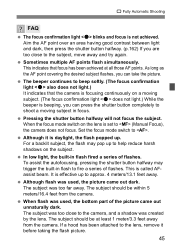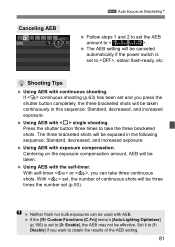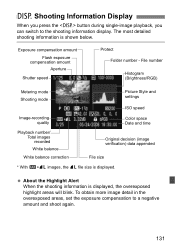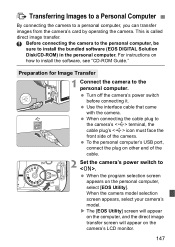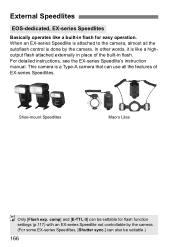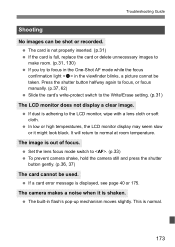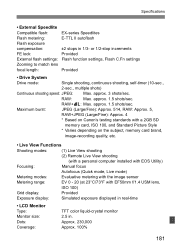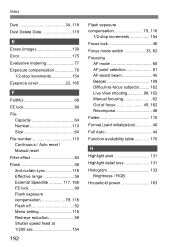Canon EOS Rebel XS Support Question
Find answers below for this question about Canon EOS Rebel XS.Need a Canon EOS Rebel XS manual? We have 1 online manual for this item!
Question posted by wwmclarebiz on January 24th, 2013
Sticky On Off Switch And Flash
A small amount of OJ spilled on the top of my canon t2i the flash now sticks and does not open And the on off switch stocks as well. Jape can I fix this.
Current Answers
Related Canon EOS Rebel XS Manual Pages
Similar Questions
Cannon Eos Rebel Xsi
I just purchased a t-ring with a eyepeice holder. Every picture I take gies me a blank wwhite screen...
I just purchased a t-ring with a eyepeice holder. Every picture I take gies me a blank wwhite screen...
(Posted by kelasavage 10 years ago)
A Battery Charger For A Cannon Eos Rebel T1i
Where can I find a Battery Charger for a Cannon EOS Camera Rebel T1t?
Where can I find a Battery Charger for a Cannon EOS Camera Rebel T1t?
(Posted by precha 11 years ago)
Canon Rebel Xs Will Take Picture And Then An Err Mesaage Comes Up
Err message says communications between the camera and lens is faulty clean the lens.
Err message says communications between the camera and lens is faulty clean the lens.
(Posted by crosson21 13 years ago)