Canon EOS Rebel T4i Support Question
Find answers below for this question about Canon EOS Rebel T4i.Need a Canon EOS Rebel T4i manual? We have 2 online manuals for this item!
Question posted by wamecabe on June 12th, 2014
Card Cannot Be Accessed Canon T4i
The person who posted this question about this Canon product did not include a detailed explanation. Please use the "Request More Information" button to the right if more details would help you to answer this question.
Current Answers
There are currently no answers that have been posted for this question.
Be the first to post an answer! Remember that you can earn up to 1,100 points for every answer you submit. The better the quality of your answer, the better chance it has to be accepted.
Be the first to post an answer! Remember that you can earn up to 1,100 points for every answer you submit. The better the quality of your answer, the better chance it has to be accepted.
Related Canon EOS Rebel T4i Manual Pages
Instruction Manual - Page 2
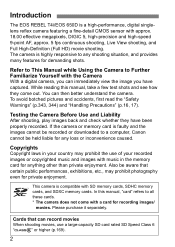
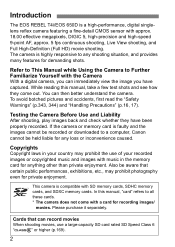
...343, 344) and "Handling Precautions" (p.16, 17).
If the camera or memory card is a high-performance, digital singlelens reflex camera featuring a fine-detail CMOS sensor with approx. 18.00 effective megapixels,... Yourself with a card for private enjoyment. Introduction
The EOS REBEL T4i/EOS 650D is faulty and the images cannot be recorded or downloaded to a computer, Canon cannot be aware ...
Instruction Manual - Page 16
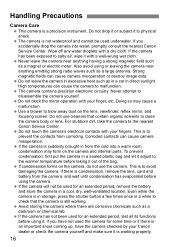
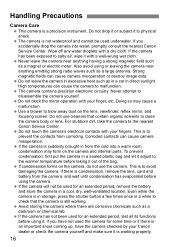
...have the camera checked by your finger, etc. High temperatures can cause the camera to the nearest Canon Service Center. Never attempt to blow away dust on the lens, viewfinder, reflex mirror, and focusing ... on the camera, do not use cleaners that the camera is condensation, remove the lens, card and battery from corroding. Do not use the camera. This is not waterproof and cannot be...
Instruction Manual - Page 17
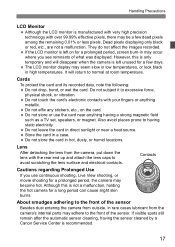
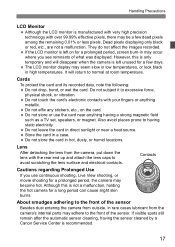
.... Do not touch the card's electronic contacts with your fingers or anything having the sensor cleaned by a Canon Service Center is left on the card. Store the card in high temperatures. They ...avoid places prone to excessive force, physical shock, or vibration. Do not leave the card in may adhere to normal at room temperature. Contacts
Cautions regarding Prolonged Use If you ...
Instruction Manual - Page 21
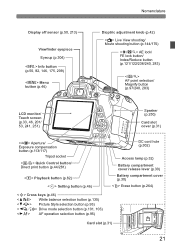
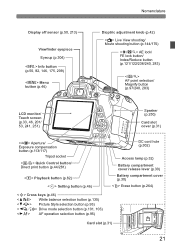
...(p.97/240, 283)
LCD monitor/ Touch screen (p.33, 46, 201/ 53, 241, 251)
Speaker (p.250)
Card slot cover (p.31)
Aperture/ Exposure compensation button (p.113/117)
Tripod socket
Quick Control button/ Direct print button (p.44... selection button (p.95)
DC cord hole (p.302)
Access lamp (p.32) Battery compartment cover release lever (p.30) Battery compartment cover (p.30) Erase button (p.264...
Instruction Manual - Page 32
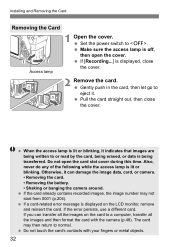
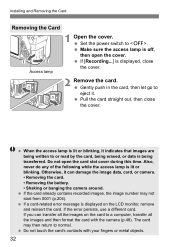
... can transfer all the images on the LCD monitor, remove and reinsert the card. If [Recording...] is being written to a computer, transfer all the images and then format the card with your fingers or metal objects.
32 Installing and Removing the Card
Removing the Card
Access lamp
1 Open the cover. Set the power switch to .
Instruction Manual - Page 87
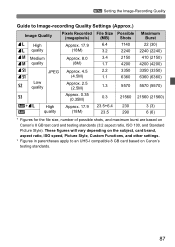
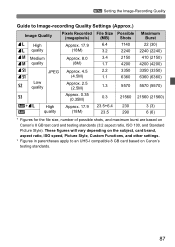
These figures will vary depending on the subject, card brand, aspect ratio, ISO speed, Picture Style, Custom Functions,... size, number of possible shots, and maximum burst are based on Canon's testing standards.
87 3 Setting the Image-Recording Quality
Guide to an UHS-I compatible 8 GB card based on Canon's 8 GB test card and testing standards (3:2 aspect ratio, ISO 100, and Standard Picture ...
Instruction Manual - Page 257
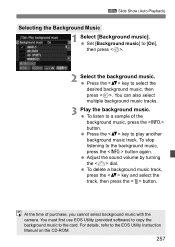
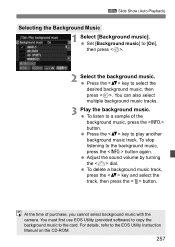
...Play the background music. Adjust the sound volume by turning the dial. You must first use EOS Utility (provided software) to copy the background music to a sample of purchase, you cannot select ...background music with the camera. To listen to the card. Press the key to [On], then press .
2 Select the background music. To delete a background...
Instruction Manual - Page 308


...X The picture is
displayed in progress.
308 Check that an access point is displayed for [Access point SSID:]. Press the button three times to access point established. H(Gray) Not connected : No connection with access point. H(Blinking) Connecting : Connection with access point. Using Eye-Fi Cards
5 Check the [Access point SSID:]. H(Displayed) Connected : Connection to exit the menu...
Instruction Manual - Page 313
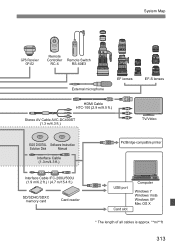
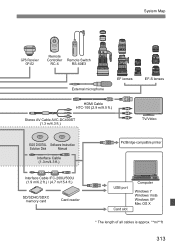
...Cable HTC-100 (2.9 m/9.5 ft.)
Stereo AV Cable AVC-DC400ST (1.3 m/4.3 ft.)
TV/Video
EOS DIGITAL Software Instruction
Solution Disk
Manual
Interface Cable (1.3 m/4.3 ft.)
Interface Cable IFC-200U/500U (1.9 m/6.2 ft.) / (4.7 m/15.4 ft.)
SD/SDHC/SDXC memory card
Card reader
PictBridge-compatible printer
USB port Card slot
Computer
Windows 7 Windows Vista Windows XP Mac OS X
* The length of...
Instruction Manual - Page 320
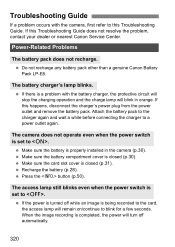
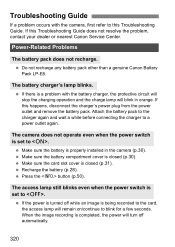
...switch is properly installed in orange. Do not recharge any battery pack other than a genuine Canon Battery Pack LP-E8. The battery charger's lamp blinks. Troubleshooting Guide
If a problem ...not operate even when the power switch is closed (p.31). Make sure the card slot cover is being recorded to the card, the access lamp will turn off while an image is closed (p.30). If this ...
Instruction Manual - Page 331
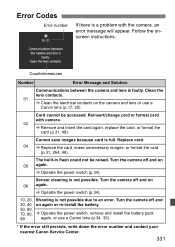
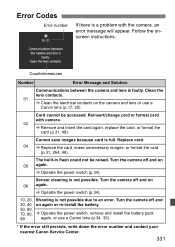
...accessed.
Turn the camera off and
30, 40, on 06 again.
Î Operate the power switch (p.34).
10, 20, Shooting is full.
Reinsert/change card or format card
with the camera, an error message will appear. Cannot save images because card... or use a Canon lens (p.34, 30).
* If the error still persists, write down the error number and contact your nearest Canon Service Center.
331...
Instruction Manual - Page 332


Specifications
• Type Type: Recording media:
Image sensor size: Compatible lenses:
Lens mount:
Digital, single-lens reflex, AF/AE camera with built-in flash SD memory card, SDHC memory card, SDXC memory card * Compatible with UHS-I Approx. 22.3 x 14.9 mm Canon EF lenses (including EF-S lenses) (35 mm-equivalent focal length is approx. 1.6 times the lens...
Instruction Manual - Page 334
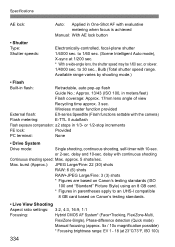
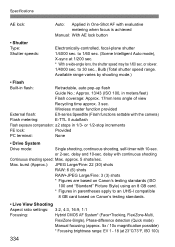
...) shots
RAW: 6 (6) shots
RAW+JPEG Large/Fine: 3 (3) shots
* Figures are based on Canon's testing standards.
• Live View Shooting
Aspect ratio settings: 3:2, 4:3, 16:9, 1:1
Focusing:
Hybrid ...in parentheses apply to an UHS-I compatible
8 GB card based on Canon's testing standards (ISO
100 and "Standard" Picture Style) using an 8 GB card.
* Figures in 1/3- Max. delay with 10-sec...
Instruction Manual - Page 340
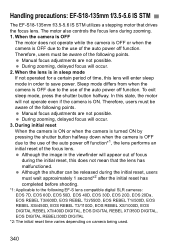
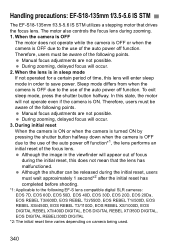
... use of the following EF-S lens compatible digital SLR cameras: EOS 7D, EOS 60D, EOS 50D, EOS 40D, EOS 30D, EOS 20D, EOS 20Da, EOS REBEL T3i/600D, EOS REBEL T2i/550D, EOS REBEL T1i/500D, EOS REBEL XSi/450D, EOS REBEL T3/1100D, EOS REBEL XS/1000D, EOS DIGITAL REBEL XTi/400D DIGITAL, EOS DIGITAL REBEL XT/350D DIGITAL, EOS DIGITAL REBEL/300D DIGITAL *2: The initial reset time varies depending on...
Instruction Manual - Page 349


... not use Canon software and instead use it to download images to your personal computer.
1 Install the software (p.351).
2 Insert the card into the card reader.
3 Use Canon software to your personal computer.
349 For details, refer to the Software Instruction Manual on the card to download the images/movies.
X Use ImageBrowser EX. X Use Digital Photo...
Instruction Manual - Page 350
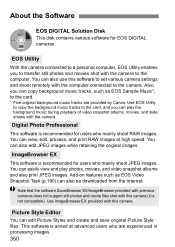
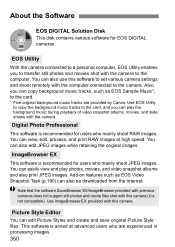
... Disk
This disk contains various software for users who are provided by Canon. Use EOS Utility
to copy the background music tracks to the card, and you can play photos, movies, and video snapshot albums and also print JPEG images. Digital Photo Professional
This software is recommended for users who mainly shoot JPEG images...
Instruction Manual - Page 351


...open the CD-ROM icon displayed on the desktop, then double-click on [Canon EOS Digital Installer].
2 Click [Easy Installation] and follow the on the CD-ROM...the installation is the latest version with your camera. The software will overwrite the previous version.)
1 Insert EOS DIGITAL Solution Disk (CD-ROM). Even if a previous version of the software is displayed during installation, install "...
Instruction Manual - Page 366
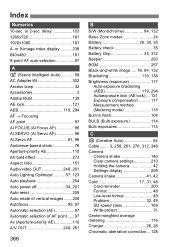
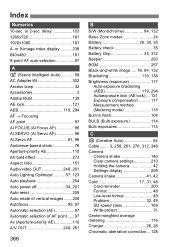
...238 640x480 181 9-point AF auto selection 97
A A (Scene Intelligent Auto 58 AC Adapter Kit 302 Access lamp 32 Accessories 3 Adobe RGB 139 AE lock 121 AEB 119, 294 AF → Focusing AF point ... Clear camera settings 210 Holding the camera 42 Settings display 209 Camera shake 41, 42 Card 17, 31, 48 Card reminder 200 Format 48 Low-level format 49 Problem 32, 49 SD speed class 169...
Instruction Manual - Page 370
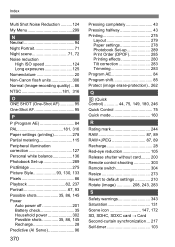
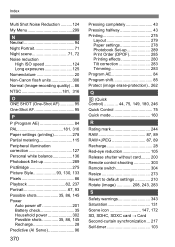
... 71 Night scene 71, 72 Noise reduction
High ISO speed 124 Long exposures 125 Nomenclature 20 Non-Canon flash units 306 Normal (Image-recording quality) ...86 NTSC 181, 316
O ONE SHOT (One-... 87, 89 RAW+JPEG 87, 89 Recharge 28 Red-eye reduction 105 Release shutter without card........ 200 Remote control shooting 303 Remote switch 304 Resize 273 Revert to default settings 210 Rotate...
Quick Reference Guide - Page 1
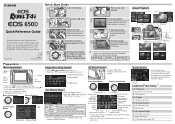
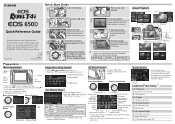
... select a tab, then press the
key to the EOS REBEL T4i/EOS 650D Instruction Manual.
Image-recording quality Recorded pixels
Possible shots...Q Quick Control
Press the button. y
uy
u
2
Insert a SD card.
7
Focus the subject. Align the lens' white or red index with...and very sharp images.
CPQ-E042-000
E
English
© CANON INC. 2012
3
White index
Red index
Attach the lens. Battery...
Similar Questions
How Do I Format The Card In Eos 70 D ?
How do I Format The Card in EOS 70 D?
How do I Format The Card in EOS 70 D?
(Posted by ned001 8 years ago)
A Battery Charger For A Cannon Eos Rebel T1i
Where can I find a Battery Charger for a Cannon EOS Camera Rebel T1t?
Where can I find a Battery Charger for a Cannon EOS Camera Rebel T1t?
(Posted by precha 11 years ago)
Why Does Video Record Only 10 Sec? Why Can't I Use My Touch Screen?
I don't understand why my new T4i records video for only 10 sec... It was working fine, then I repla...
I don't understand why my new T4i records video for only 10 sec... It was working fine, then I repla...
(Posted by mikehoey 11 years ago)

