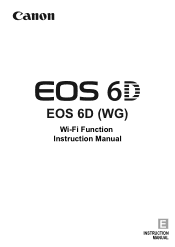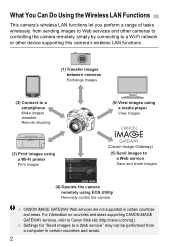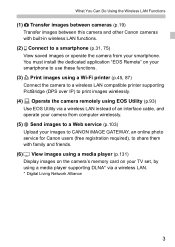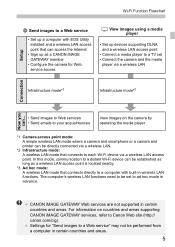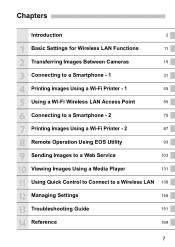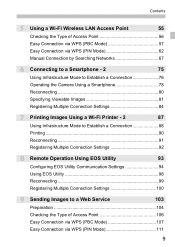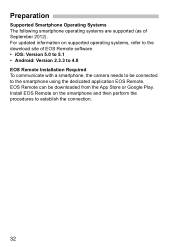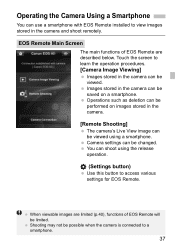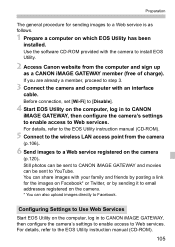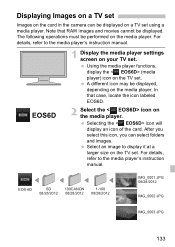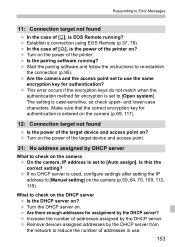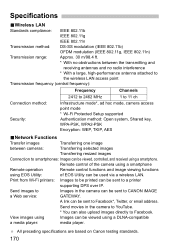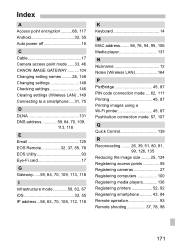Canon EOS 6D Support Question
Find answers below for this question about Canon EOS 6D.Need a Canon EOS 6D manual? We have 1 online manual for this item!
Question posted by pbraphie on May 5th, 2014
Do You Have An Address Where I Can Write In French?
The person who posted this question about this Canon product did not include a detailed explanation. Please use the "Request More Information" button to the right if more details would help you to answer this question.
Current Answers
Answer #1: Posted by Odin on May 5th, 2014 6:32 PM
If you mean to write to Help Owl, just submit as you've done and the volunteer who accepts the question will if necessary translate it into English.
If you mean to write Canon, here's the address:
17 Quai du Président Paul Doumer
92414 COURBEVOIE CEDEX
Hope this is useful. Please don't forget to click the Accept This Answer button if you do accept it. My aim is to provide reliable helpful answers, not just a lot of them. See https://www.helpowl.com/profile/Odin.
Related Canon EOS 6D Manual Pages
Similar Questions
How Do I Format The Card In Eos 70 D ?
How do I Format The Card in EOS 70 D?
How do I Format The Card in EOS 70 D?
(Posted by ned001 8 years ago)
Where Can I Find A Link To Download Firmware Version 1.1.1 For Canon Eos 1d X?
To update for firmware 1.2.4 for Canon EOS 1D X, I require minimum firmware 1.1.1 and the firmware i...
To update for firmware 1.2.4 for Canon EOS 1D X, I require minimum firmware 1.1.1 and the firmware i...
(Posted by mkji 10 years ago)
A Battery Charger For A Cannon Eos Rebel T1i
Where can I find a Battery Charger for a Cannon EOS Camera Rebel T1t?
Where can I find a Battery Charger for a Cannon EOS Camera Rebel T1t?
(Posted by precha 10 years ago)
Eos Utility To Windows 7 Problem For Canon T3i.
Recently upgraded from XP to Win 7, now EOS Utility isn't working problem. In the main window all bu...
Recently upgraded from XP to Win 7, now EOS Utility isn't working problem. In the main window all bu...
(Posted by veritasarchangel 12 years ago)