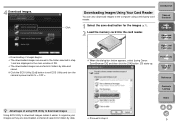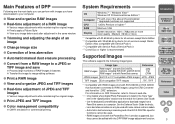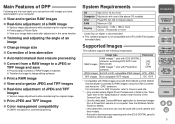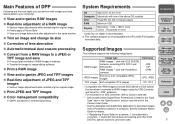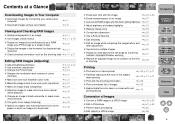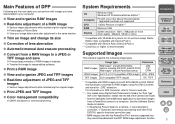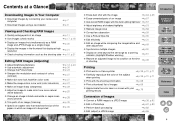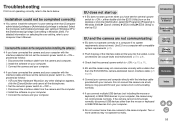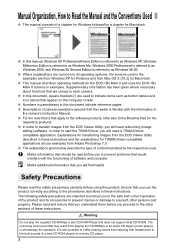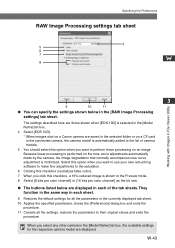Canon EOS 10D Support Question
Find answers below for this question about Canon EOS 10D - Digital Camera SLR.Need a Canon EOS 10D manual? We have 26 online manuals for this item!
Question posted by terrencianeal on August 24th, 2013
Canon Camera Eos 10-d Ds6031 Owner Manuel
Current Answers
Answer #1: Posted by TommyKervz on August 24th, 2013 9:40 AM
http://www.helpowl.com/manuals/Canon/EOS10D/38172
Answer #2: Posted by TommyKervz on August 24th, 2013 9:47 AM
http://www.buya.com/Model/Details/CANON-EOS-10D-DS6031/013265daaca2433a8b9f3a7e5b7ae6b1
Related Canon EOS 10D Manual Pages
Similar Questions
My camera won't turn on when I put new batteries in. I made sure they are in the correct position. H...
I want to use the wi/fi connection to send the images to my desktop. I never had software to do that...
My Canon DS6031 is not working. The only thing that appears in the display is "e05". I changed the b...
I know how to delete individual pictures but was wondering if there is a way to delete more than one...
Everytime i put new batteries in my camera it still says that the batteries are dead and then the ca...