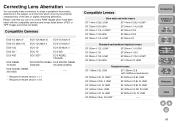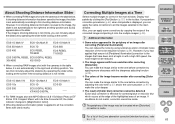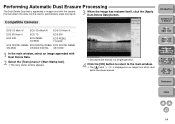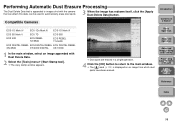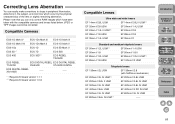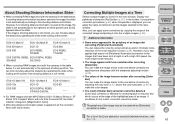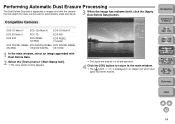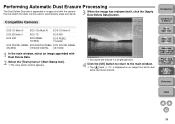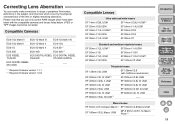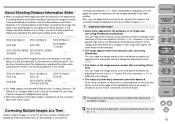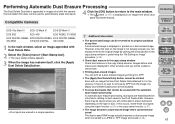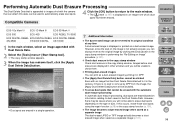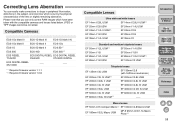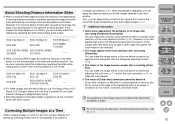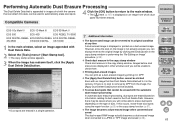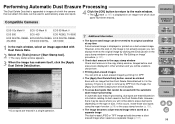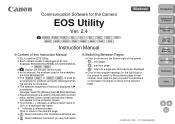Canon EOS 10D Support Question
Find answers below for this question about Canon EOS 10D - Digital Camera SLR.Need a Canon EOS 10D manual? We have 26 online manuals for this item!
Question posted by imedina on September 3rd, 2013
Canon Ds6031
My Canon DS6031 is not working. The only thing that appears in the display is "e05". I changed the battery but that wasn't the problem.
Current Answers
Related Canon EOS 10D Manual Pages
Similar Questions
I Cannot Transfer Images From My Canon Powershot Sd1200 Is Camera To My Computer
I can no longer transfer images from my Canon Powershot SD1200 IS camera when I plug it in to my com...
I can no longer transfer images from my Canon Powershot SD1200 IS camera when I plug it in to my com...
(Posted by maxthompson2 9 years ago)
Hello, I Have A Lens Error And Says Restart Camera?? How Do I Get The Lens Back
(Posted by ALARMPROS 9 years ago)
Canon Camera Eos 10-d Ds6031 Owner Manuel
I am looking to purchase this camera used. I want to make sure the offering price is not too high. W...
I am looking to purchase this camera used. I want to make sure the offering price is not too high. W...
(Posted by terrencianeal 10 years ago)
Canon Powershot Sx230 Hs Camera Lcd View Finder Not Functioning
I have a brand new Canon PowerShot SX230 HS camera. After taking about 350 pictures suddently nothin...
I have a brand new Canon PowerShot SX230 HS camera. After taking about 350 pictures suddently nothin...
(Posted by prathap43 11 years ago)
Lens Error Restart Camera
restarting the camera, changing batteries,and memory card did not work.
restarting the camera, changing batteries,and memory card did not work.
(Posted by pattisharphair 13 years ago)