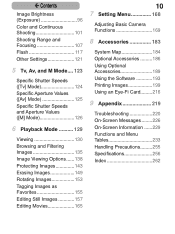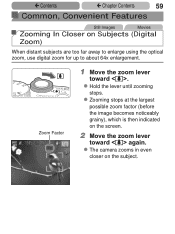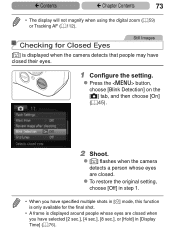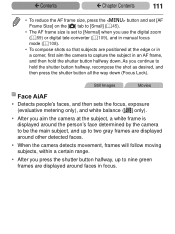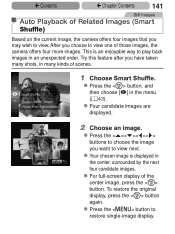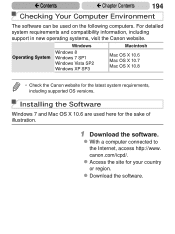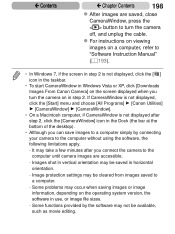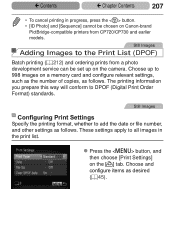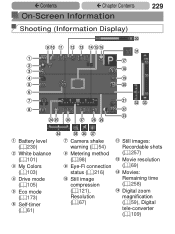Canon PowerShot SX170 IS Support Question
Find answers below for this question about Canon PowerShot SX170 IS.Need a Canon PowerShot SX170 IS manual? We have 1 online manual for this item!
Question posted by hoven8372 on August 9th, 2015
Where Is The Software For Windows 10 And The Sx710 Hs Digital Camera?
I want to use the wi/fi connection to send the images to my desktop. I never had software to do that before. Always use a usb cable before.
Current Answers
Answer #1: Posted by Odin on August 9th, 2015 1:17 PM
See http://www.usa.canon.com/cusa/support/consumer/digital_cameras/other_powershot/powershot_sx170_is#DriversAndSoftware. Use the scroll box (if necessary) to point to your Win 10 system.
Hope this is useful. Please don't forget to click the Accept This Answer button if you do accept it. My aim is to provide reliable helpful answers, not just a lot of them. See https://www.helpowl.com/profile/Odin.
Related Canon PowerShot SX170 IS Manual Pages
Similar Questions
For Some Reason, My Camera No Longer Uploads Our Pictures To The Computer.
(Posted by piekarskiweiner 8 years ago)
How To Download The Software For Transfer Pictures From Camera To Computer
How to download the software for transfer pictures from camera to computer
How to download the software for transfer pictures from camera to computer
(Posted by prasanthnpnarayanan 9 years ago)
How To Transfer Pictures From Camera To Computer. Has No Lead Like My Other Cano
(Posted by bernie30 9 years ago)
How To Restart Canon Powershot Sx220 Hs Digital Camera
(Posted by xukin 10 years ago)
Communication Error Message From The Canon Powershot Elph 300 Hs Black Camera
Hello, I am getting a communication error on my Canon Powershot ELPH 300HS when trying to transfer p...
Hello, I am getting a communication error on my Canon Powershot ELPH 300HS when trying to transfer p...
(Posted by yolandafont 10 years ago)