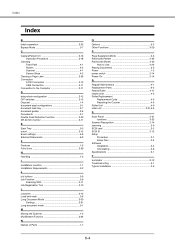Canon DR 6010C Support Question
Find answers below for this question about Canon DR 6010C - imageFORMULA - Document Scanner.Need a Canon DR 6010C manual? We have 3 online manuals for this item!
Question posted by cfinkers on April 27th, 2017
Have A Canon Dr6010c When You Turn It On It Just Flashes- Paper Path Is Clear Al
paper path is clear all sensor are clear. It will scan then document jam will pop up and won't clear and starts to flash again. Turn the unit off for a second or two works fine any ideas
Current Answers
Answer #1: Posted by Odin on April 27th, 2017 4:01 PM
Paper jams are often elusive. See the tips at http://www.computerhope.com/issues/ch000980.htm.
Hope this is useful. Please don't forget to click the Accept This Answer button if you do accept it. My aim is to provide reliable helpful answers, not just a lot of them. See https://www.helpowl.com/profile/Odin.
Related Canon DR 6010C Manual Pages
Similar Questions
How To Set Paper Jamming In Canon Mf 3010'
(Posted by ravidcosta0 10 years ago)
Maintenance Kit For Canon Dr 7550c
Please provide Part Number for Maintenance Kit for Canon DR 7550C. Thanks!
Please provide Part Number for Maintenance Kit for Canon DR 7550C. Thanks!
(Posted by sourcebarr 11 years ago)
Setup Disc
Hi, I've just upgraded my laptop but can't find the original DR-1210C set up disc, how can I get a ...
Hi, I've just upgraded my laptop but can't find the original DR-1210C set up disc, how can I get a ...
(Posted by michaelbyrne 11 years ago)