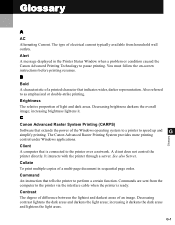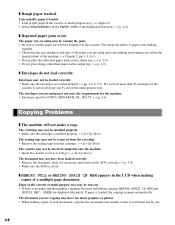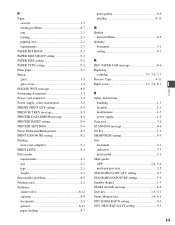Canon D340 Support Question
Find answers below for this question about Canon D340 - ImageCLASS B/W Laser.Need a Canon D340 manual? We have 3 online manuals for this item!
Question posted by anitalaminex1 on January 13th, 2017
The Problem When You Insert A New Cartridge. The Message On The Display To Insta
Current Answers
Answer #1: Posted by BusterDoogen on January 13th, 2017 12:27 PM
1. Naci"7;nij Funkcje dodatkowe
2. Naci"7;nij #
3. Naci"7;nij przycisk>, aby # 7 Function Printer
4. Naci"7;nij przycisk Set
5. Naci"7;nij przycisk> do # 4 Reset drukarki
6. Naci"7;nij przycisk Set
7. Odłącz drukarkę i podłącz go z powrotem.
8. Zasilanie drukarki z powrotem.
Z kasety usunięto i wyłączonym zasilaniu, trochę otarcia alkoholu i ręcznik papierowy i wyczy"7;cić cały obszar, na którym Toner pasuje, zwłaszcza styków elektrycznych.
Mam nadzieję, &0;e jest to pomocne dla Ciebie!
Proszę odpowiedzieć na moje wysiłki, aby zapewnić Państwu najlepsze mo&0;liwe rozwiązanie, korzystając z "zadowalającego rozwiązania" i / lub "pomocne" przyciski, gdy odpowied%8; okazała się pomocna. Prosimy o przedstawienie dalszych informacji na swoje pytanie, czy rozwiązanie nie zostało przewidziane. Doceniam szansę słu&0;yć Ci pomocą!
Answer #2: Posted by Odin on January 13th, 2017 10:23 AM
Hope this is useful. Please don't forget to click the Accept This Answer button if you do accept it. My aim is to provide reliable helpful answers, not just a lot of them. See https://www.helpowl.com/profile/Odin.
Related Canon D340 Manual Pages
Similar Questions
Hi. I have a jx210p fax and when the "recommend new cartridge" and ink lamp lit up, I tried to buy a...
Hi,i'm using a PC-D340 I've replaced the old cartridge and the LCD displays INSTALL CARTRIDGE.even ...
I bought a store display printer which included everything except the installation cd. I am trying t...