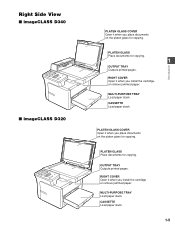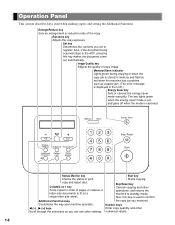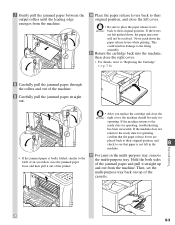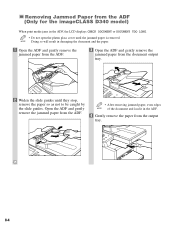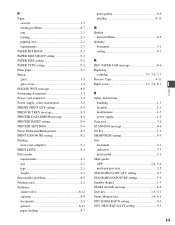Canon D340 Support Question
Find answers below for this question about Canon D340 - ImageCLASS B/W Laser.Need a Canon D340 manual? We have 3 online manuals for this item!
Question posted by joadm1 on September 28th, 2011
Error Message
Hi,i'm using a PC-D340
I've replaced the old cartridge and the LCD displays INSTALL CARTRIDGE.even after resetting the device by opening the right cover the same message comes back,i don't know what to do else and i neeed help
Current Answers
Related Canon D340 Manual Pages
Similar Questions
The Problem When You Insert A New Cartridge. The Message On The Display To Insta
Problem po wło&0;eniu nowej kasety. Komunikat na wy"7;wietlaczu, zainstaluj kasetę.
Problem po wło&0;eniu nowej kasety. Komunikat na wy"7;wietlaczu, zainstaluj kasetę.
(Posted by anitalaminex1 7 years ago)
Error Message When Replace Toner Cartridge
Hello,When I replace toner, an error message comes up on the screen saying remove tabs/tape from ton...
Hello,When I replace toner, an error message comes up on the screen saying remove tabs/tape from ton...
(Posted by kazuhosoi 8 years ago)
Error Message
I am getting an error message and no longer receiving faxes. The window keepsdisplaying the followin...
I am getting an error message and no longer receiving faxes. The window keepsdisplaying the followin...
(Posted by oceanlife4ever 12 years ago)
Error Message E197.
We cannot find our manual and our machine is flashing the error message System Error E197. Can you t...
We cannot find our manual and our machine is flashing the error message System Error E197. Can you t...
(Posted by frontoffice 12 years ago)
Error Message 5b00 Appears After Turning Canon Mx300 On, What Is It?
Error Message 5B00 appears after turning Canon MX300 on, what is it?
Error Message 5B00 appears after turning Canon MX300 on, what is it?
(Posted by williamlipscomb 12 years ago)