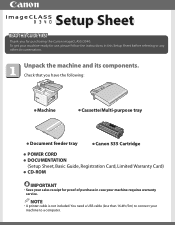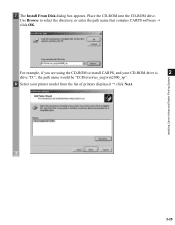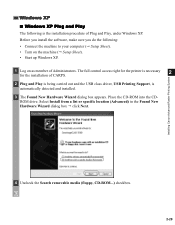Canon D340 Support Question
Find answers below for this question about Canon D340 - ImageCLASS B/W Laser.Need a Canon D340 manual? We have 3 online manuals for this item!
Question posted by losalerno on February 29th, 2016
Turning Off Canon Printer.
How to turn off Canon printer model imageClass D340? I see no POWER button there and a little green-yellow light of "Energy Saver" is non stop on.
Current Answers
Answer #2: Posted by TechSupport101 on February 29th, 2016 10:38 AM
Hi. Please see the manual here https://www.helpowl.com/q/Canon/D340/Other/turning-canon-printer/1019507 for the best pointer with illustrations.
Related Canon D340 Manual Pages
Similar Questions
The Problem When You Insert A New Cartridge. The Message On The Display To Insta
Problem po wło&0;eniu nowej kasety. Komunikat na wy"7;wietlaczu, zainstaluj kasetę.
Problem po wło&0;eniu nowej kasety. Komunikat na wy"7;wietlaczu, zainstaluj kasetę.
(Posted by anitalaminex1 7 years ago)
Where Can I Obtain A Windows (cd-1) Cd-rom For A Canon Mx700 Multifunction Devic
(Posted by jdebanne 11 years ago)
Canon Mp495, Sayoing Printer Not Responding And B Button Flashing
Canon MP495, sayoing printer not responding and B button flashing
Canon MP495, sayoing printer not responding and B button flashing
(Posted by michellefisher 11 years ago)
Cannon Printer Mp990 Refuses To Work With Lion; The Blue And Yellow Lights Blin
Have recently installed Mac lion and cannon printer mp330 refuses to wrk and the yellow and blue lih...
Have recently installed Mac lion and cannon printer mp330 refuses to wrk and the yellow and blue lih...
(Posted by cclouder 12 years ago)
I Need The Installation Cd For Canon D340
I bought a store display printer which included everything except the installation cd. I am trying t...
I bought a store display printer which included everything except the installation cd. I am trying t...
(Posted by kenhays 12 years ago)