Canon D1180 Support Question
Find answers below for this question about Canon D1180 - ImageCLASS B/W Laser.Need a Canon D1180 manual? We have 2 online manuals for this item!
Question posted by Anonymous-42811 on November 15th, 2011
How Do I Scan To Email
The person who posted this question about this Canon product did not include a detailed explanation. Please use the "Request More Information" button to the right if more details would help you to answer this question.
Current Answers
There are currently no answers that have been posted for this question.
Be the first to post an answer! Remember that you can earn up to 1,100 points for every answer you submit. The better the quality of your answer, the better chance it has to be accepted.
Be the first to post an answer! Remember that you can earn up to 1,100 points for every answer you submit. The better the quality of your answer, the better chance it has to be accepted.
Related Canon D1180 Manual Pages
imageCLASS D1180/D1170/D1150/D1120 Starter Guide - Page 3


... in the illustration below shows the available features on a product basis.
: available -: not available
imageCLASS D1180 imageCLASS D1170 imageCLASS D1150 imageCLASS D1120
COPY
Print (UFRII LT)
Print (PCL)
SCAN
- - -
For information on the system configuration and product purchased, the appearance of the display may differ. E-Mail/SMB/ Remote UI
FAX
I-Fax
(Network
ADF
(Receive...
imageCLASS D1180/D1170/D1150/D1120 Starter Guide - Page 4
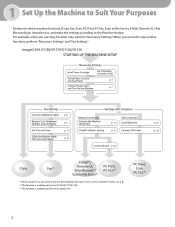
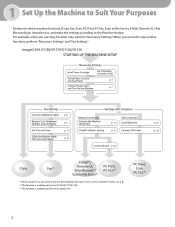
1 Set Up the Machine to Suit Your Purposes
Determine which machine functions (Copy, Fax, Scan, PC Print, PC Fax, Scan to File Server, E-Mail, Remote UI, I-Fax (Receive)) you use , and make the settings according to use both copy and fax functions, perform "Necessary Settings" ...
imageCLASS D1180/D1170/D1150/D1120 Starter Guide - Page 9


...the setting again from the main menu.
● The display turned OFF:
The machine may not work properly.
- For imageCLASS D1180/D1170/D1150, it up. 2 Set Up the Machine
Connect Power Cord and Turn On the Machine
1 Connect the power ... Load Paper," on p. 4.)
● is displayed:
Make sure that the front cover and scanning platform are closed properly. (See Unpacking Instruction Sheet.)
imageCLASS D1180/D1170/D1150/D1120 Starter Guide - Page 19


..., the IP address is turned ON and connected to do when using the Remote UI software. Send the scanned documents attached to File Server : w E-Mail: w PC print: w PC fax: w I -fax... the computer. Therefore, all you must set up the IP address in advance. Send a scanned document to the network properly, perform the procedure on the computer. Print the documents from the computer....
imageCLASS D1180/D1170/D1150/D1120 Starter Guide - Page 21
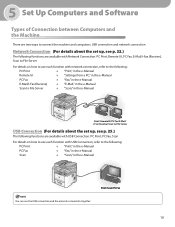
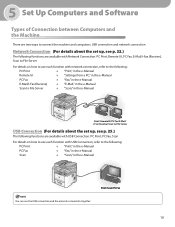
...are available with Network Connection: PC Print, Remote UI, PC Fax, E-Mail/I-Fax (Receive), Scan to File Server
For details on how to use each function with network connection, refer to the ... "Fax," in the e-Manual
E-Mail/I-Fax (Receive)
→ "E-Mail," in the e-Manual
Scan to File Server
→ "Scan," in the e-Manual
USB Connection (For details about the set up, see p. 25.)
The following...
imageCLASS D1180/D1170/D1150/D1120 Starter Guide - Page 22


... FAX Driver would then converts this into an image that enables you to easily import images scanned with black-and-white printers.
20
Microsoft Windows Vista CPU: Intel Pentium 800 MHz or ...driver. FAX Driver The FAX Driver is not supported on the recipient fax machine(s). PCL Printer Driver (D1180 Only) The PCL5c, PCL5e, and PCL6 printer drivers can be delegated to match the output data,...
imageCLASS D1180/D1170/D1150/D1120 Starter Guide - Page 23


... install Presto! For details, see the online manual and online help for network operations. NetSpot Device Installer (NSDI) is not supported on the screen.
5 Set Up Computers and Software
NetSpot Device Installer (NSDI) NetSpot Device Installer enables you to scan, share and organize photos and documents. PageManager Presto! PageManager makes it easy to set...
imageCLASS D1180/D1170/D1150/D1120 Basic Operation Guide - Page 4


... use of the machine by setting the IDs.
Basic Operation Guide
Setting from a computer. Basic Operation Guide
Network (see on p. 9-1)
e-Manual
Network Settings
E-Mail function
Scanned documents can be connected to use of
some functions. You can also limit the use various functions. Overview of Machine Functions
Network
This machine can...
imageCLASS D1180/D1170/D1150/D1120 Basic Operation Guide - Page 5


...Communications Commission xix Users in the U.S.A xx Users in Canada xxii Utilisation au Canada xxiv Laser Safety xxvi CDRH Regulations xxvi
1 Before Using the Machine.......1-1
Machine Components 1-2 External View...Fax Mode 1-12 Scan Mode 1-12 Log In Mode 1-13 Toner Cartridge 1-14 Maintaining the Toner Cartridge 1-15 Entering Characters 1-16 Telephone Line Settings (D1180/ D1170/D1150 ...
imageCLASS D1180/D1170/D1150/D1120 Basic Operation Guide - Page 10


Depending on a product basis.
: available -: not available
COPY
Print (UFRII LT)
Print (PCL)
SCAN
E-Mail, Remote
SMB/
UI
FAX
ADF
I‑Fax (Network
(Receive) Board)
imageCLASS D1180
imageCLASS D1170
-
imageCLASS D1120
-
-
- The table below shows the available features on the system configuration and product purchased, some features described in this manual are based ...
imageCLASS D1180/D1170/D1150/D1120 Basic Operation Guide - Page 20


...from that may cause harmful interference to comply with Part 15 of the FCC Rules.
Legal Notices
FCC (Federal Communications Commission)
imageCLASS D1120 : F157000 imageCLASS D1180/D1170/D1150 : F157002
Legal Notices
This device complies with class B limits in a residential installation.
Canon U.S.A., Inc. If you make any changes or modifications to which can radiate radio...
imageCLASS D1180/D1170/D1150/D1120 Basic Operation Guide - Page 23


...used . 2. Users in facilities and services that may affect the operation of this equipment (imageCLASS D1180/D1170/D1150/D1120) causes harm to file a complaint with your machine, you communicate overseas
Canon...of 1991 makes it unlawful for any person to use a computer or other electronic device, including FAX machines, to program this information into your facsimile unit. A single ...
imageCLASS D1180/D1170/D1150/D1120 Basic Operation Guide - Page 27


... CFR Chapter 1 Subchapter J as a Class 1 laser product under the U.S. CDRH Regulations
The Center for Health and Safety Act of the U.S.
Department of Health and Human Services (DHHS) Radiation Performance Standard according to the laser scanner machine inside the machine is attached to the Radiation Control for Devices and Radiological Health (CDRH) of 1968.
imageCLASS D1180/D1170/D1150/D1120 Basic Operation Guide - Page 28


... Operation Panel 1-10
Display (Standby Mode 1-12 Copy Mode 1-12 Send Mode/Fax Mode 1-12 Scan Mode 1-12 Log In Mode 1-13
Toner Cartridge 1-14 Maintaining the Toner Cartridge 1-15
Entering Characters 1-16 Telephone Line Settings (D1180/D1170/D1150).....1-17 Timer Settings 1-18
Setting the Sleep Mode 1-18 Setting the Auto Clear...
imageCLASS D1180/D1170/D1150/D1120 Basic Operation Guide - Page 147


... when registering more from the fax driver. Enter the same fax number you entered in the device. Ex. You can enter successive pauses within the fax number in groups or when sending a...enter the fax number again for each document. Fax (D1180/D1170/D1150)
6-16 You can be stored in steps 5 to insert a pause.
When scanning is installed. The [Print] dialog box is displayed between...
imageCLASS D1180/D1170/D1150/D1120 Basic Operation Guide - Page 201


...name, a subject line, message body text, reply-to address, and email priority common to all sending jobs. You can be selected for each document. E-Mail (D1180/D1170)
7-6 ORIGINAL TYPE TEXT/PHOTO
- : For documents that contain... or to select the original type, then press [OK]. You can also adjust the following scan settings as the file format, only can set to .
10
Press [Start].
If you ...
imageCLASS D1180/D1170/D1150/D1120 Basic Operation Guide - Page 259


...memory. Divide the document stack or data into a
few parts and try again one by the imageCLASS D1180 with low resolution. - The maximum numbers of TX/RX jobs that the other party sends the... cannot print because the page limit has been reached. Register the recipients before using
the ADF, the scanning document stops halfway. Remove the paper from the ADF. - Clear the paper jam (See "Paper...
imageCLASS D1180/D1170/D1150/D1120 Basic Operation Guide - Page 287
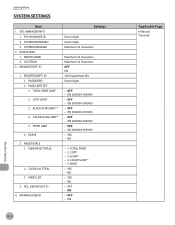
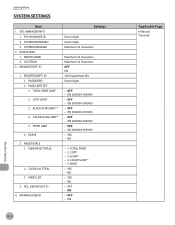
... INFO 1. ID
1. PASSWORD 2. PRINT LIMIT
3. ERASE
2. PAGE TOTALS 1. PDL JOBS W/OUT ID
4. ON (000000-999999) - ON (000000-999999) - SCAN*1 - 4. ON - OFF - TOTAL PRINT LIMIT
2. TOTAL PRINT - 2. DEVICE NAME 2. PAGE LIMIT SET. 1. ON (000000-999999) - OFF - ON (000000-999999) - COPY - 3. PRINT - NO - Machine Settings
Setting Menu
SYSTEM SETTINGS
Item 1. SYS. COLOR...
imageCLASS D1180/D1170/D1150/D1120 Basic Operation Guide - Page 296
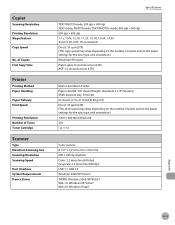
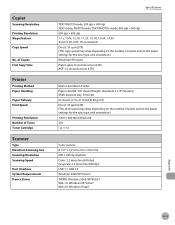
...
Printing Resolution Number of Tones Toner Cartridge
Scanner
Type Maximum Scanning Size Scanning Resolution Scanning Speed
Host Interface System Requirements Device Driver
Specifications
TEXT/PHOTO mode: 300 dpi × 600...copies Platen glass: 8 seconds or less (LTR) ADF: 12 seconds or less (LTR)
Mono Laser Beam Printer Paper cassette: 500 sheets (Height: maximum 2 1/4" (56 mm)) Multi-purpose tray...
imageCLASS D1180/D1170/D1150/D1120 Basic Operation Guide - Page 300


... Fax 6-34
Density key 1-8
Display 1-8 Copy Mode 1-12 Fax Mode 1-12 Log In Mode 1-13 Scan Mode 1-12 Send Mode 1-12
Display (Standby Mode) 1-12
Display Messages 12-14
Document delivery tray 1-3...-touch keys (Group addresses) 5-11 Error Codes 12-18 Error indicator 1-8 Ethernet port 1-4 External device jack 1-4
F
Fax numbers Storing/Editing Coded Dial Codes 5-12 Storing/Editing One-Touch Keys 5-3
File...
Similar Questions
Page Total For A Canon Mf6540 Imageclass B/w Laser
On a Canon imageClass MF6540 B/W Laser, how do find the total pages counter? The instructions for th...
On a Canon imageClass MF6540 B/W Laser, how do find the total pages counter? The instructions for th...
(Posted by PHCadmin 7 years ago)
How Do I Scan With Imageclass Mf6590
(Posted by kymmiRCP580 9 years ago)
Can You Use Scanning From Imageclass Mf4270 With Windows 7
(Posted by amagerg 10 years ago)
Where Can I Obtain A Windows (cd-1) Cd-rom For A Canon Mx700 Multifunction Devic
(Posted by jdebanne 11 years ago)

