Canon D1120 Support Question
Find answers below for this question about Canon D1120 - ImageCLASS B/W Laser.Need a Canon D1120 manual? We have 2 online manuals for this item!
Question posted by kmouBatm on March 8th, 2014
How Do You Reset The Toner Cartridge Counter On Canon D1120
The person who posted this question about this Canon product did not include a detailed explanation. Please use the "Request More Information" button to the right if more details would help you to answer this question.
Current Answers
There are currently no answers that have been posted for this question.
Be the first to post an answer! Remember that you can earn up to 1,100 points for every answer you submit. The better the quality of your answer, the better chance it has to be accepted.
Be the first to post an answer! Remember that you can earn up to 1,100 points for every answer you submit. The better the quality of your answer, the better chance it has to be accepted.
Related Canon D1120 Manual Pages
imageCLASS D1180/D1170/D1150/D1120 Starter Guide - Page 5
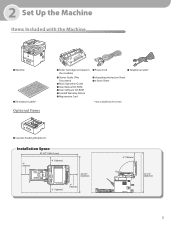
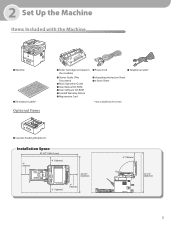
...Up the Machine
Items Included with the Machine
● Machine
● Destination Labels*
Optional Items
● Toner Cartridge (enclosed in the machine)
● Starter Guide (This Document)
● Basic Operation Guide ● ...; Telephone Cable*
● Unpacking Instruction Sheet ● e-Store Sheet
* Not available for the D1120
● Cassette Feeding Module-U1
Installation Space
imageCLASS D1180/D1170/D1150/D1120 Starter Guide - Page 9


... the display back ON and continue the setup.
● is displayed:
Check the installation of the toner cartridge and the placement of the paper. (See Unpacking Instruction Sheet and "Set Up Paper Cassette and Load...9679; The display returns to the standby mode:
The machine may not work properly.
- For imageCLASS D1180/D1170/D1150, it up. Do not connect the machine and the computer with a USB ...
imageCLASS D1180/D1170/D1150/D1120 Starter Guide - Page 34


... OF THIS MATERIAL. and 9:00 A.M. Copyright Copyright © 2009 by any means, electronic, mechanical, magnetic, optical, chemical, manual, or otherwise, without notice. EST
Trademarks Canon, the Canon logo, imageCLASS, and NetSpot are trademarks or registered trademarks of their respective owners. and/or other product and brand names are registered trademarks, trademarks or service...
imageCLASS D1180/D1170/D1150/D1120 Basic Operation Guide - Page 5


... Laser Safety xxvi CDRH Regulations xxvi
1 Before Using the Machine.......1-1
Machine Components 1-2 External View (Front 1-2 External View (Back 1-4
Internal View 1-5 Operation Panel 1-6
Main Operation Panel 1-6 Send Operation Panel 1-10 Display (Standby Mode 1-12 Copy Mode 1-12 Send Mode/Fax Mode 1-12 Scan Mode 1-12 Log In Mode 1-13 Toner Cartridge 1-14 Maintaining the Toner...
imageCLASS D1180/D1170/D1150/D1120 Basic Operation Guide - Page 8


PROGRAM 11-13 Canadian Program - The Canon Cartridge Return Program.......... 11-12 U.S.A. Contents
Printing All Documents Stored ... 11-2 Automatic Feeder Cleaning 11-3 Scanning Area 11-4
Replacing the Toner Cartridge 11-7 When a Message Appears 11-7 Redistributing Toner 11-8 Replacing the Toner Cartridge with a New One 11-9
Recycling Used Cartridges 11-12 The Clean Earth Campaign -
imageCLASS D1180/D1170/D1150/D1120 Basic Operation Guide - Page 13
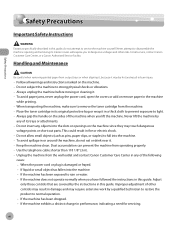
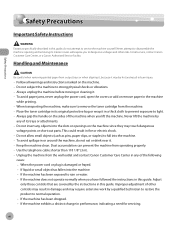
Follow all service, contact Canon Customer Care Center, or a Canon Authorized Service Facility. Do not subject the machine to remove the toner cartridge from operating properly. - Never lift the... the covers or add or remove paper in performance, indicating a need for servicing. Place the toner cartridge in its original protective bag or wrap it . - Always grip the handle on the sides of...
imageCLASS D1180/D1170/D1150/D1120 Basic Operation Guide - Page 14


... unless proper ventilation is free from dust. - Do not use the machine near devices that contain magnets or generate magnetic fields, such as this machine model has been ... If possible, place the machine near a
window, install heavy curtains or blinds. - Toner and Toner Cartridge Availability Toner cartridge for at least 4" (100 mm) around all sides of installing a new outlet. -...
imageCLASS D1180/D1170/D1150/D1120 Basic Operation Guide - Page 28


... 1-6 Send Operation Panel 1-10
Display (Standby Mode 1-12 Copy Mode 1-12 Send Mode/Fax Mode 1-12 Scan Mode 1-12 Log In Mode 1-13
Toner Cartridge 1-14 Maintaining the Toner Cartridge 1-15
Entering Characters 1-16 Telephone Line Settings (D1180/D1170/D1150).....1-17 Timer Settings 1-18
Setting the Sleep Mode 1-18 Setting the Auto Clear Time...
imageCLASS D1180/D1170/D1150/D1120 Basic Operation Guide - Page 30


... Open this platform to clear paper jams.
⑫Open button Push to open the front cover.
⑬Front cover Open this cover to replace the toner cartridge or to clear paper jams.
⑭ Main power switch Turns the power ON or OFF.
⑮Paper cassette Holds up to 500 sheets of paper...
imageCLASS D1180/D1170/D1150/D1120 Basic Operation Guide - Page 32
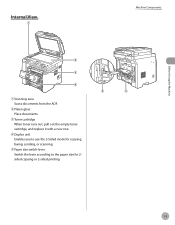
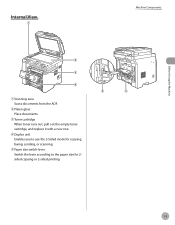
Internal View
Machine Components
Before Using the Machine
①Scanning area Scans documents from the ADF.
②Platen glass Place documents.
③Toner cartridge When toner runs out, pull out the empty toner cartridge, and replace it with a new one.
④Duplex unit Enables you to use the 2-Sided mode for copying, faxing, sending, or scanning...
imageCLASS D1180/D1170/D1150/D1120 Basic Operation Guide - Page 41


...yield for monochromatic electrophotographic printers and multi-function devices that may contain printer components" issued by ISO (International Organization for this product. Model Name
D1180/D1170/D1150/ D1120
Type
Bundled Replacement
Supported Canon Genuine Toner Cartridge
Average Print Yield
Canon Cartridge 120 Starter 2,300 pages
Canon Cartridge 120
5,000 pages
1-14 The page counts...
imageCLASS D1180/D1170/D1150/D1120 Basic Operation Guide - Page 42
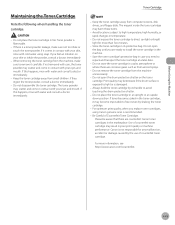
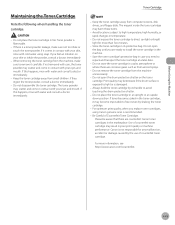
... in an upright or an upside down position. For optimum print quality, when you feel an irritation on the toner cartridge. Canon is flammable.
- If toner becomes caked in fire. Do not place the toner cartridge in the toner cartridge, it comes in contact with your skin or inhale the powder, consult a doctor immediately.
- Do not open the...
imageCLASS D1180/D1170/D1150/D1120 Basic Operation Guide - Page 180
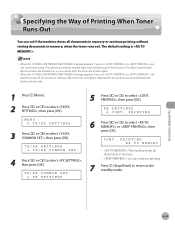
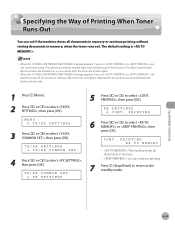
After the toner cartridge is replaced, the documents can be printed and the setting can continue printing.
7 Press [Stop/Reset] to return to the standby mode.
Fax (D1180/D1170/D1150)
6-49 The data is .
- TX/RX SETTINGS 2.TX/RX COMMON SET.
4 Press or to select , ...
imageCLASS D1180/D1170/D1150/D1120 Basic Operation Guide - Page 224
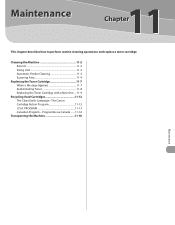
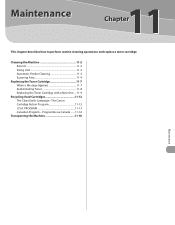
... 11-13 Canadian Program - The Canon Cartridge Return Program 11-12 U.S.A. Cleaning the Machine 11-2 Exterior 11-2 Fixing Unit 11-2 Automatic Feeder Cleaning 11-3 Scanning Area 11-4
Replacing the Toner Cartridge 11-7 When a Message Appears 11-7 Redistributing Toner 11-8 Replacing the Toner Cartridge with a New One..... 11-9
Recycling Used Cartridges 11-12 The Clean Earth Campaign...
imageCLASS D1180/D1170/D1150/D1120 Basic Operation Guide - Page 225


... dishwashing detergent solution.
3 Wait for cleaning; Maintenance
11-2 Exterior
Clean the exterior of Fax Documents in the main unit may be cleaned each time the toner cartridge is not
available.
1 Press [Menu]. Make sure no documents are stored in memory, this occur, clean the Fixing Unit in the e-Manual. - Use a soft cloth...
imageCLASS D1180/D1170/D1150/D1120 Basic Operation Guide - Page 230
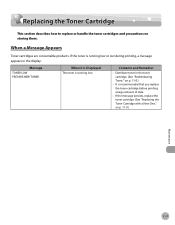
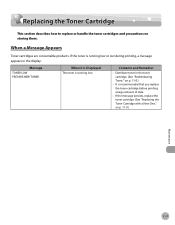
... persists, replace the toner cartridge. (See "Replacing the Toner Cartridge with a New One," on storing them. If the toner is running low. It is running low or out during printing, a message appears in the toner cartridge. (See "Redistributing Toner," on p. 11-8.)
- When a Message Appears
Toner cartridges are consumable products. Message
TONER LOW PREPARE NEW TONER
When it is Displayed...
imageCLASS D1180/D1170/D1150/D1120 Basic Operation Guide - Page 236
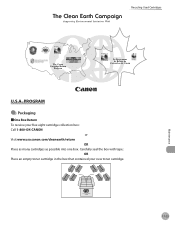
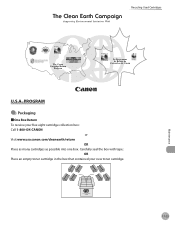
OR Place an empty toner cartridge in the box that contained your free eight cartridge collection box: Call 1-800-OK-CANON
or Visit www.usa.canon.com/cleanearth/return
OR Place as many cartridges as possible into one box. PROGRAM ● Packaging
■One Box Return To receive your new toner cartridge.
11-13
Maintenance Carefully seal the box with tape;
Recycling Used Cartridges
U.S.A.
imageCLASS D1180/D1170/D1150/D1120 Basic Operation Guide - Page 239
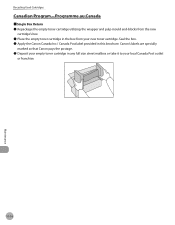
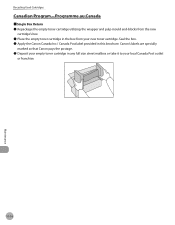
... specially
marked so that Canon pays the postage. ˔ Deposit your empty toner cartridge in the box from the new
cartridge's box. ˔ Place the empty toner cartridge in any full size street mailbox or take it to your new toner cartridge. Programme au Canada
■Single Box Return ˔ Repackage the empty toner cartridge utilizing the wrapper and pulp...
imageCLASS D1180/D1170/D1150/D1120 Basic Operation Guide - Page 249


... the front cover to get your fingers caught.
3 Remove the toner cartridge from the inside of the machine.
1 Push the open button (A). If you are using the multi-purpose tray, close it before opening the front cover. Be careful not to reset the machine. Troubleshooting
12-6
To open the front cover, push the...
imageCLASS D1180/D1170/D1150/D1120 Basic Operation Guide - Page 260
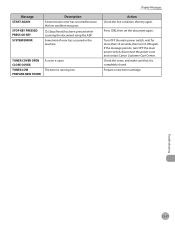
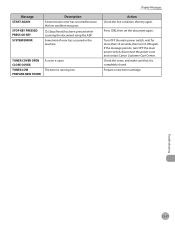
...switch, disconnect the power cord, and contact Canon Customer Care Center. If the message persists, turn it is running low.
The toner is completely closed. Action Check the line ... Press [OK], then set the document again. TONER COVER OPEN CLOSE COVER
TONER LOW PREPARE NEW TONER
A cover is open. Prepare a new toner cartridge.
Display Messages
Message START AGAIN
STOP KEY PRESSED...
Similar Questions
How To Reset Canon Imageclass D1120
(Posted by Rasgerv 9 years ago)
'prepare Toner Cartridge'
We have about 2500 on full cartridge - print quality is fine. What do we do with this error message?
We have about 2500 on full cartridge - print quality is fine. What do we do with this error message?
(Posted by mhfalck7 10 years ago)
How To Reset Toner Cartridge Canon Mf4350d
(Posted by Kiesjlarri 10 years ago)
Toner Low, Prepare New Toner Message Not Clearing
I received the message on the printer "Toner Low, Prepare New Toner." I shook the toner and replaced...
I received the message on the printer "Toner Low, Prepare New Toner." I shook the toner and replaced...
(Posted by oraermold 13 years ago)

